Audio Diary
Capture your thoughts, ideas, and memories with this simple yet powerful audio diary tool. Record voice notes, organize them, and listen to them whenever you want - all stored locally on your device.
Your Recordings
- No recordings yet. Click the microphone button to create your first recording!
All recordings are stored locally on your device and are never transmitted to any server.
Your browser's local storage has limited space. If you have many recordings, consider deleting older ones you no longer need.
Key Features
- • Record voice notes with a single click
- • Play back your recordings anytime
- • Rename recordings for better organization
- • Delete recordings you no longer need
- • All data stored locally on your device
- • Nothing is transmitted to any server
- • Clean, intuitive interface
How to Use
- Click the microphone button to start recording
- Speak clearly into your microphone
- Click the stop button when you're finished
- Your recording will appear in the list below
- Click the play button to listen to your recording
- Use the edit button to rename a recording
- Use the delete button to remove a recording
The Benefits of Audio Journaling
Audio journaling offers a unique way to capture your thoughts and experiences. Unlike written journals, voice recordings preserve the emotion, tone, and nuance of your thoughts, creating a more authentic record of your experiences.
Why Use an Audio Diary?
There are several compelling reasons to incorporate audio journaling into your routine:
- Speed and Convenience: Speaking is typically faster than writing, making it easier to capture thoughts on the go.
- Emotional Depth: Voice recordings capture tone, emotion, and emphasis that written words often cannot.
- Accessibility: For those who find writing difficult or time-consuming, audio journaling offers an alternative approach.
- Multitasking: You can record thoughts while walking, commuting, or doing other activities.
- Memory Preservation: Hearing your own voice can trigger stronger memory recall than reading written notes.
Tips for Effective Audio Journaling
To get the most out of your audio diary:
- Be Consistent: Try to record regularly, even if it's just for a few minutes each day.
- Name Your Recordings: Use descriptive titles to help you find specific entries later.
- Find a Quiet Space: Reduce background noise for clearer recordings when possible.
- Review Periodically: Listen to past recordings to reflect on your growth and experiences.
- Be Authentic: Speak naturally as if you're talking to a trusted friend.
Our Audio Diary tool is designed with privacy and simplicity in mind. All your recordings are stored locally on your device and are never transmitted to any server. This ensures your personal thoughts remain private while still being easily accessible whenever you need them.
More Tools
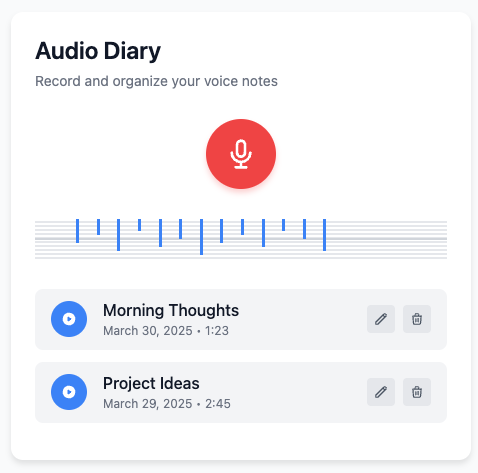
Audio Diary
Record and organize voice notes with this simple audio diary that stores everything locally on your device.
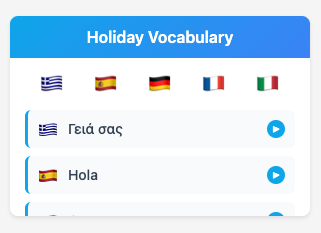
Holiday Vocabulary
Learn essential travel phrases in multiple languages with pronunciation guides for your vacation.
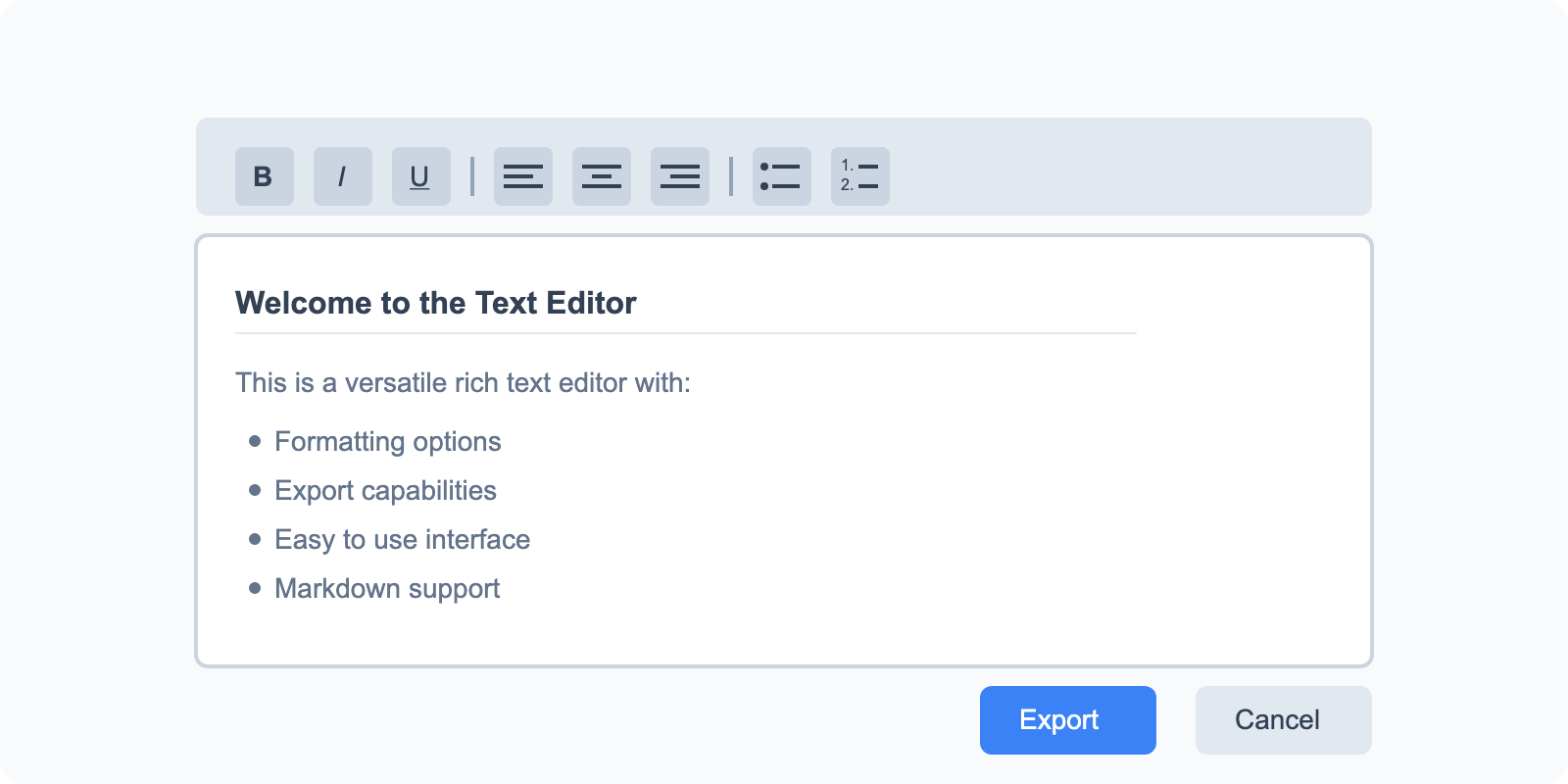
Math Solver
Solve basic math equations and expressions with detailed step-by-step explanations.

Todo List
Organize tasks with drag-and-drop reordering and track your progress with this simple todo list tool.

Shopping List
Keep track of items you need to buy with this simple shopping list tool that remembers what you've purchased.

Text Operations
A collection of 27 text manipulation tools for formatting, transforming, and analyzing text content.
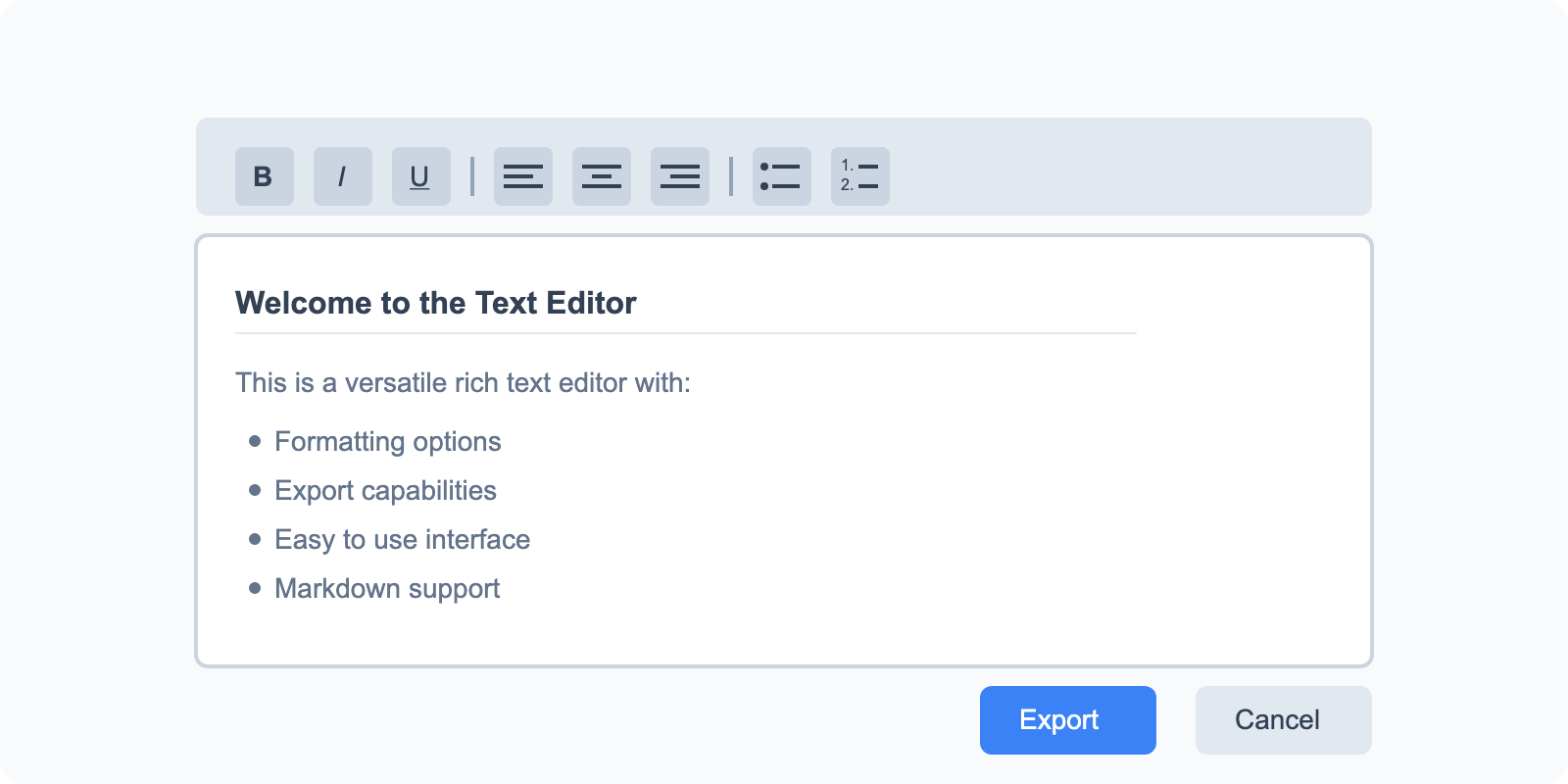
Text Editor
A versatile rich text editor with formatting options and export capabilities.
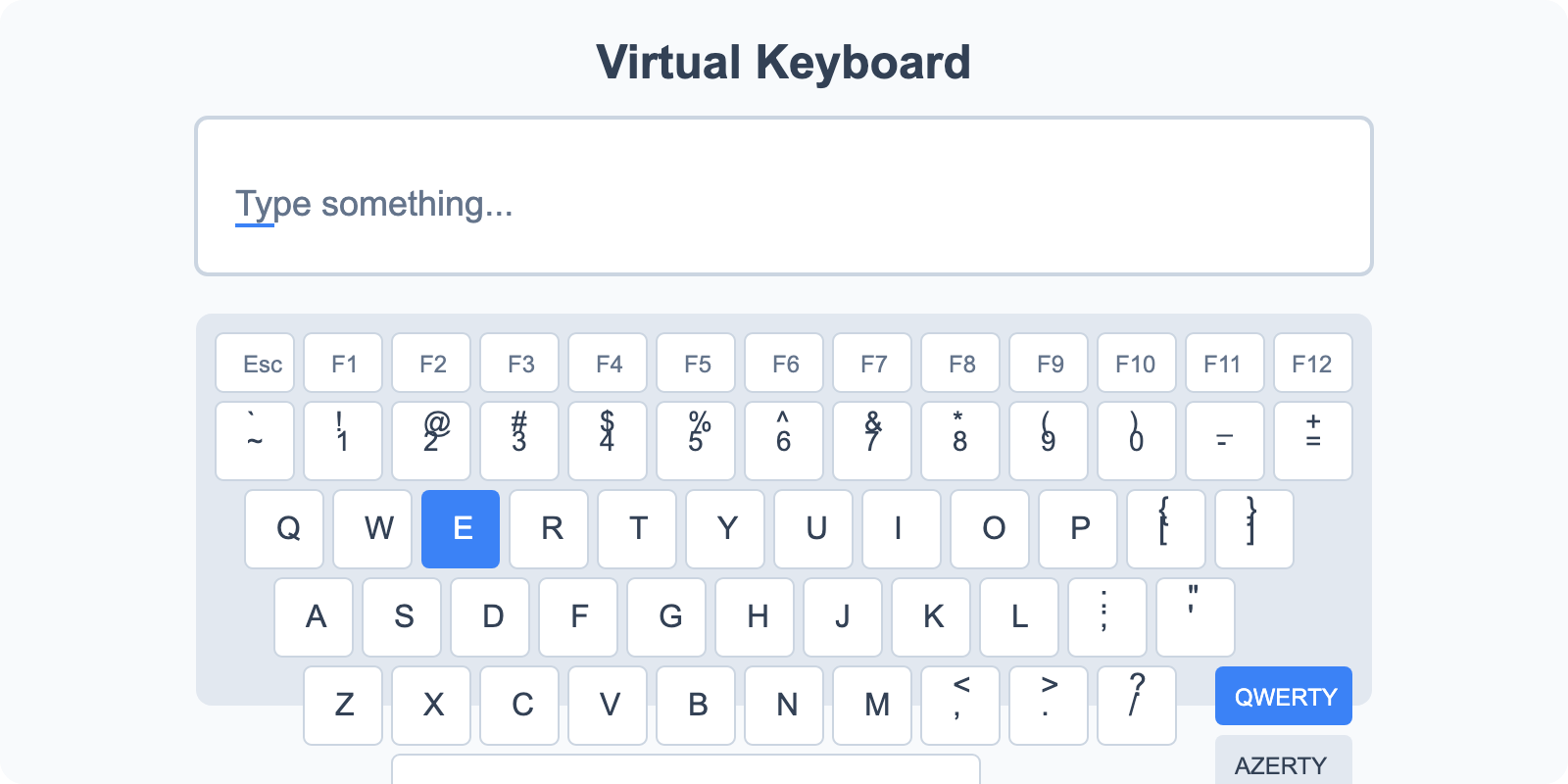
Virtual Keyboard
Type in different languages with multiple keyboard layouts.
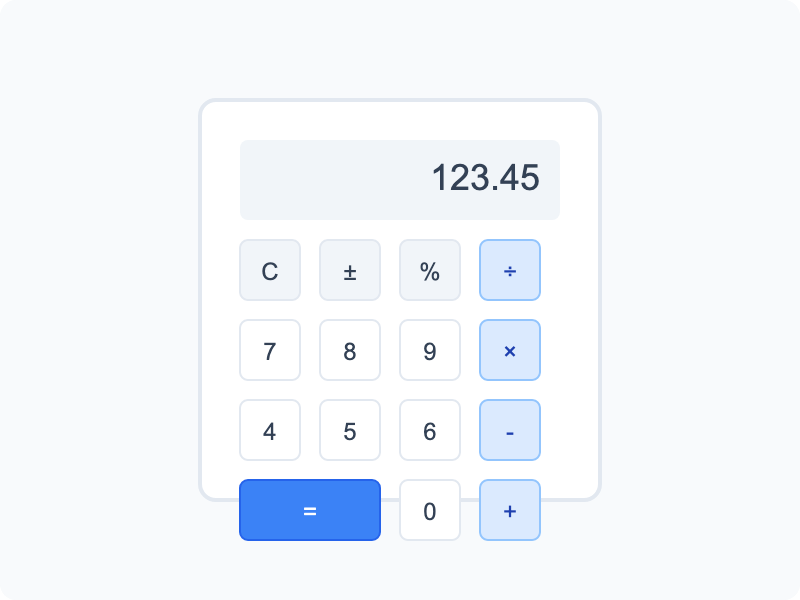
Calculator
Basic calculator and unit conversion tools for everyday calculations.
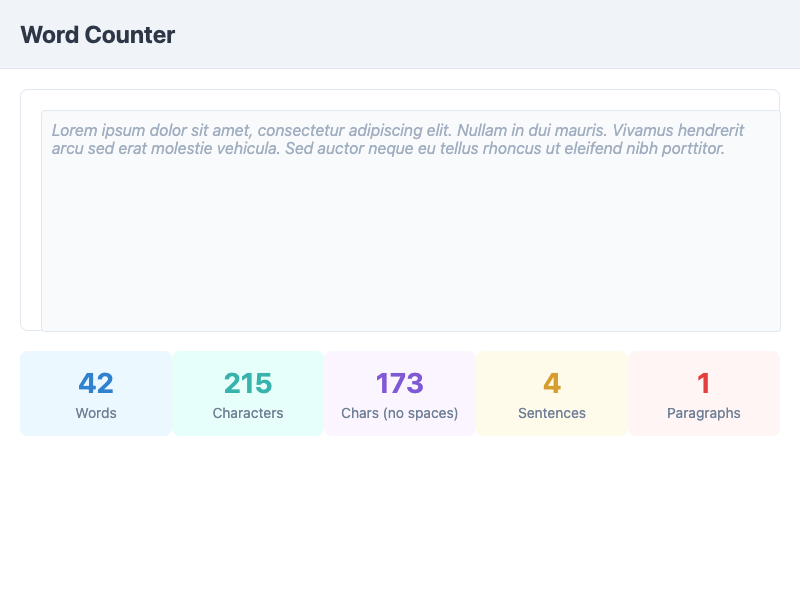
Word Counter
Count words, characters, sentences, and paragraphs in your text.
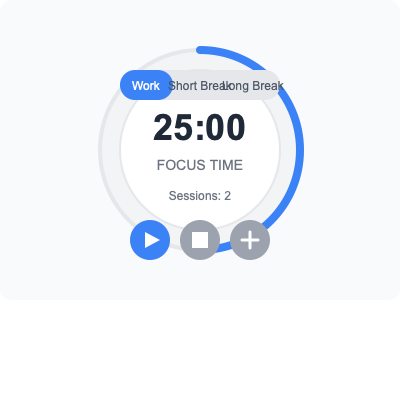
Pomodoro Timer
Boost productivity with timed work and break intervals using the Pomodoro Technique.

IP Address Lookup
Check your public IP address and view related location information.
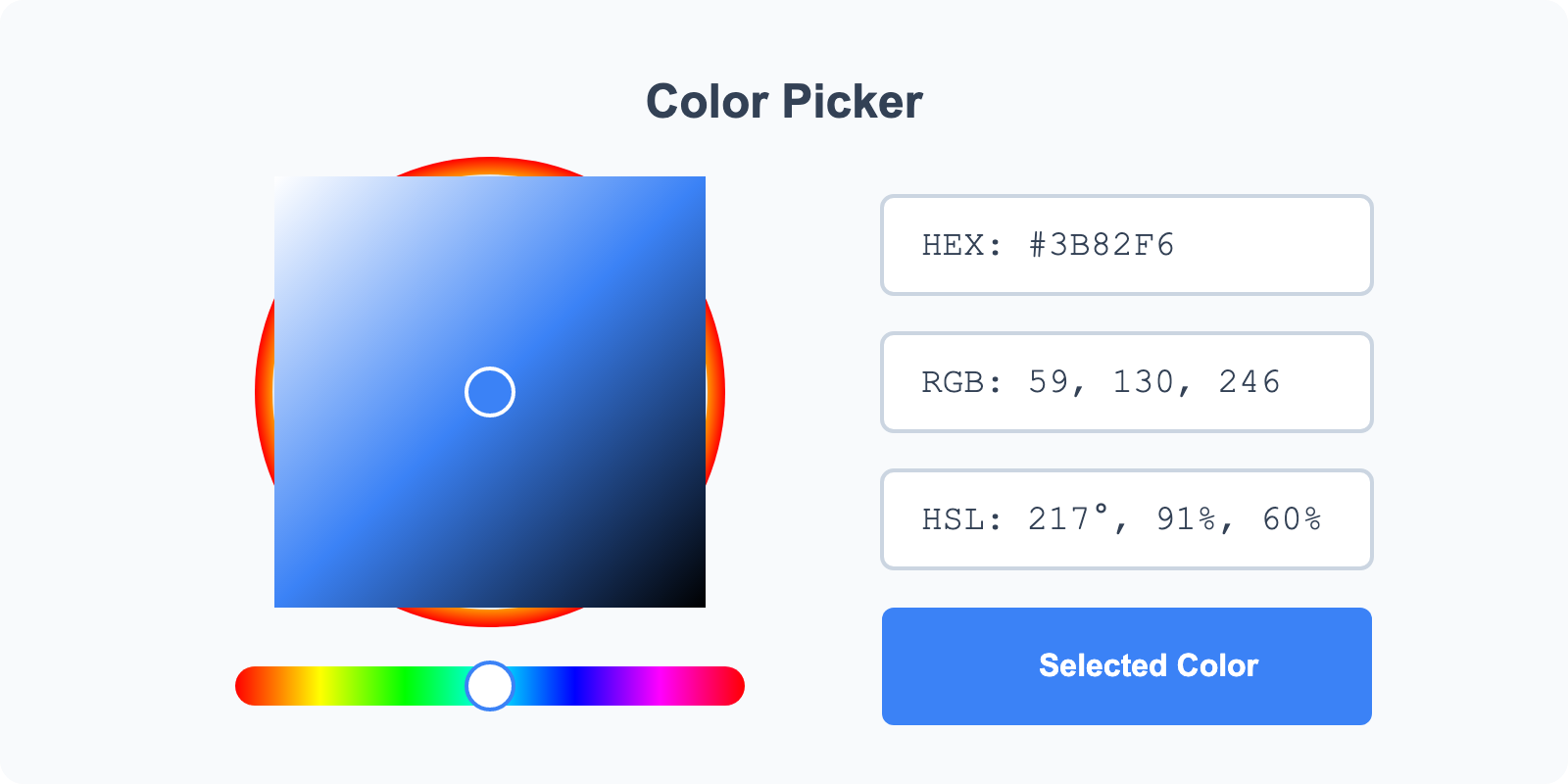
Image Color Picker
Upload images and pick colors directly from them.
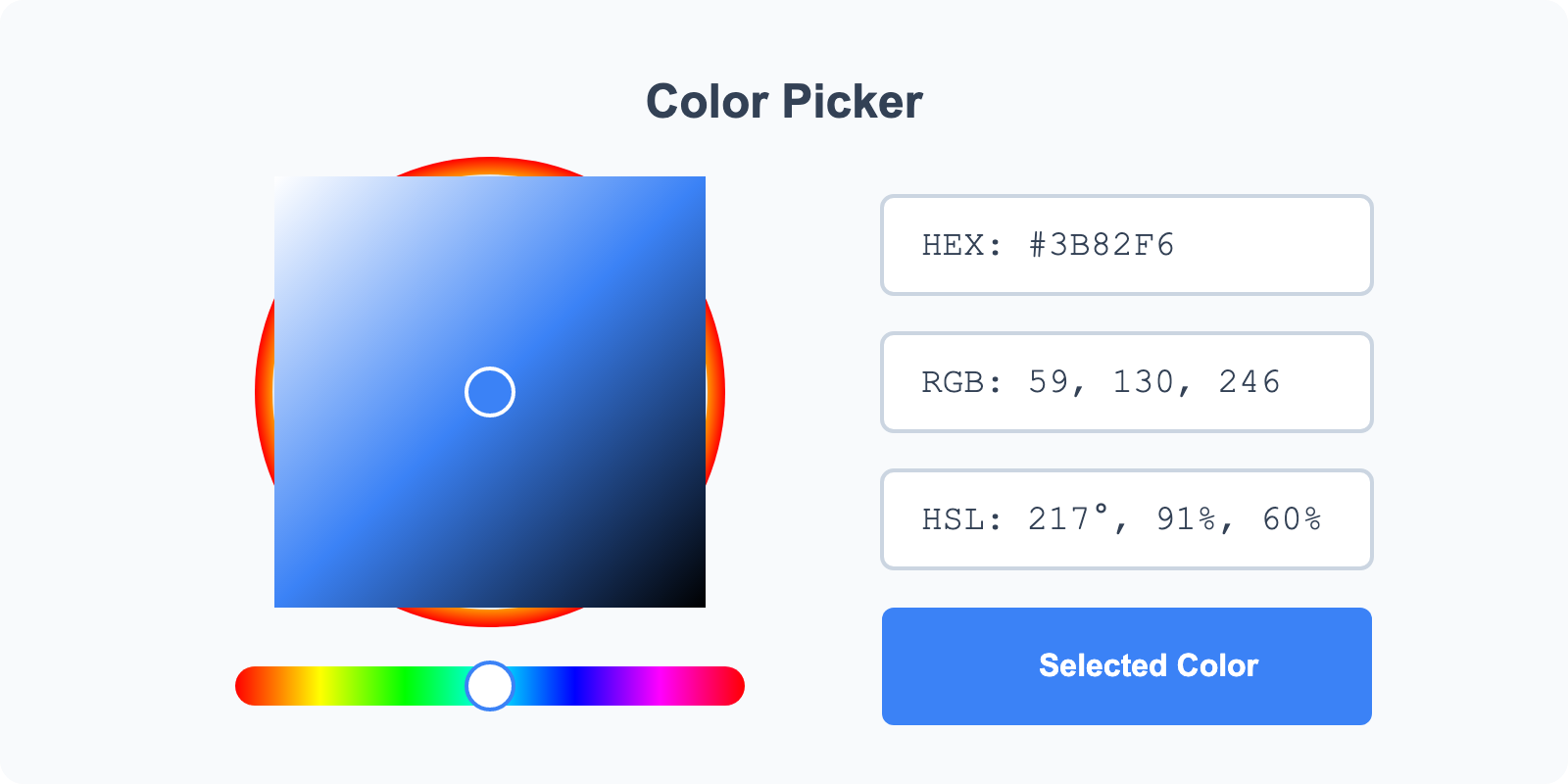
Color Selector
Select colors using RGB, HEX, or HSL pickers and create palettes.
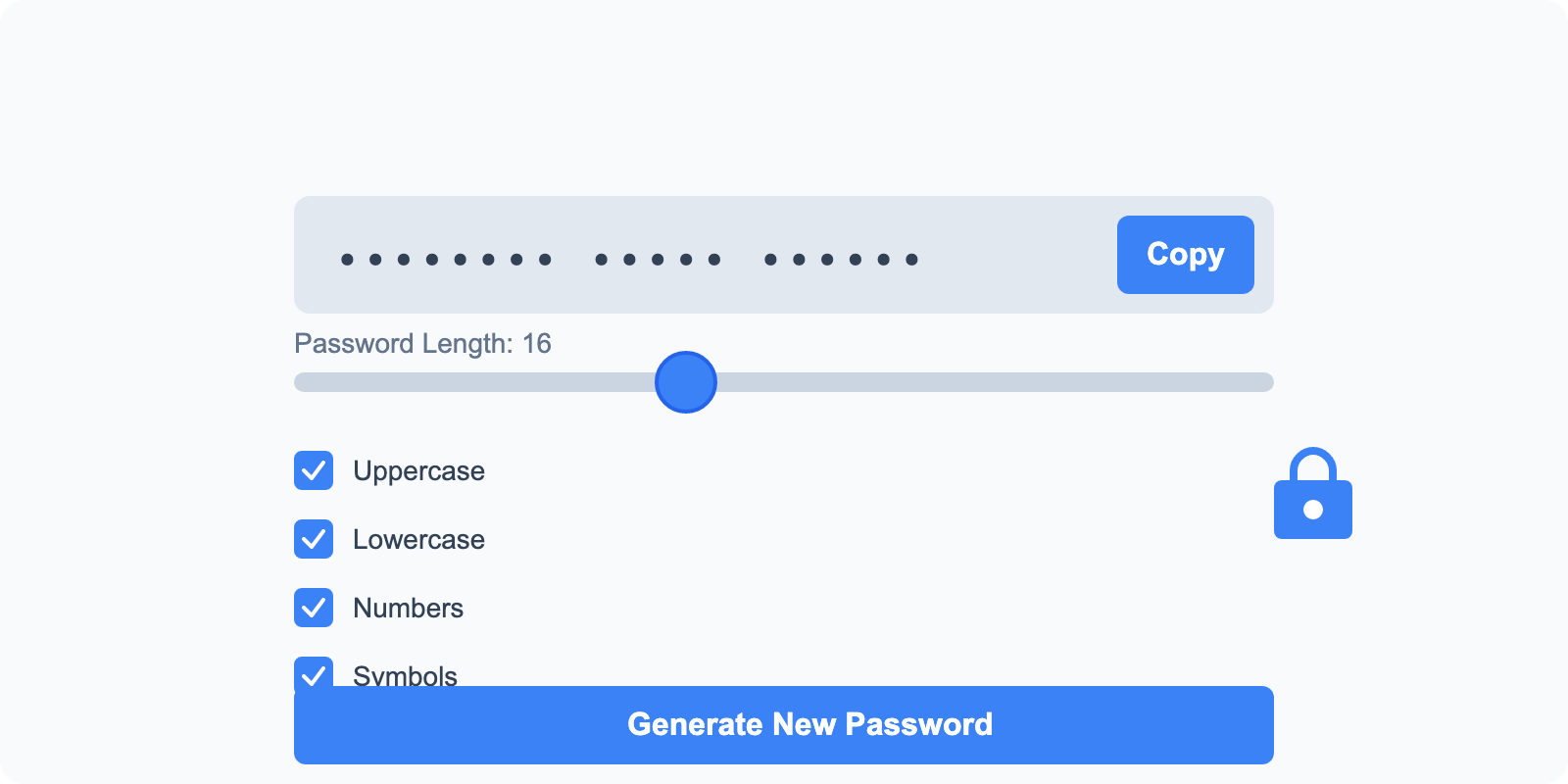
Password Generator
Generate secure passwords with custom requirements.