Image Color Picker
Upload an image and pick colors directly from it. Perfect for web design, graphic design, and creating color palettes from your favorite images.
Upload an Image
Drag and drop an image here, or click to select
Supports JPG, PNG, GIF, WebP
Selected Color
Color Palette
Key Features
- • Upload images directly from your device
- • Pick colors from any pixel in your image
- • Zoom functionality for precise color selection
- • Get color values in RGB format
- • Save your favorite colors to a palette
- • Works on mobile devices with touch support
How to Use
- Click "Upload Image" or drag and drop an image file
- Wait for your image to load in the preview area
- Click anywhere on the image to select a color
- Use the zoom feature for precise selection
- View the selected color and its RGB value
- Add colors to your palette by clicking "Add to Palette"
Why Use an Image Color Picker?
An image color picker is an essential tool for designers, artists, and anyone working with digital media. It allows you to extract exact colors from any image, ensuring perfect color matching for your projects. Whether you're designing a website that matches a client's branding, creating digital art inspired by a photograph, or developing a color scheme for your next project, our image color picker makes the process simple and accurate.
Unlike traditional color pickers that require you to manually recreate colors, our tool lets you capture the exact RGB values directly from your source images. This saves time and ensures color accuracy across your designs. The zoom functionality allows for pixel-perfect precision, so you can select even the smallest details in your images.
Best of all, this tool works entirely in your browser - your images are never uploaded to our servers, ensuring your privacy and fast performance. Simply load your image, pick your colors, and use them in your projects immediately.
More Tools
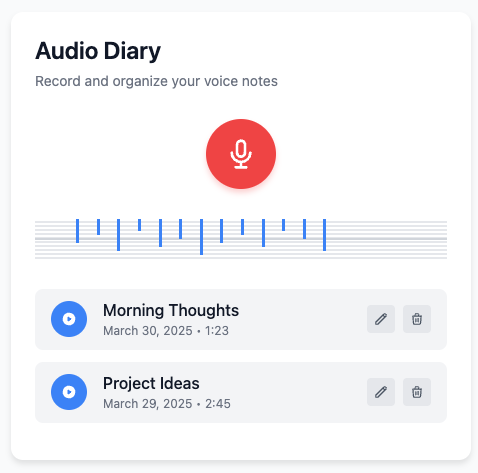
Audio Diary
Record and organize voice notes with this simple audio diary that stores everything locally on your device.
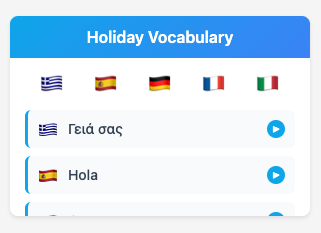
Holiday Vocabulary
Learn essential travel phrases in multiple languages with pronunciation guides for your vacation.
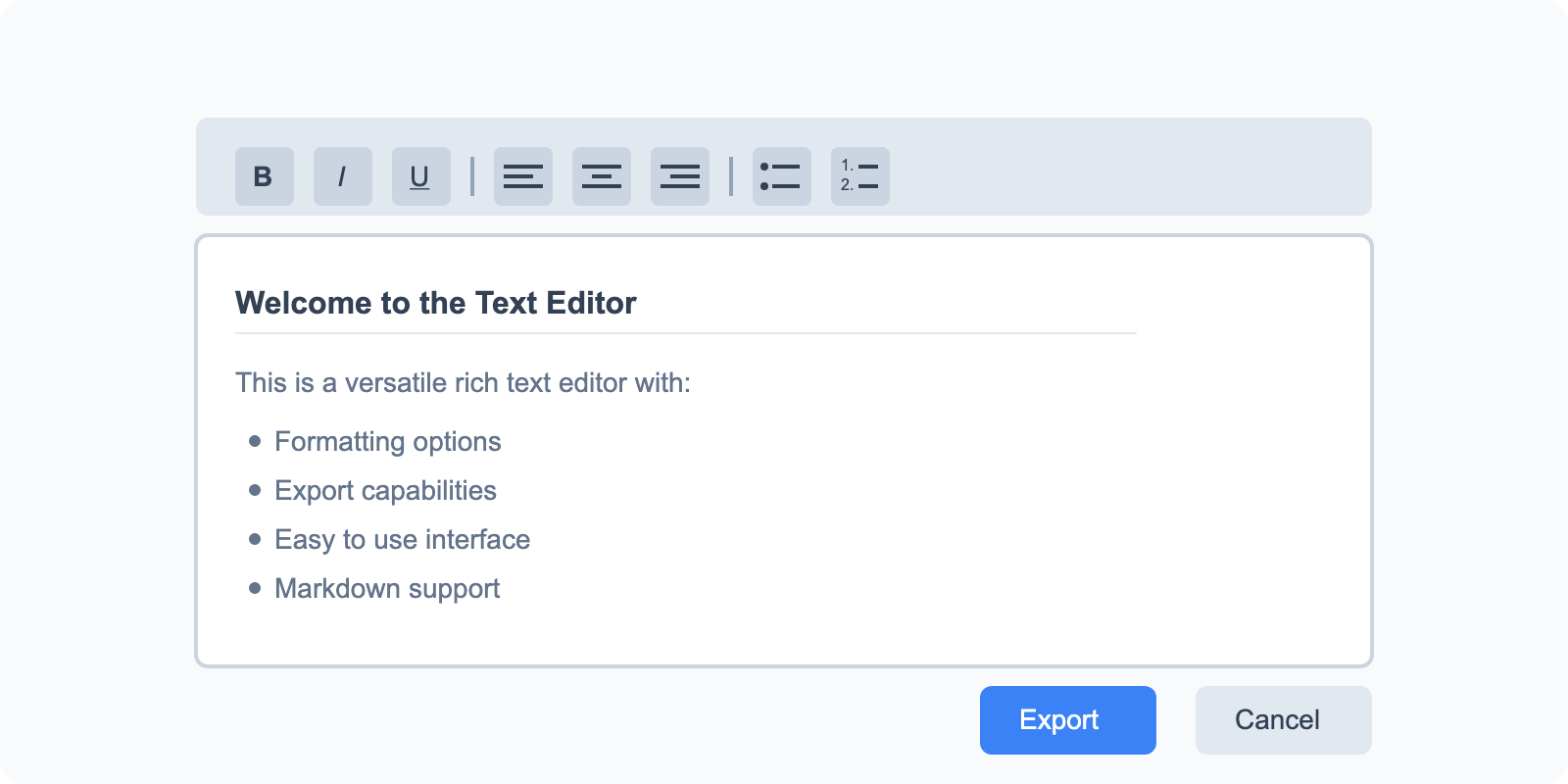
Math Solver
Solve basic math equations and expressions with detailed step-by-step explanations.

Todo List
Organize tasks with drag-and-drop reordering and track your progress with this simple todo list tool.

Shopping List
Keep track of items you need to buy with this simple shopping list tool that remembers what you've purchased.

Text Operations
A collection of 27 text manipulation tools for formatting, transforming, and analyzing text content.
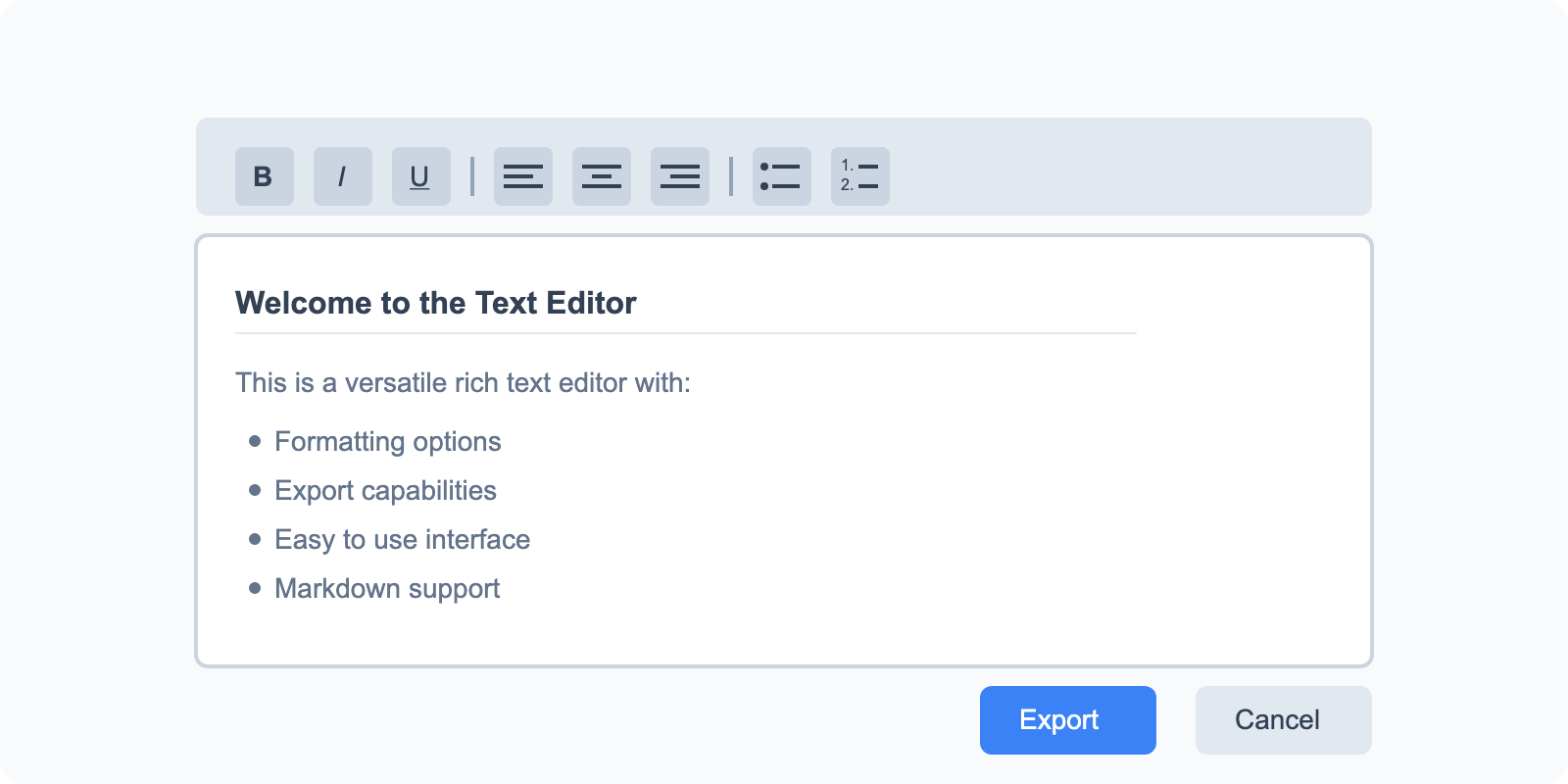
Text Editor
A versatile rich text editor with formatting options and export capabilities.
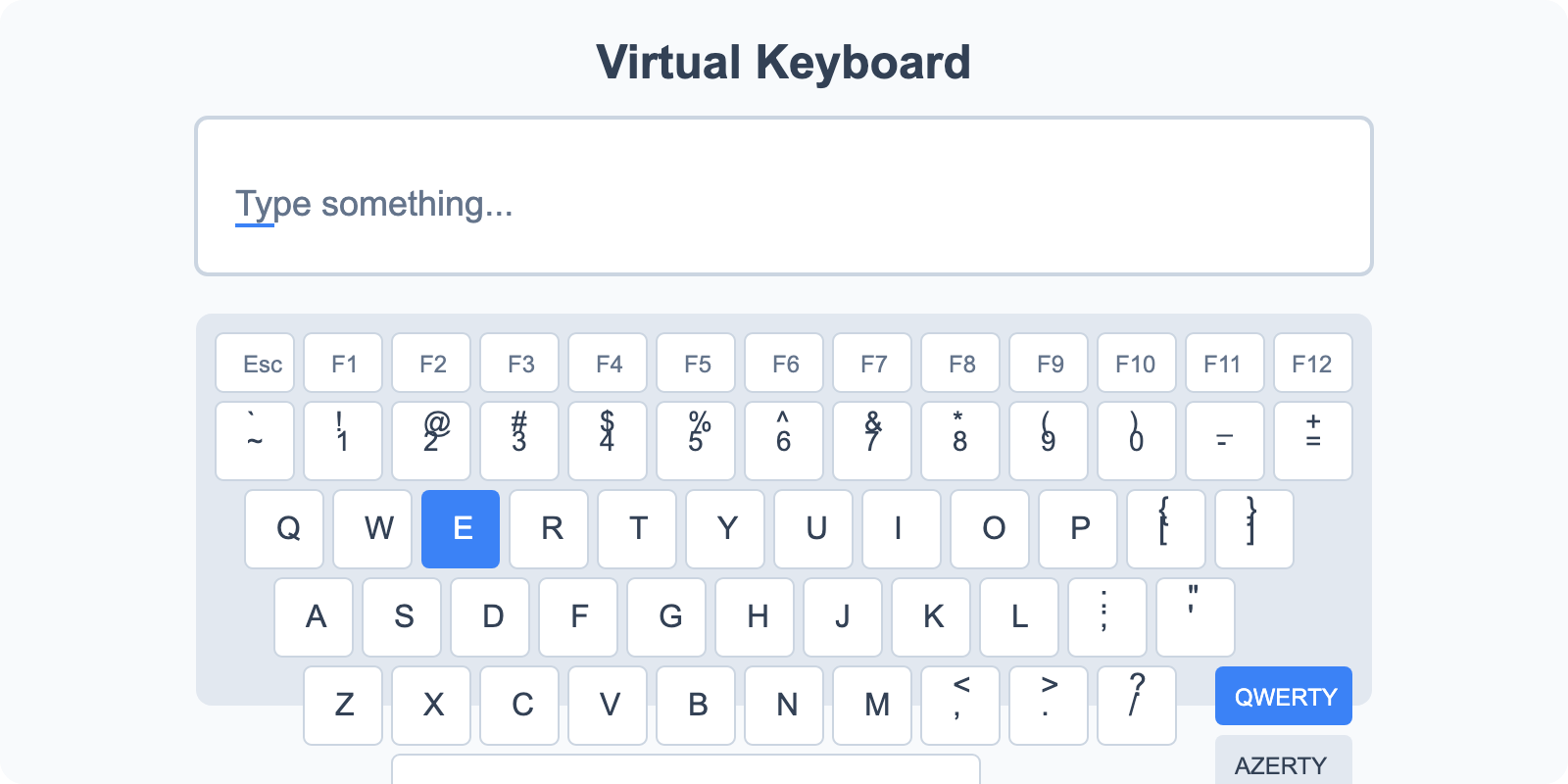
Virtual Keyboard
Type in different languages with multiple keyboard layouts.
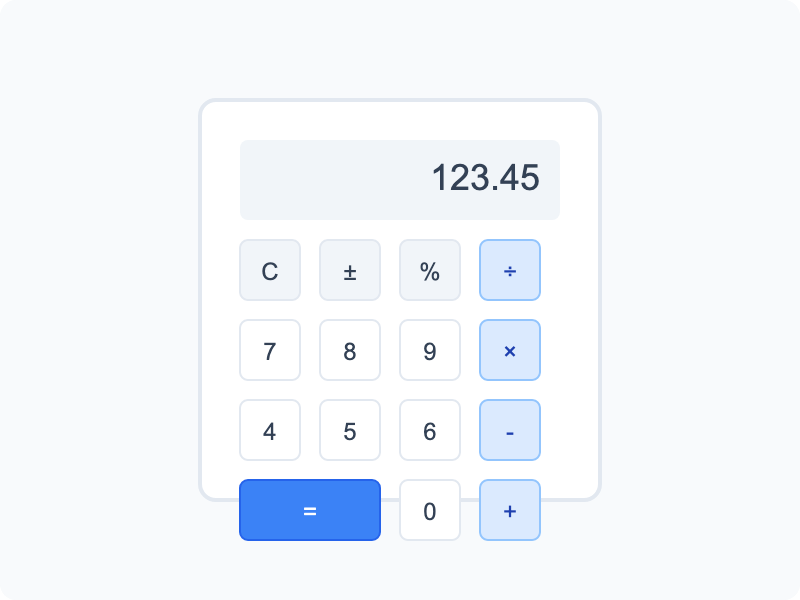
Calculator
Basic calculator and unit conversion tools for everyday calculations.
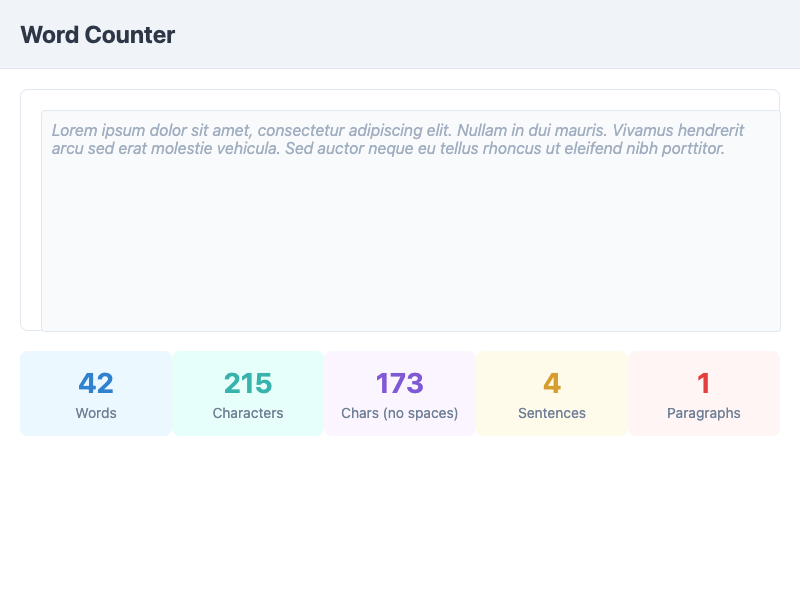
Word Counter
Count words, characters, sentences, and paragraphs in your text.
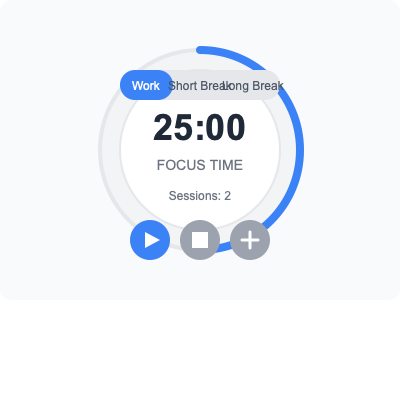
Pomodoro Timer
Boost productivity with timed work and break intervals using the Pomodoro Technique.

IP Address Lookup
Check your public IP address and view related location information.
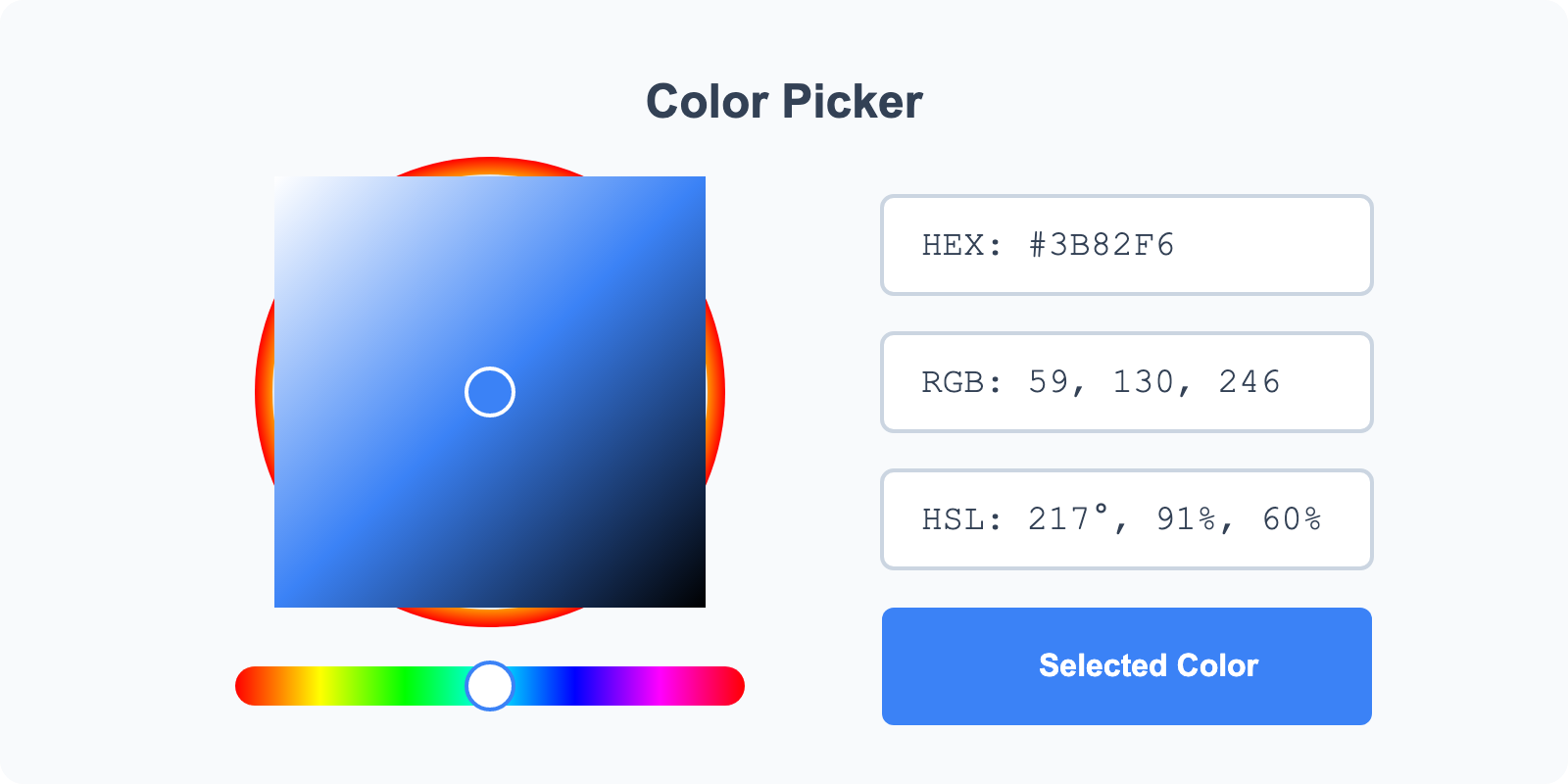
Image Color Picker
Upload images and pick colors directly from them.
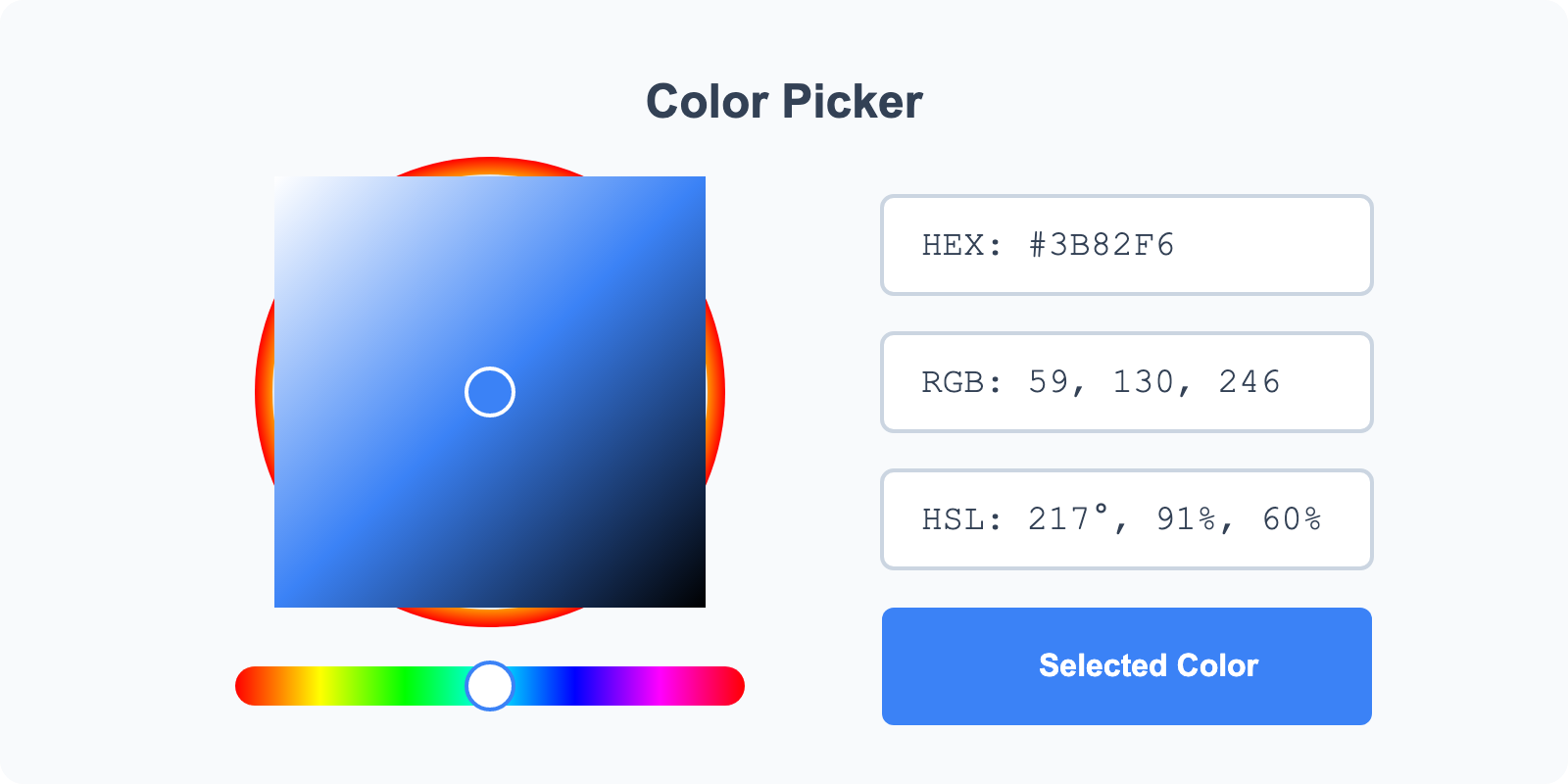
Color Selector
Select colors using RGB, HEX, or HSL pickers and create palettes.
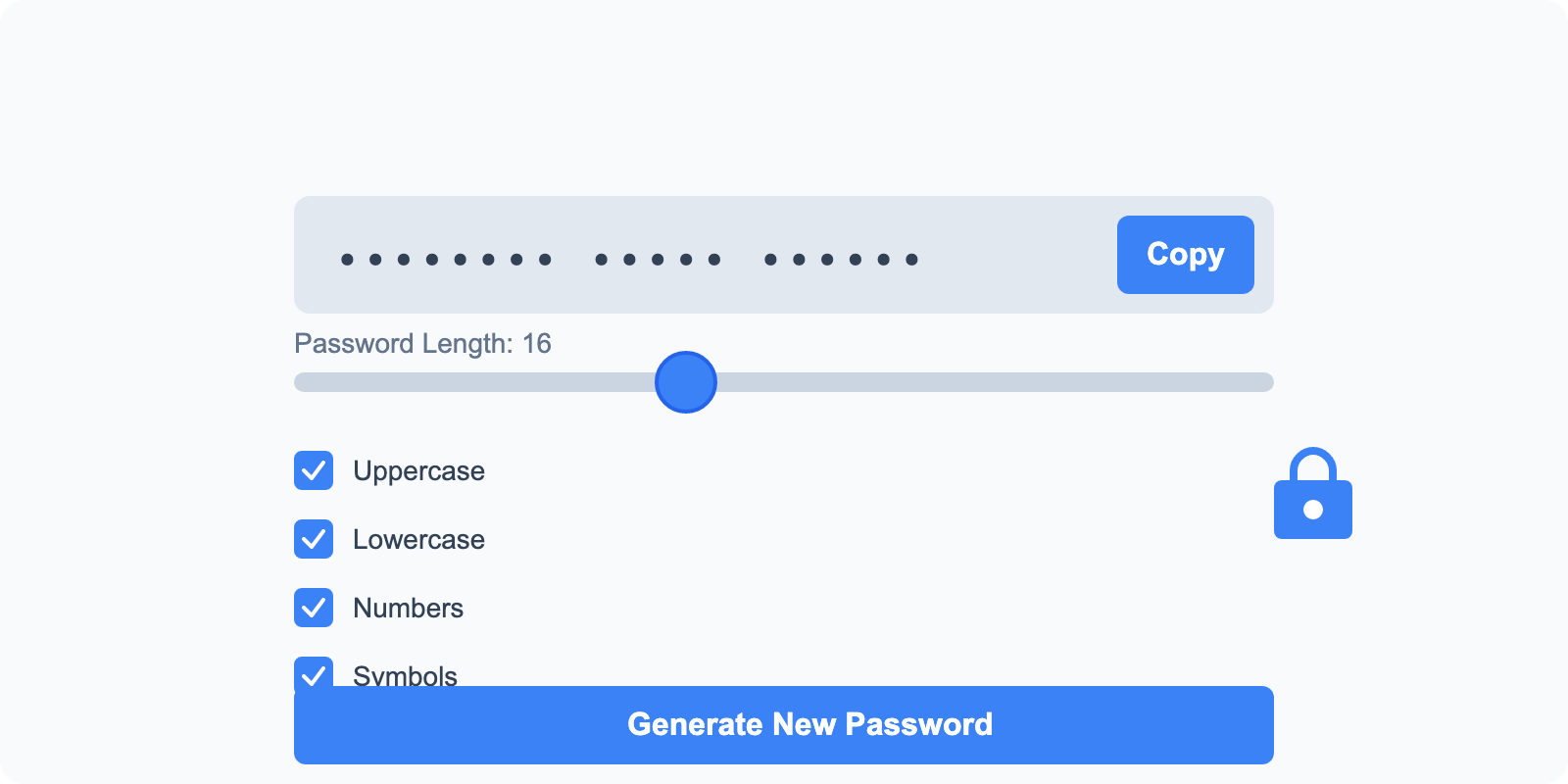
Password Generator
Generate secure passwords with custom requirements.