IP Address Lookup
This tool allows you to quickly check your current public IP address and view related information such as your approximate location, ISP, and more.
Your IP Address
Note: This tool displays your public IP address, which is visible to websites you visit.
Your IP address is a unique identifier assigned by your Internet Service Provider (ISP) and may change periodically.
Key Features
- • Instantly displays your current public IP address
- • Shows your approximate geographic location
- • Provides information about your Internet Service Provider
- • Displays your timezone based on location
- • One-click copy functionality for your IP address
- • Interactive map showing your approximate location
Why Check Your IP Address?
- • Verify VPN connections are working correctly
- • Troubleshoot network connectivity issues
- • Configure network security settings
- • Set up remote access to your devices
- • Check if your IP address has changed
- • Confirm geolocation-based services are working
Understanding IP Addresses
An IP (Internet Protocol) address is a unique numerical label assigned to each device connected to a computer network. It serves two main functions: identifying the host or network interface, and providing the location of the host in the network.
Public vs. Private IP Addresses
There are two types of IP addresses you should know about:
- Public IP Address: This is what our tool displays. It's the address assigned to your router by your Internet Service Provider (ISP) and is visible to websites and online services you visit.
- Private IP Address: This is the address assigned to your device within your local network (like your home Wi-Fi) and is not visible to the outside internet.
IP Address Formats
There are two main formats for IP addresses:
- IPv4: The older format that looks like 192.168.1.1. With only about 4.3 billion possible addresses, IPv4 addresses are becoming scarce.
- IPv6: The newer format that looks like 2001:0db8:85a3:0000:0000:8a2e:0370:7334. IPv6 was developed to address the shortage of IPv4 addresses and provides an almost unlimited number of unique addresses.
Privacy Considerations
Your IP address can reveal some information about you, including:
- Your approximate geographic location (usually city-level, not your exact address)
- Your Internet Service Provider
- The type of connection you're using
If you're concerned about privacy, you can use a VPN (Virtual Private Network) to mask your real IP address. A VPN encrypts your internet traffic and routes it through servers in different locations, showing websites a different IP address than your actual one.
More Tools
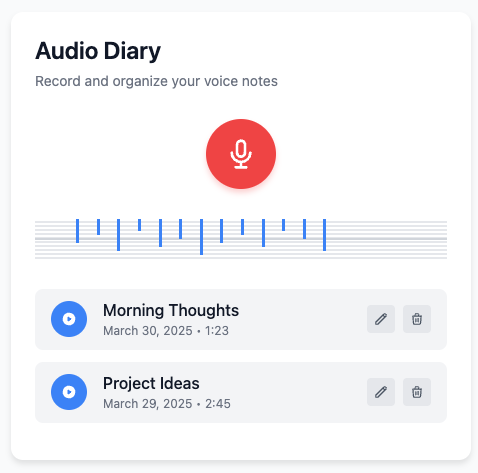
Audio Diary
Record and organize voice notes with this simple audio diary that stores everything locally on your device.
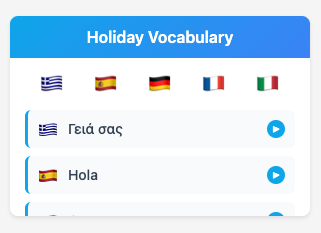
Holiday Vocabulary
Learn essential travel phrases in multiple languages with pronunciation guides for your vacation.
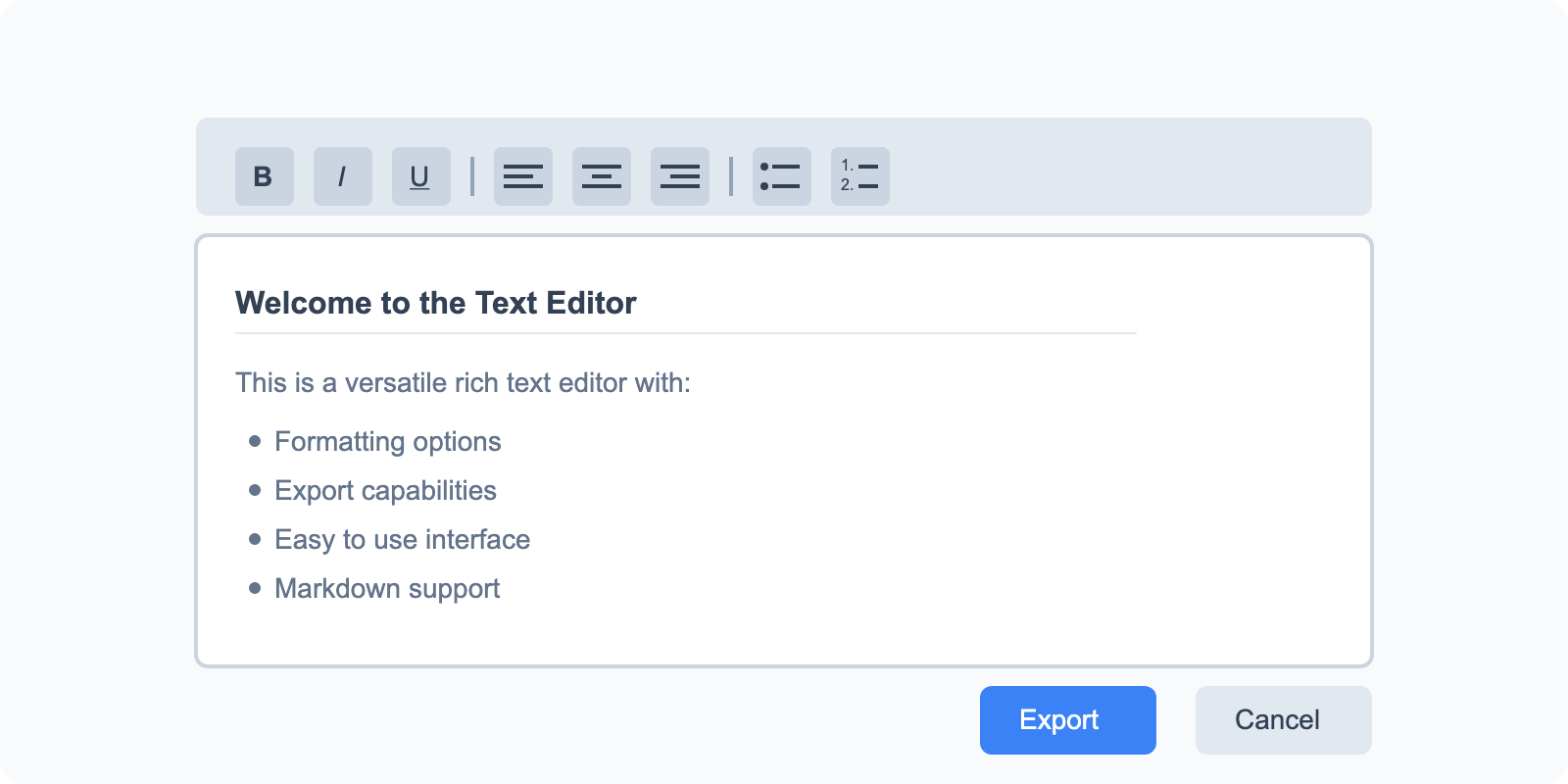
Math Solver
Solve basic math equations and expressions with detailed step-by-step explanations.

Todo List
Organize tasks with drag-and-drop reordering and track your progress with this simple todo list tool.

Shopping List
Keep track of items you need to buy with this simple shopping list tool that remembers what you've purchased.

Text Operations
A collection of 27 text manipulation tools for formatting, transforming, and analyzing text content.
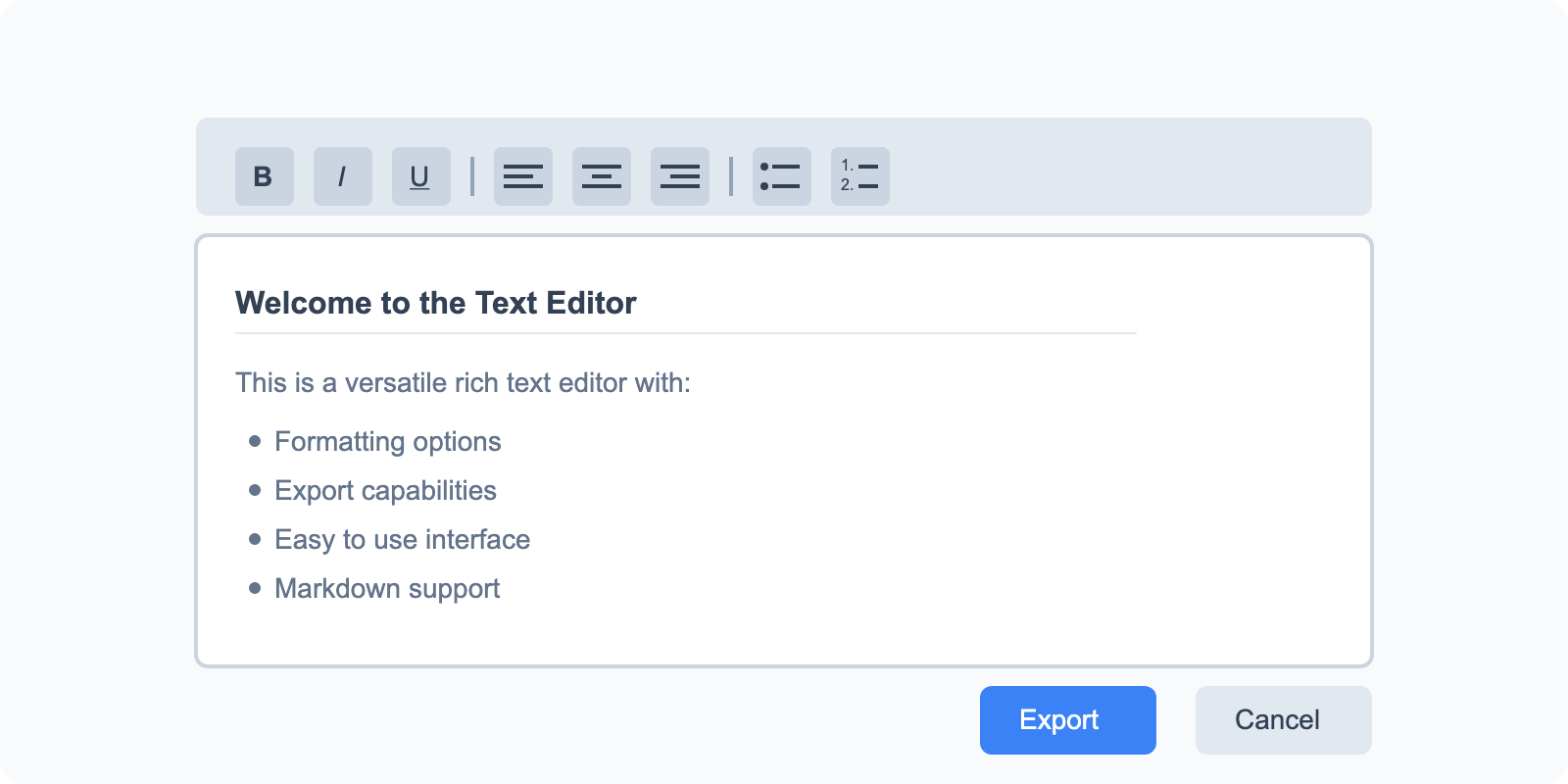
Text Editor
A versatile rich text editor with formatting options and export capabilities.
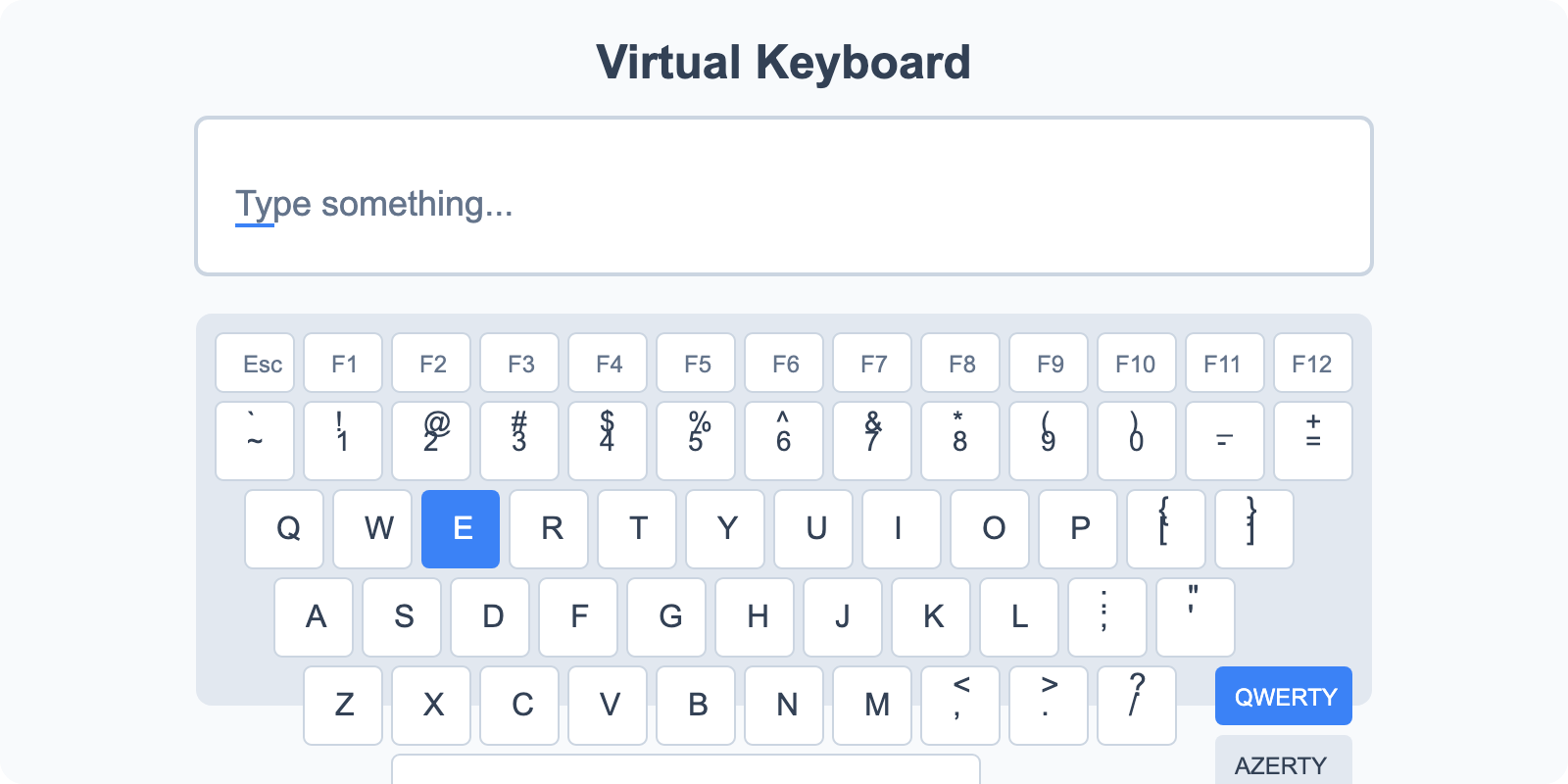
Virtual Keyboard
Type in different languages with multiple keyboard layouts.
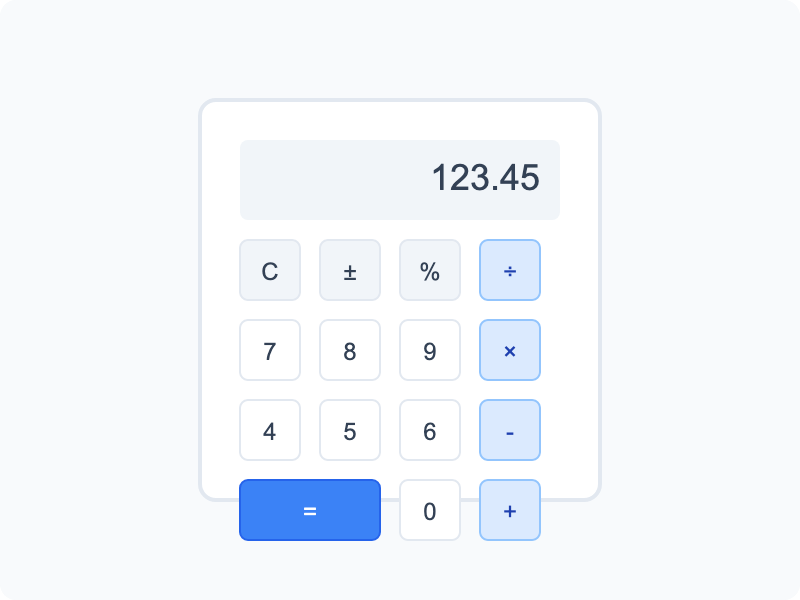
Calculator
Basic calculator and unit conversion tools for everyday calculations.
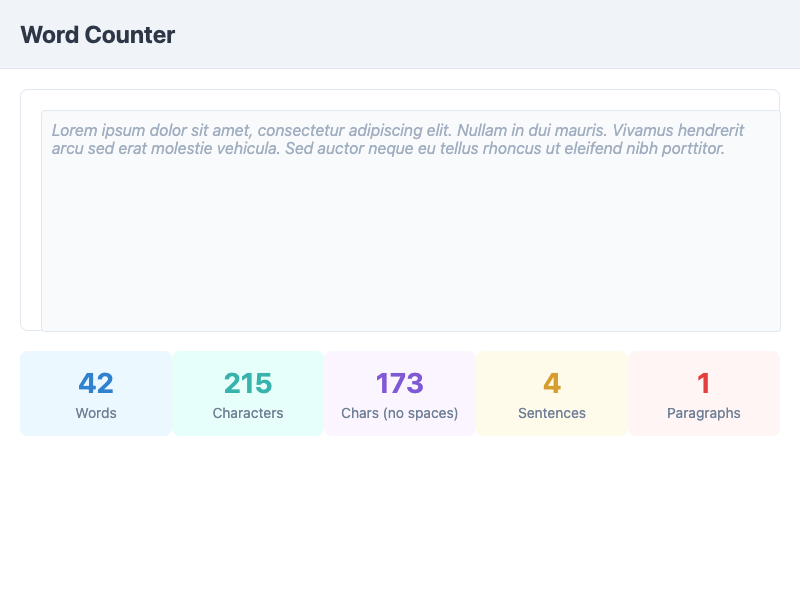
Word Counter
Count words, characters, sentences, and paragraphs in your text.
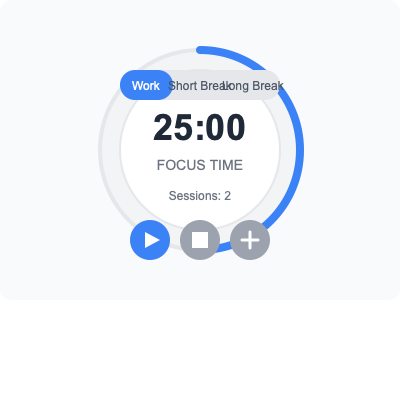
Pomodoro Timer
Boost productivity with timed work and break intervals using the Pomodoro Technique.

IP Address Lookup
Check your public IP address and view related location information.
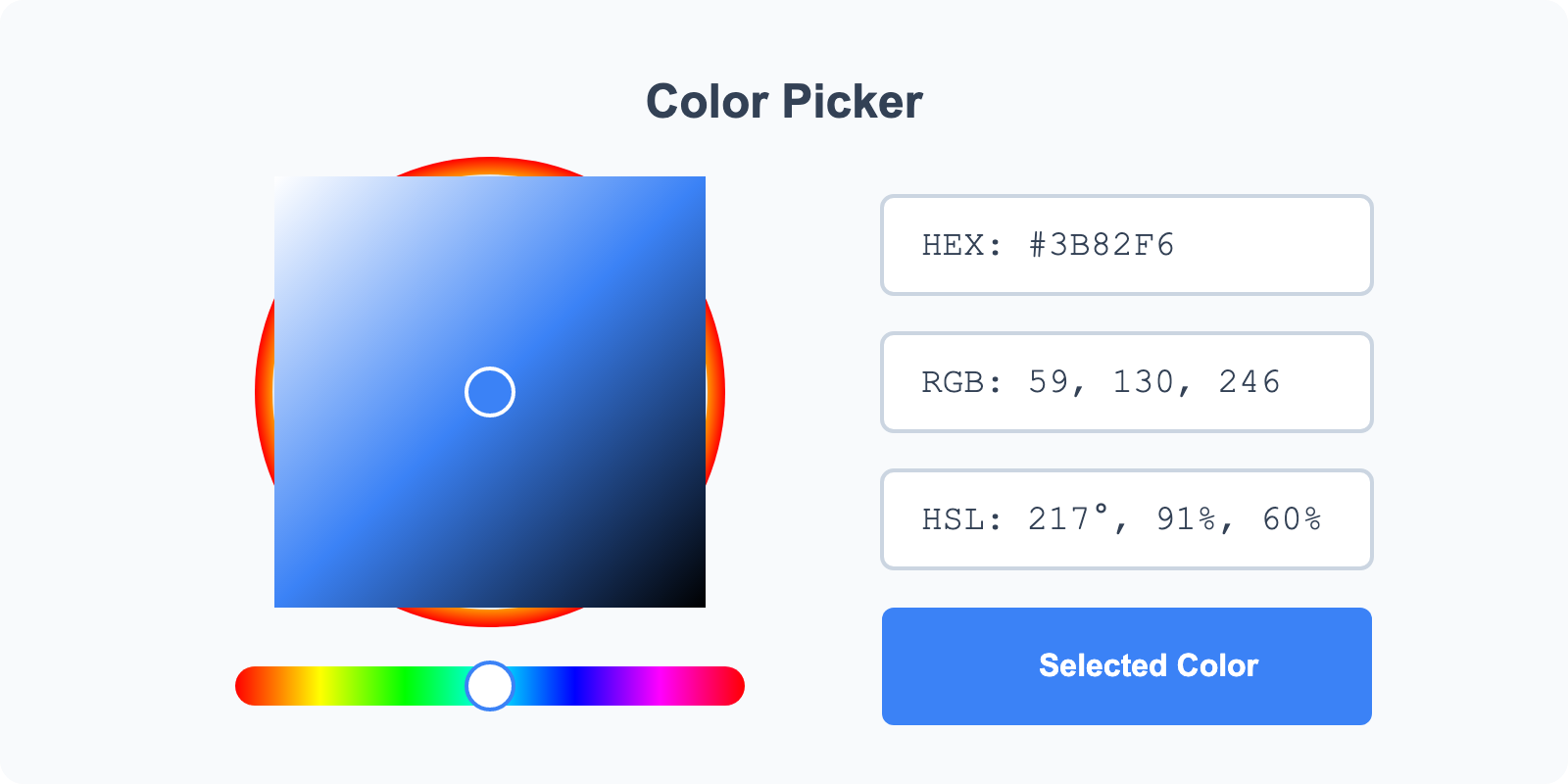
Image Color Picker
Upload images and pick colors directly from them.
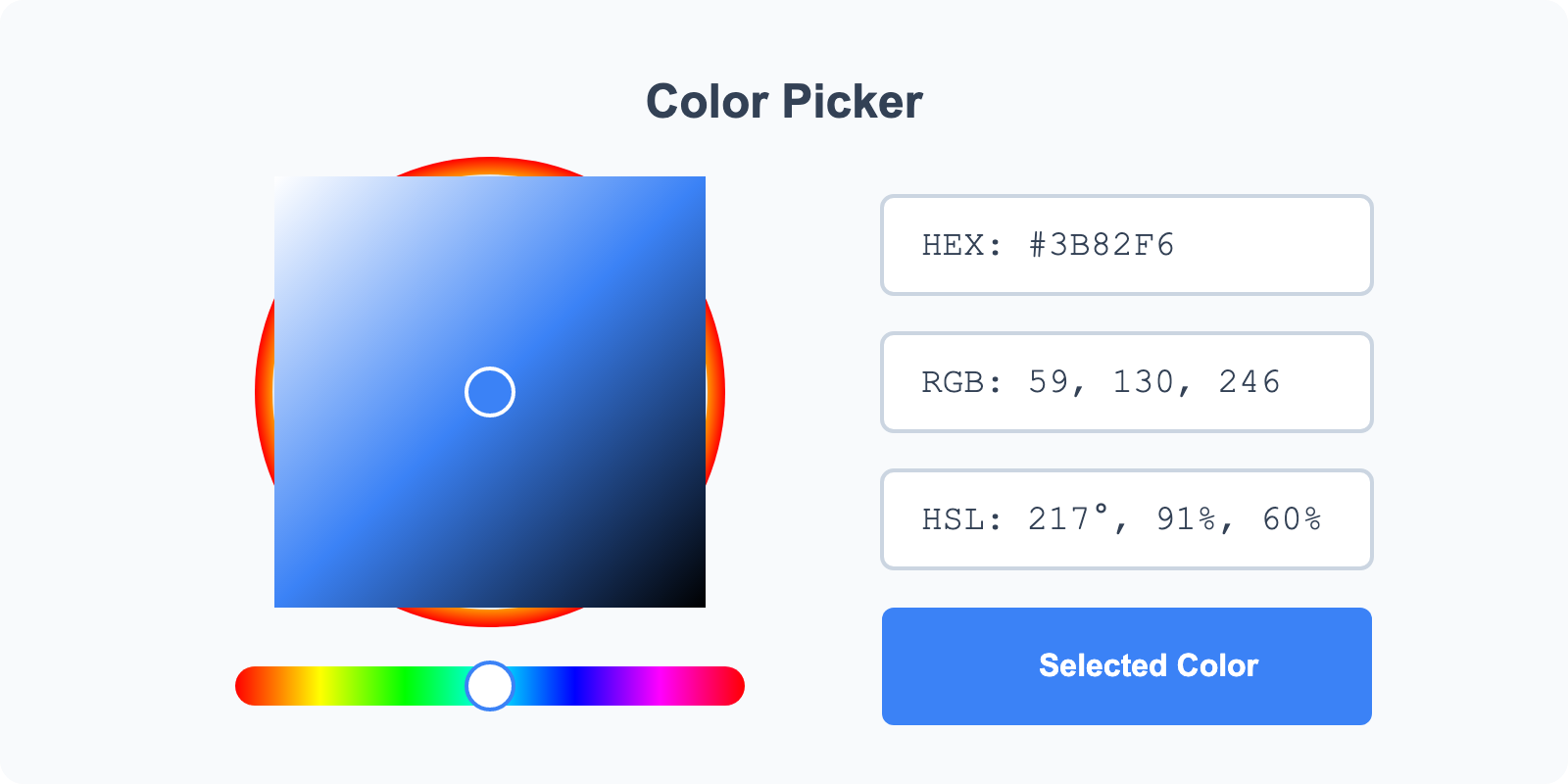
Color Selector
Select colors using RGB, HEX, or HSL pickers and create palettes.
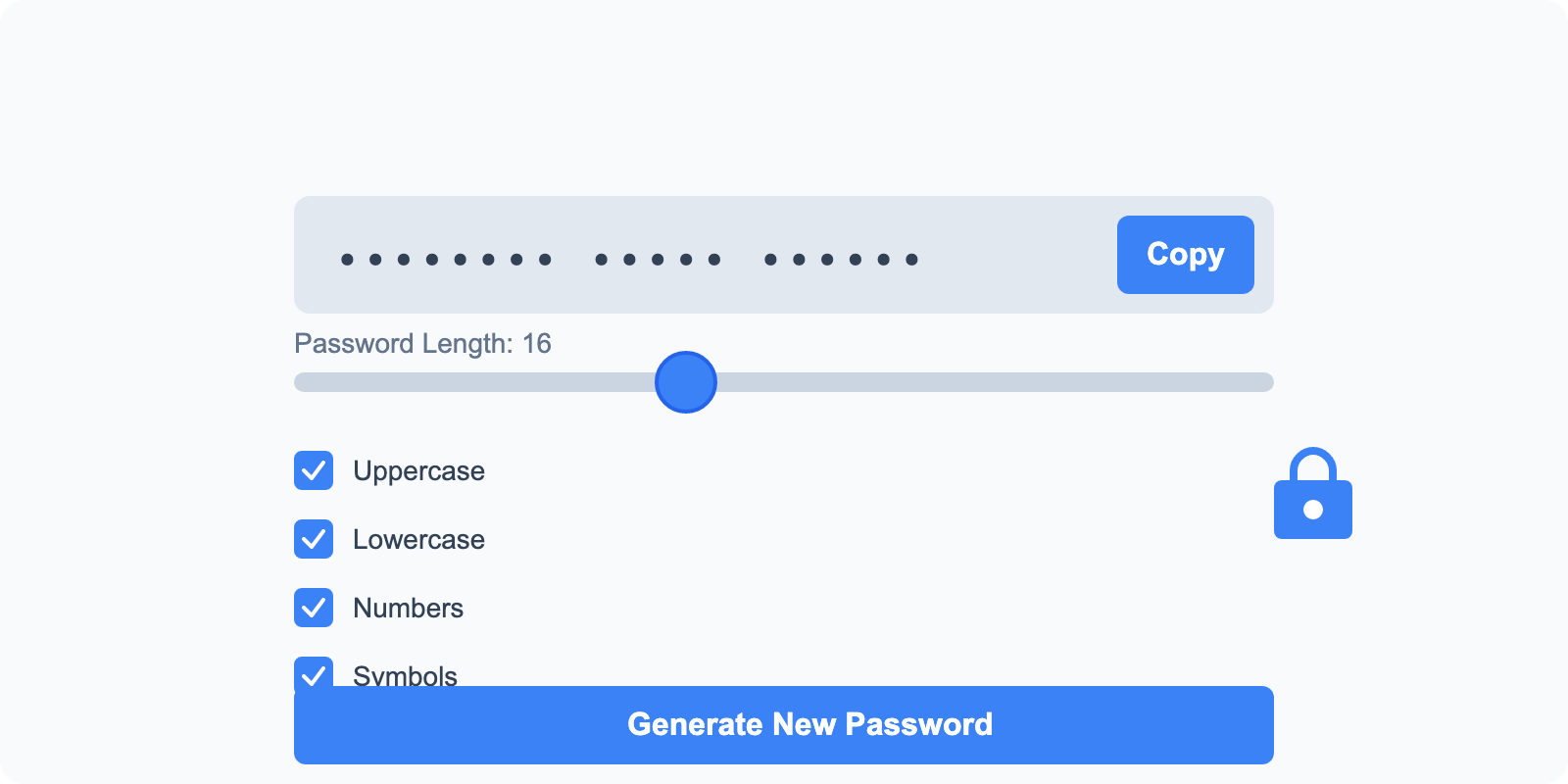
Password Generator
Generate secure passwords with custom requirements.