Password Generator
Key Features
- • Customizable password length (6-64 characters)
- • Include/exclude character types (uppercase, lowercase, numbers, symbols)
- • Option to exclude similar characters (like 'i' and 'l')
- • One-click copy to clipboard
- • Secure random generation
How to Use
- Adjust the password length using the slider
- Select which character types to include in your password
- Click "Generate New Password" for a different password
- Use the copy button to copy the password to clipboard
What is a Password Generator?
A password generator is a tool that creates strong, random passwords to help protect your online accounts from unauthorized access. Unlike manually created passwords, which often use predictable patterns or personal information, password generators create truly random combinations of characters that are much harder to crack.
Why Use a Password Generator?
Using a password generator offers several important benefits:
- Enhanced Security: Random passwords are significantly more resistant to brute force attacks and dictionary-based hacking attempts.
- Protection Against Data Breaches: Unique passwords for each account ensure that if one service is compromised, your other accounts remain secure.
- Time-Saving: Creating strong passwords manually can be time-consuming. Password generators create them instantly.
- Compliance: Many organizations require complex passwords that meet specific criteria, which password generators can easily fulfill.
How to Create a Strong Password
The strongest passwords typically include:
- A minimum length of 12 characters (longer is better)
- A mix of uppercase and lowercase letters
- Numbers and special symbols
- No recognizable words or patterns
- No personal information (birthdays, names, etc.)
Our password generator tool allows you to customize all these parameters to create passwords that meet your specific security requirements.
How Secure Are Generated Passwords?
Passwords created by our generator use cryptographically secure random number generation, making them highly unpredictable. A 12-character password with mixed character types can have trillions of possible combinations, making it practically impossible to guess through brute force methods.
Common Password Generator Questions
Are online password generators safe?
Our password generator runs entirely in your browser. The passwords are created on your device and are never transmitted over the internet or stored on our servers.
How often should I change my passwords?
Security experts now recommend changing passwords only when there's a reason to believe they've been compromised, rather than on a fixed schedule. However, using unique, strong passwords for each account remains essential.
What's the best way to remember complex passwords?
Rather than trying to memorize multiple complex passwords, consider using a reputable password manager. These tools securely store your passwords and can automatically fill them in when needed.
More Tools
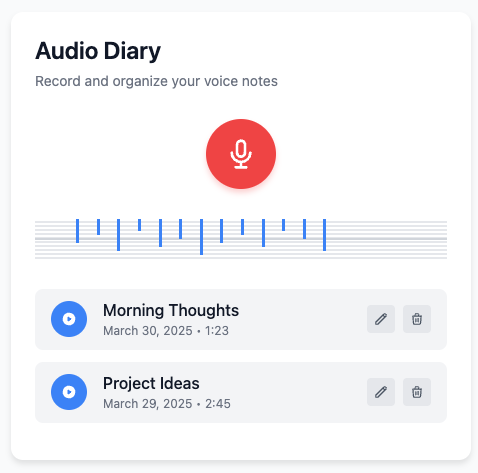
Audio Diary
Record and organize voice notes with this simple audio diary that stores everything locally on your device.
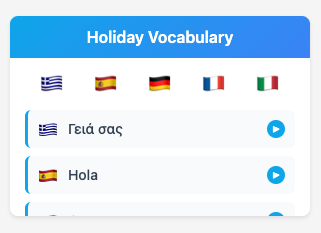
Holiday Vocabulary
Learn essential travel phrases in multiple languages with pronunciation guides for your vacation.
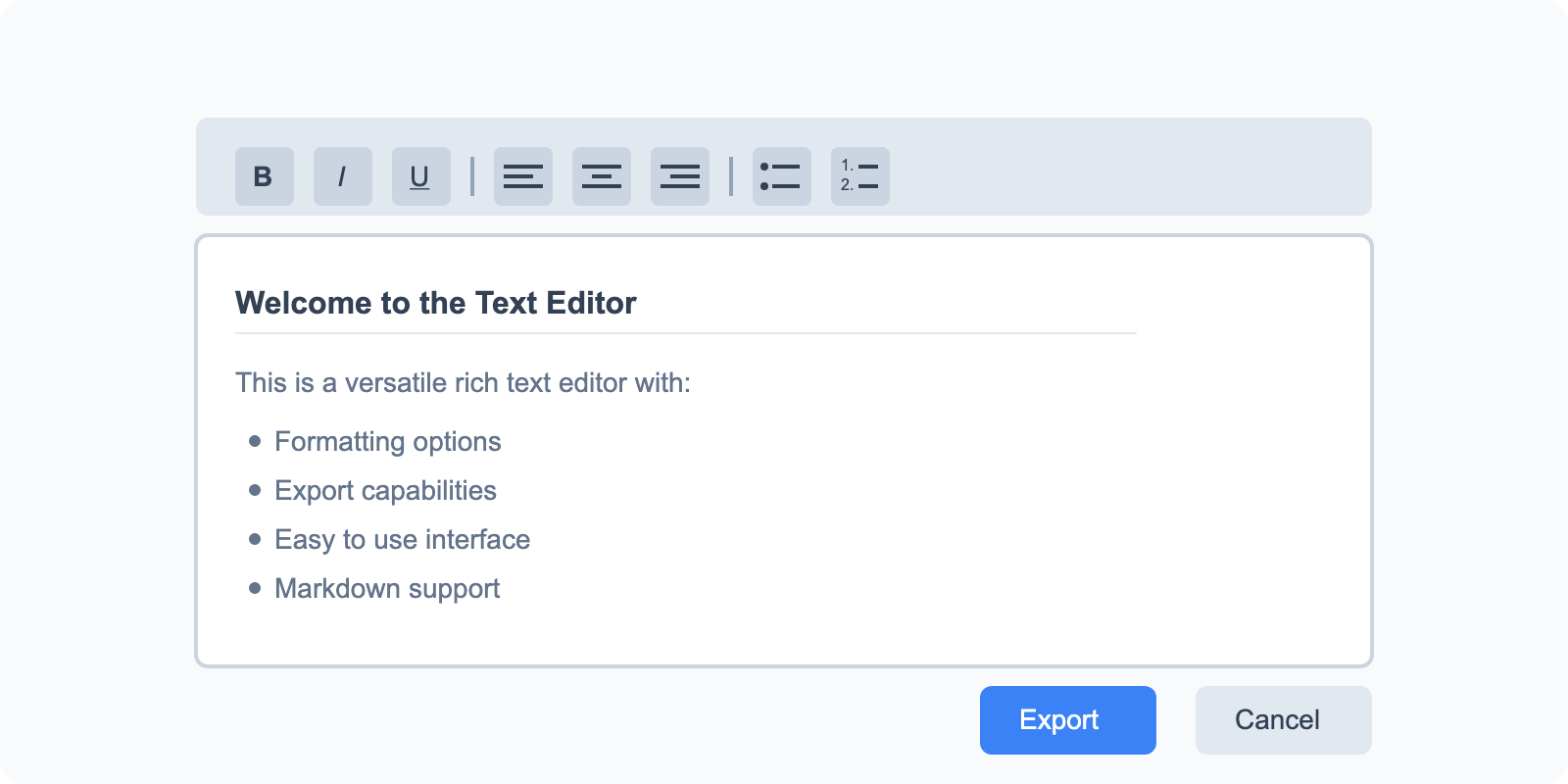
Math Solver
Solve basic math equations and expressions with detailed step-by-step explanations.

Todo List
Organize tasks with drag-and-drop reordering and track your progress with this simple todo list tool.

Shopping List
Keep track of items you need to buy with this simple shopping list tool that remembers what you've purchased.

Text Operations
A collection of 27 text manipulation tools for formatting, transforming, and analyzing text content.
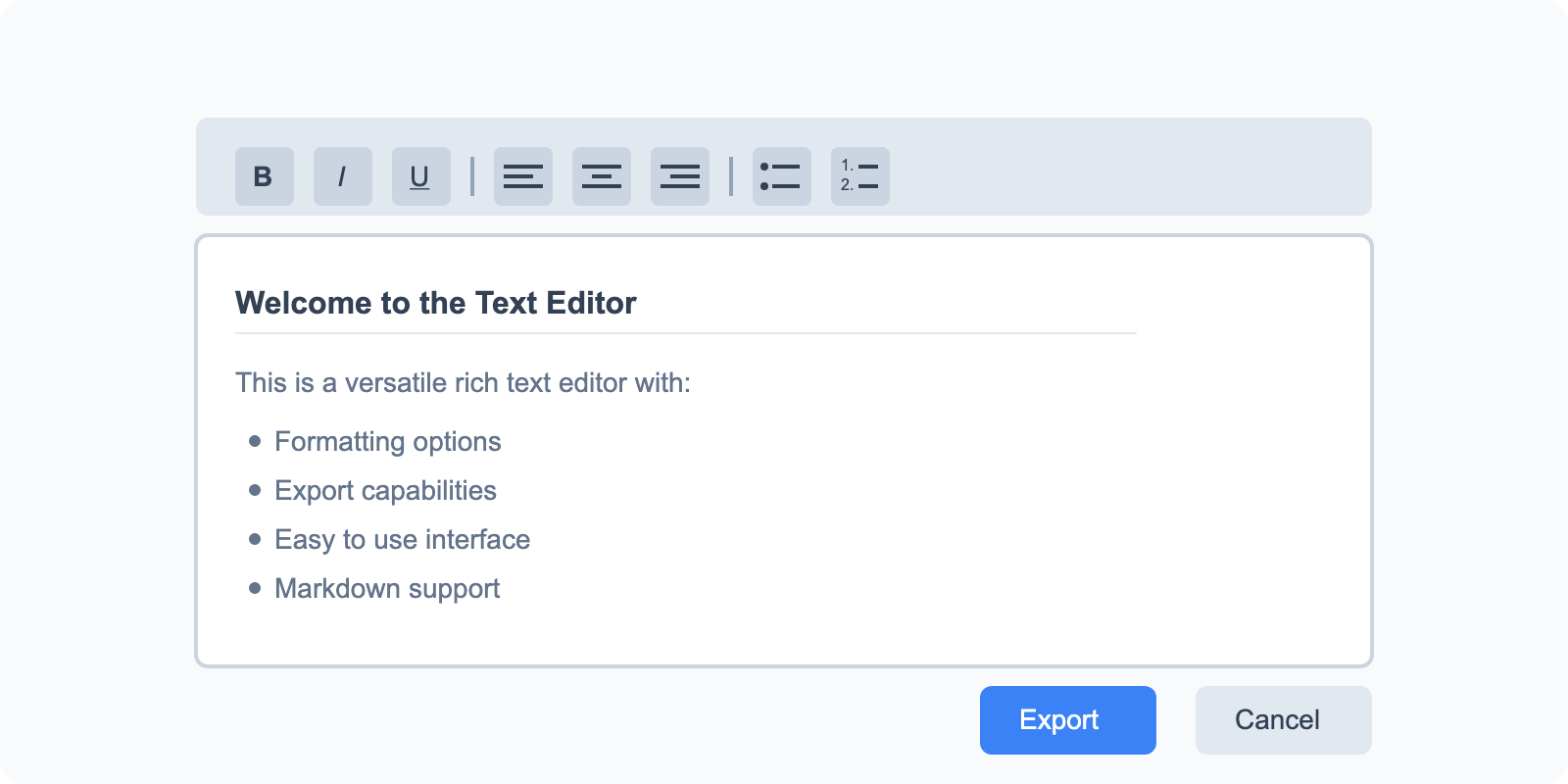
Text Editor
A versatile rich text editor with formatting options and export capabilities.
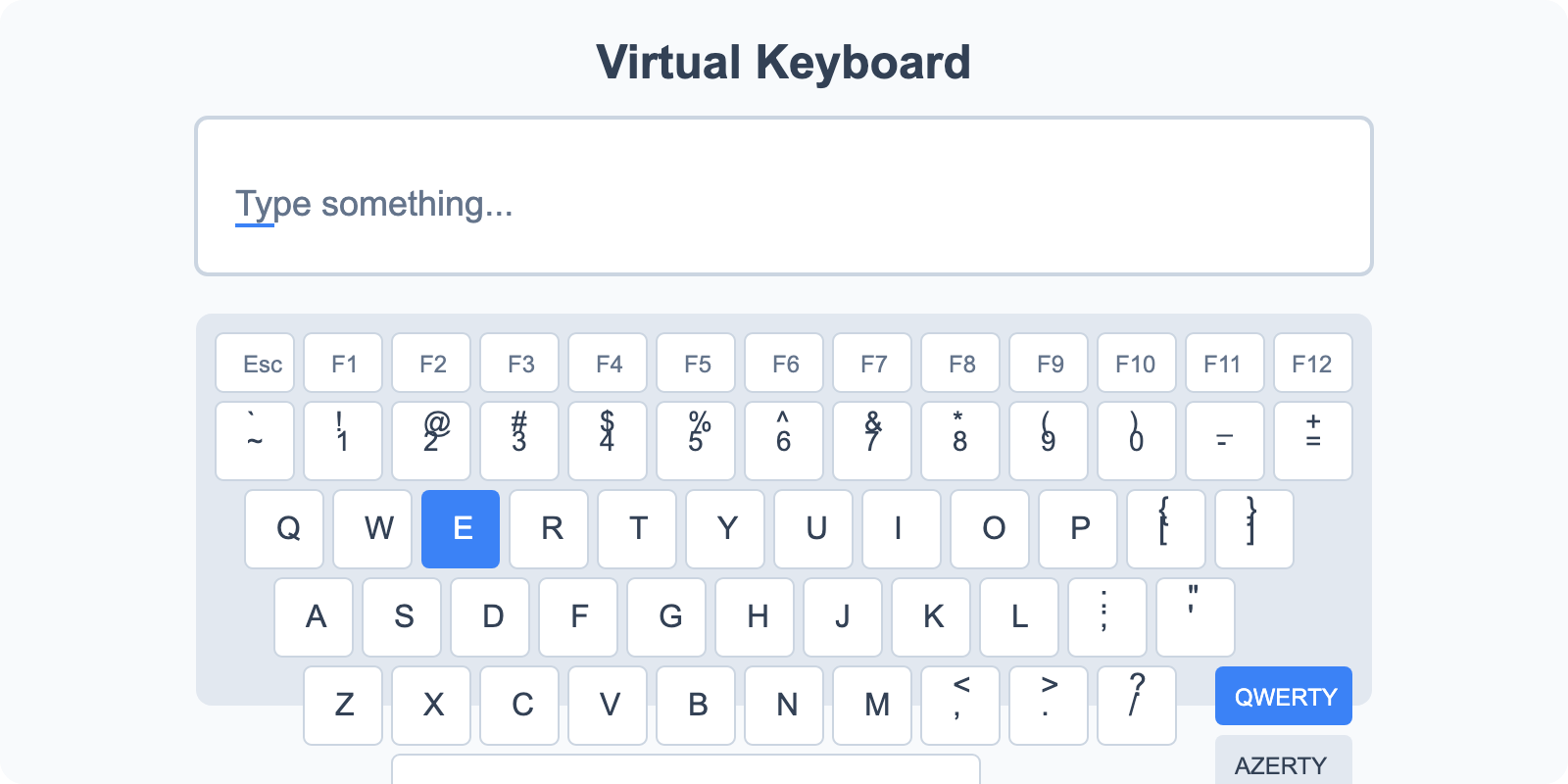
Virtual Keyboard
Type in different languages with multiple keyboard layouts.
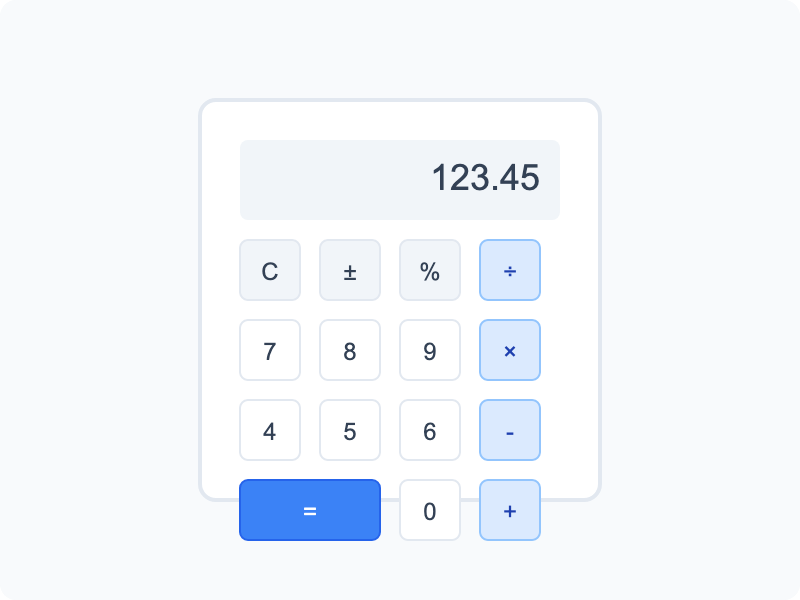
Calculator
Basic calculator and unit conversion tools for everyday calculations.
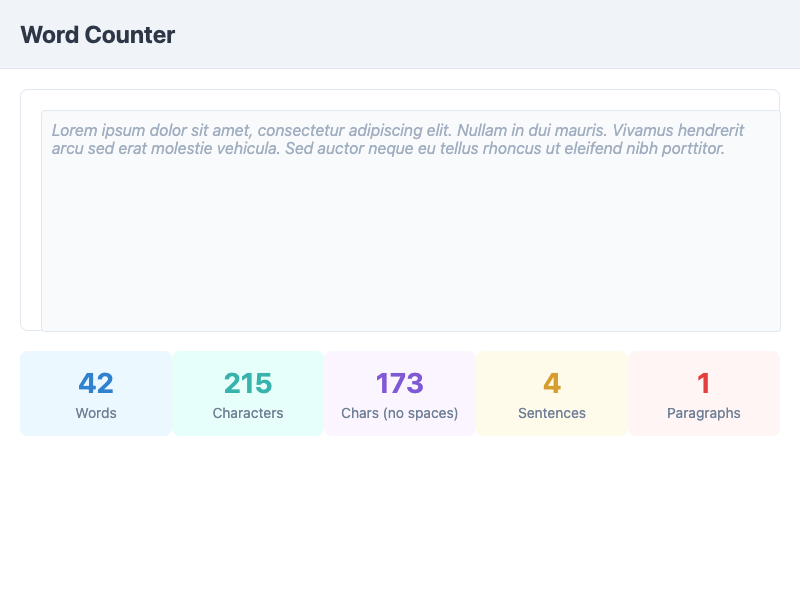
Word Counter
Count words, characters, sentences, and paragraphs in your text.
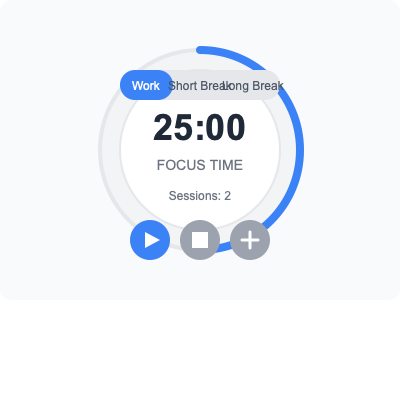
Pomodoro Timer
Boost productivity with timed work and break intervals using the Pomodoro Technique.

IP Address Lookup
Check your public IP address and view related location information.
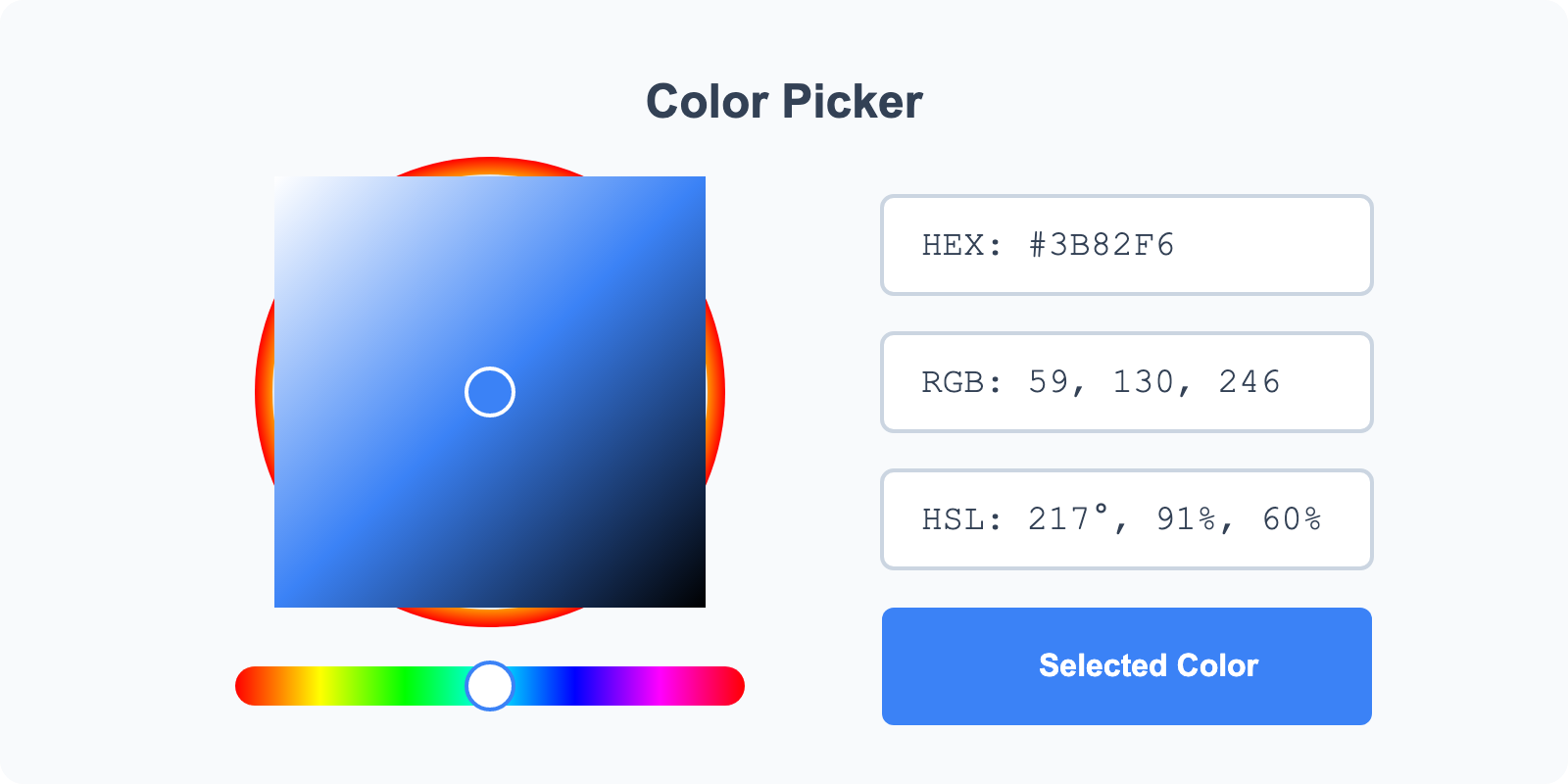
Image Color Picker
Upload images and pick colors directly from them.
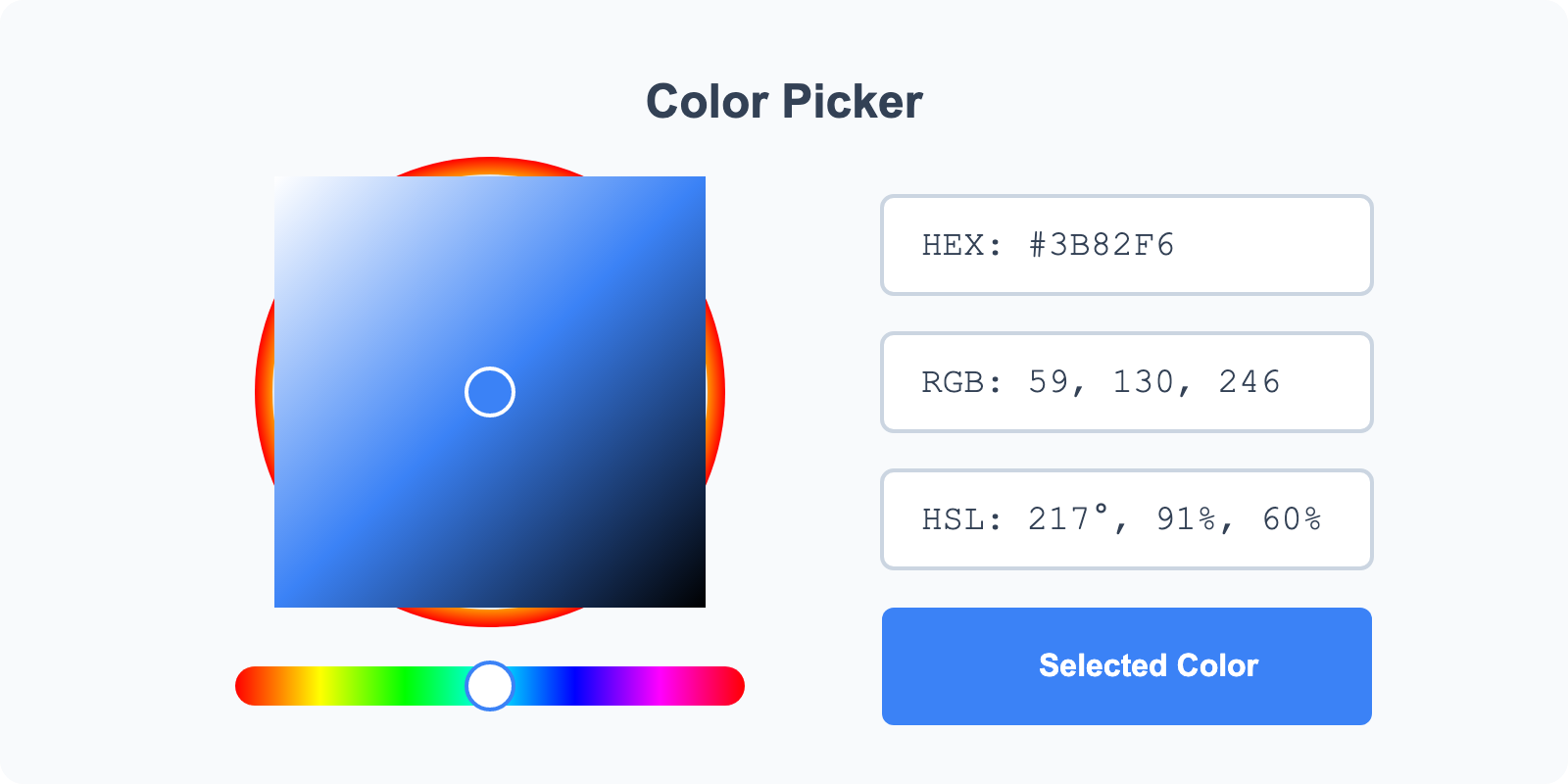
Color Selector
Select colors using RGB, HEX, or HSL pickers and create palettes.
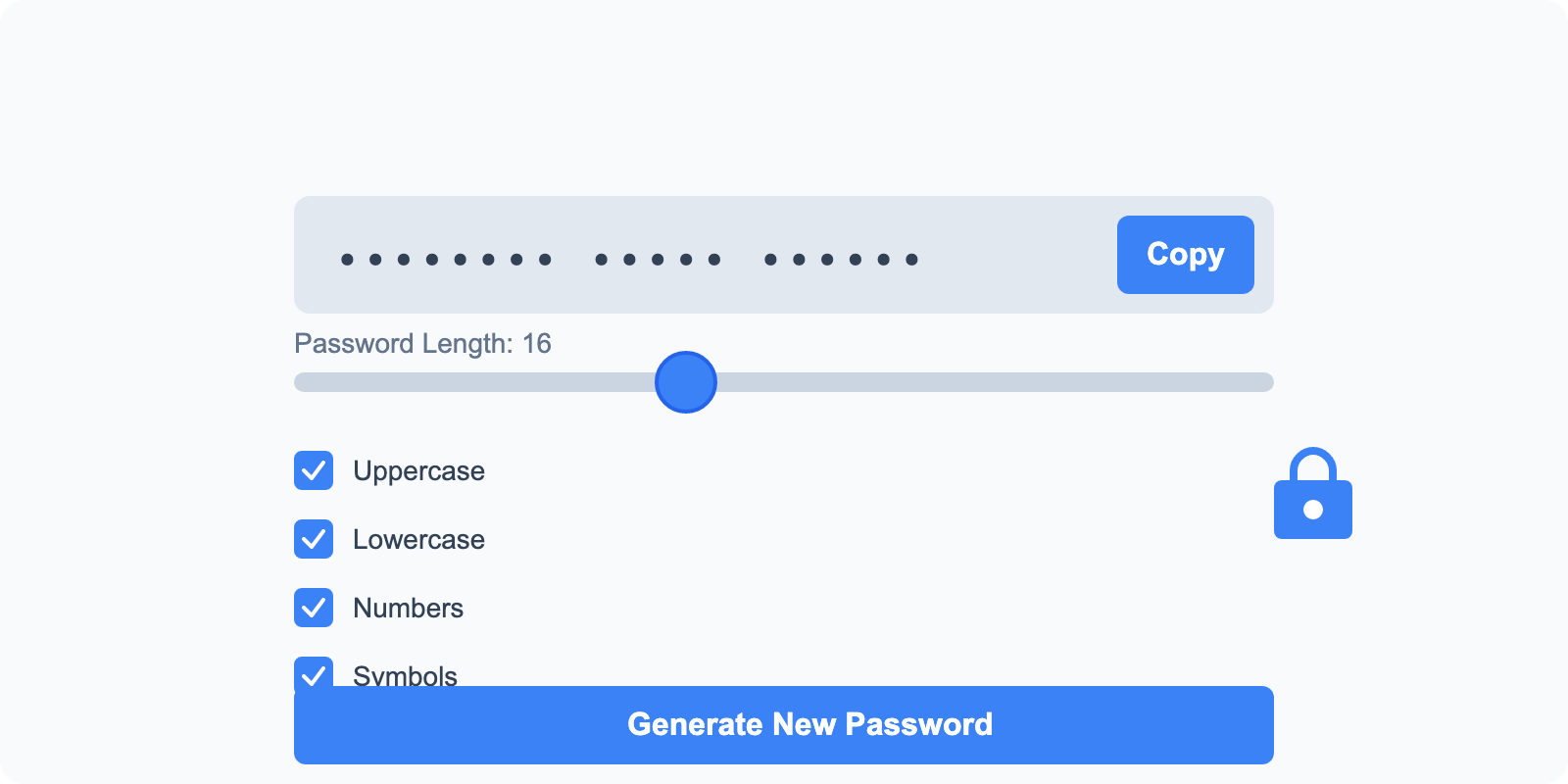
Password Generator
Generate secure passwords with custom requirements.