Todo List
Stay organized and boost your productivity with this simple yet powerful todo list tool. Add tasks, set priorities, track your progress, and manage your daily activities all in one place.
- No tasks to display. Add a new task to get started!
Key Features
- • Add, edit, and delete tasks easily
- • Drag and drop to rearrange tasks
- • Mark tasks as completed
- • Filter tasks by status (all, active, completed)
- • Sort tasks by custom order or date added
- • Automatic saving to your browser
- • Clean, intuitive interface
How to Use
- Type your task in the input field
- Click the plus button or press Enter to add the task
- Check the checkbox to mark a task as completed
- Use the edit button to modify existing tasks
- Drag and drop tasks to rearrange their order
- Filter your tasks using the All/Active/Completed buttons
- Sort tasks by custom order or date added
- Click "Clear completed" to remove all completed tasks
The Power of Todo Lists
Todo lists are one of the simplest yet most effective productivity tools available. By externalizing your tasks from your mind onto a list, you free up mental resources and reduce stress while ensuring nothing important gets forgotten.
Benefits of Using a Todo List
Research in productivity and psychology has shown numerous benefits to using todo lists:
- Reduced Anxiety: Writing down tasks helps clear your mind and reduces the stress of trying to remember everything.
- Improved Focus: When you know what needs to be done, you can concentrate on one task at a time.
- Better Prioritization: Seeing all your tasks in one place helps you identify what's truly important.
- Increased Productivity: Checking off completed items provides motivation and a sense of accomplishment.
- Enhanced Organization: Todo lists create structure and help manage complex projects by breaking them down into manageable steps.
Effective Todo List Strategies
To get the most out of your todo list:
- Be Specific: Write clear, actionable tasks rather than vague goals.
- Prioritize: Not all tasks are equally important. Use the priority feature to focus on what matters most.
- Break Down Large Tasks: Divide big projects into smaller, manageable steps.
- Review Regularly: Take a few minutes each day to review and update your list.
- Celebrate Completions: Acknowledge your progress by celebrating completed tasks.
Our Todo List tool is designed with these principles in mind, providing a clean, distraction-free interface that helps you focus on what matters. Your tasks are automatically saved in your browser, so you can close the page and return later to find your list exactly as you left it.
More Tools
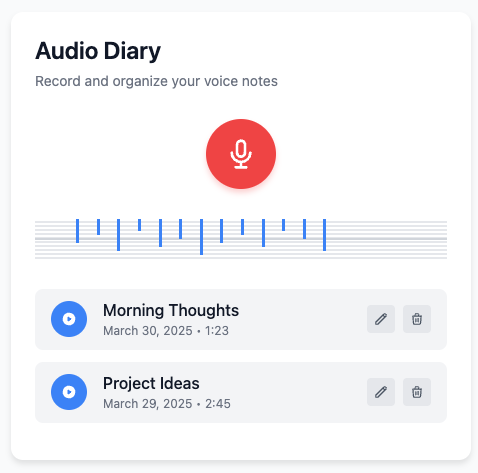
Audio Diary
Record and organize voice notes with this simple audio diary that stores everything locally on your device.
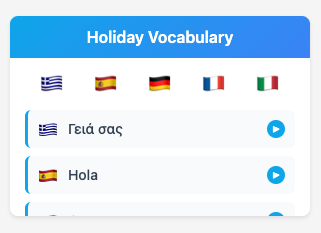
Holiday Vocabulary
Learn essential travel phrases in multiple languages with pronunciation guides for your vacation.
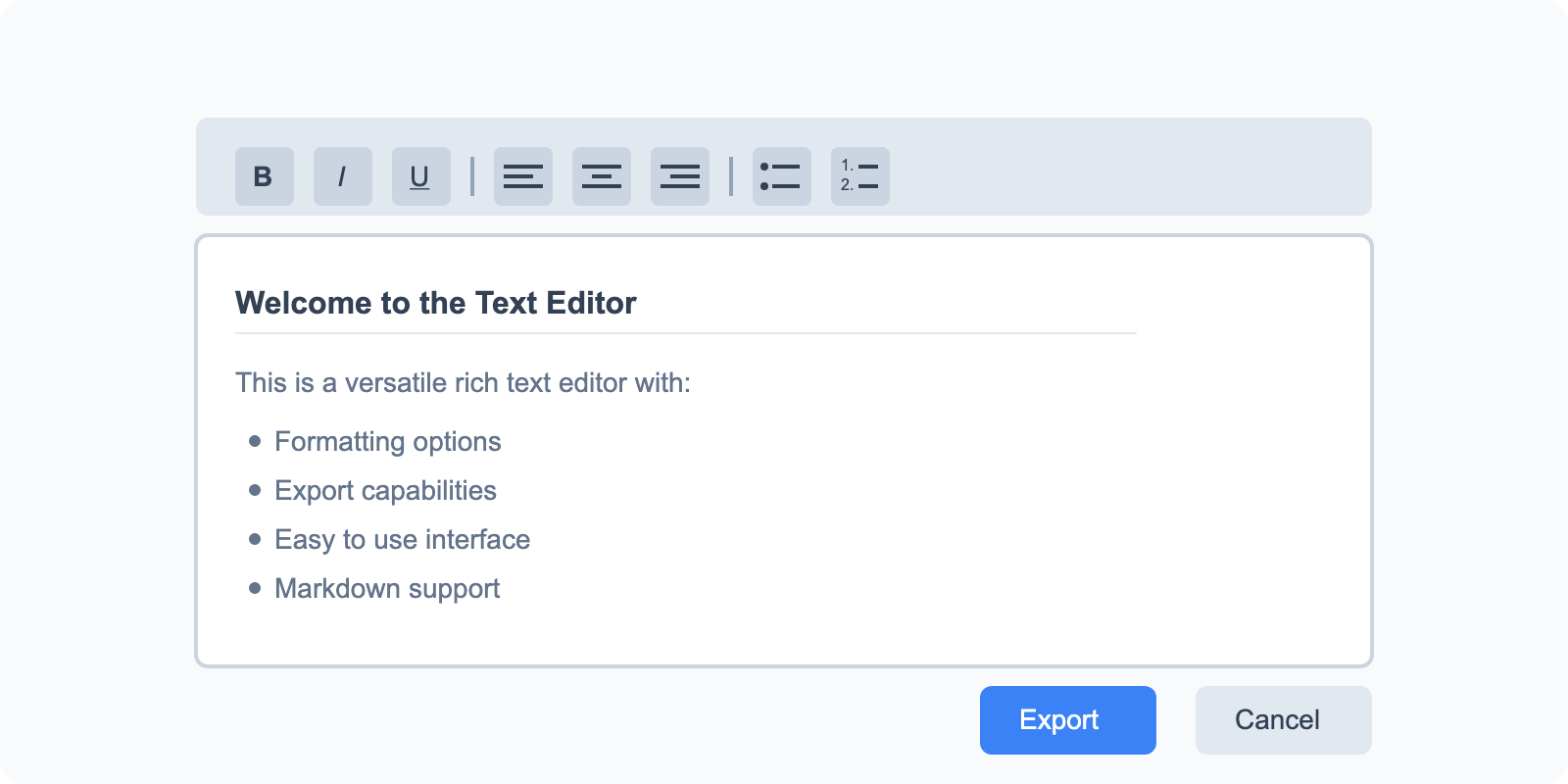
Math Solver
Solve basic math equations and expressions with detailed step-by-step explanations.

Todo List
Organize tasks with drag-and-drop reordering and track your progress with this simple todo list tool.

Shopping List
Keep track of items you need to buy with this simple shopping list tool that remembers what you've purchased.

Text Operations
A collection of 27 text manipulation tools for formatting, transforming, and analyzing text content.
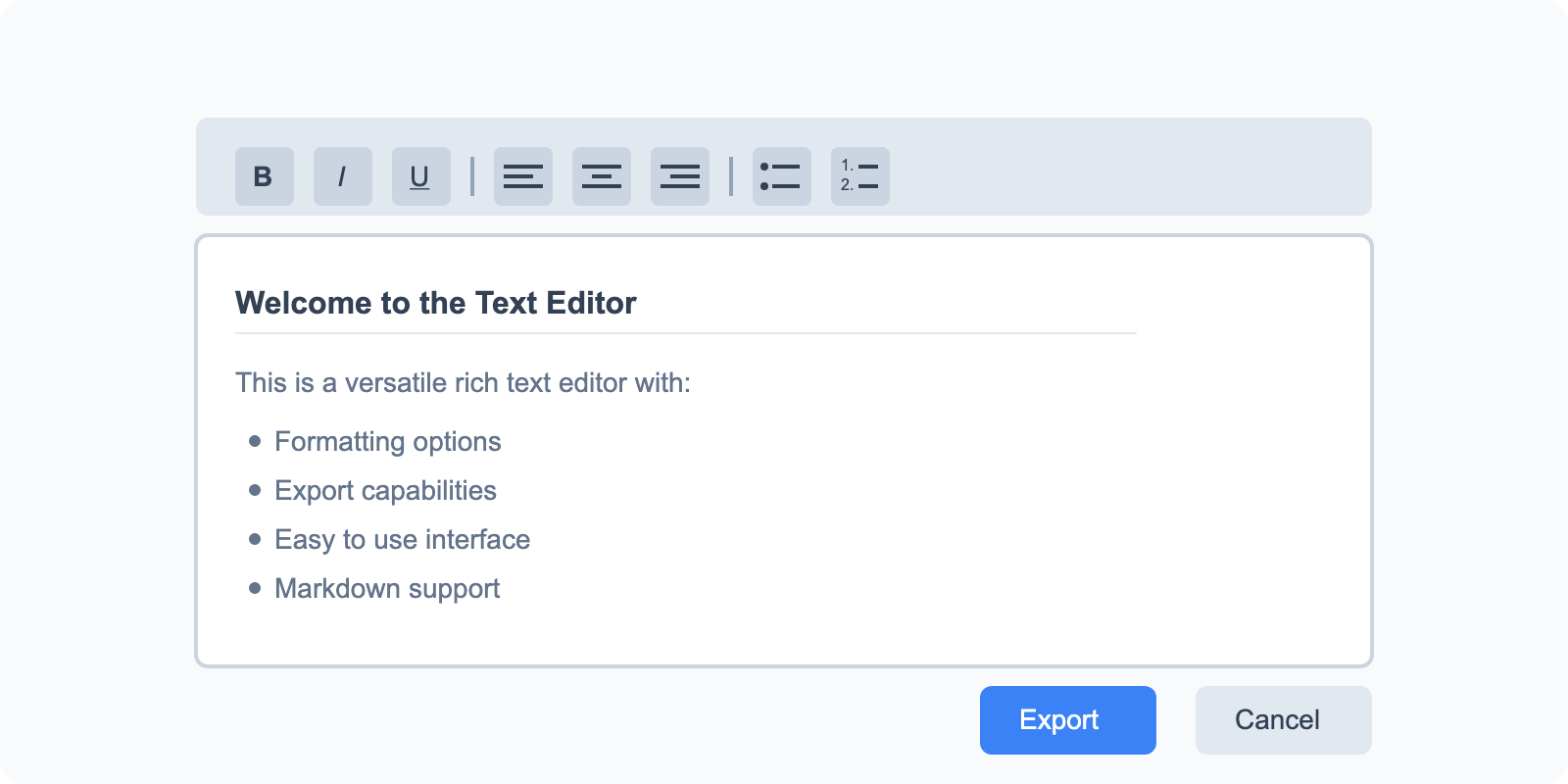
Text Editor
A versatile rich text editor with formatting options and export capabilities.
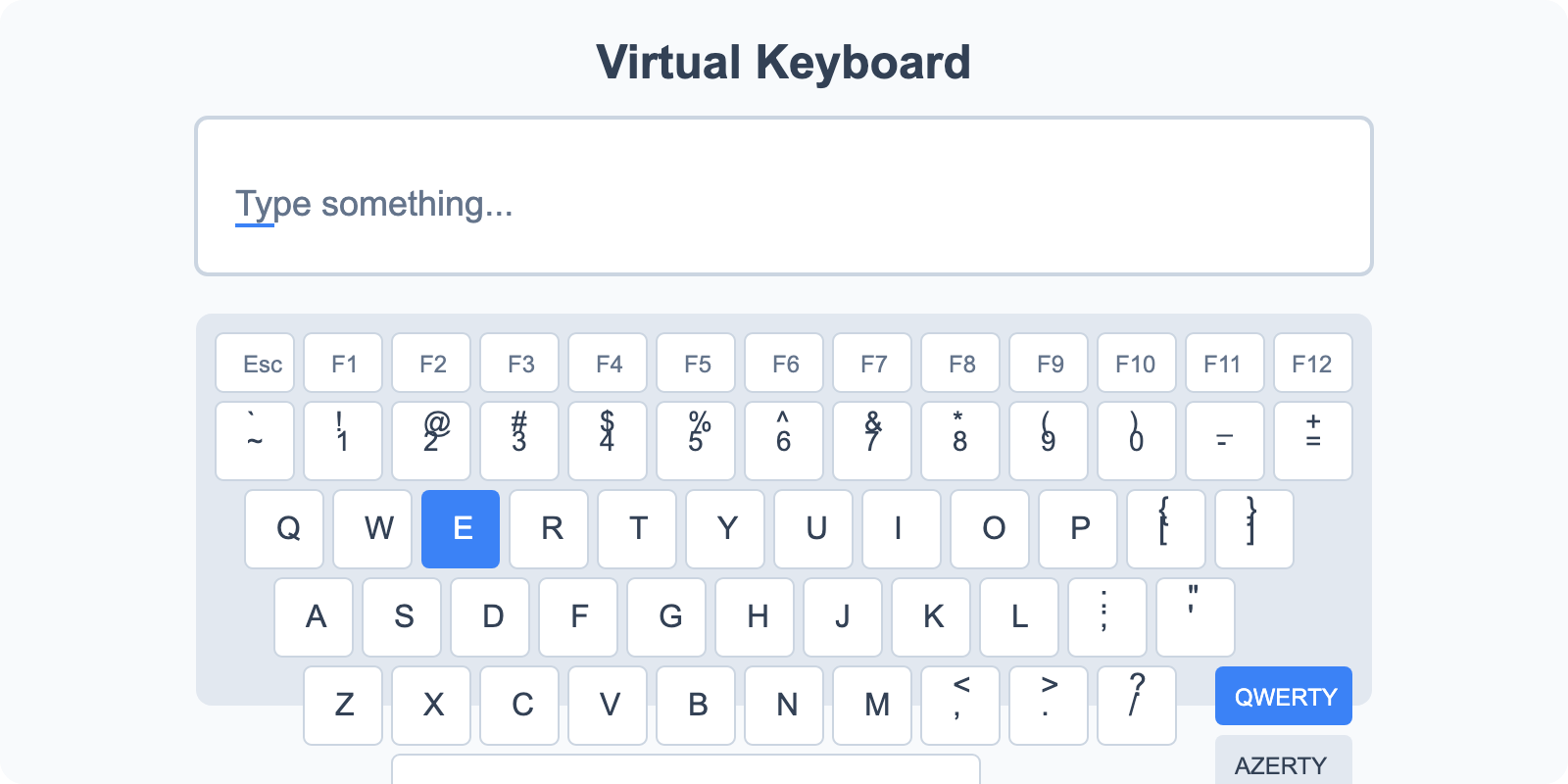
Virtual Keyboard
Type in different languages with multiple keyboard layouts.
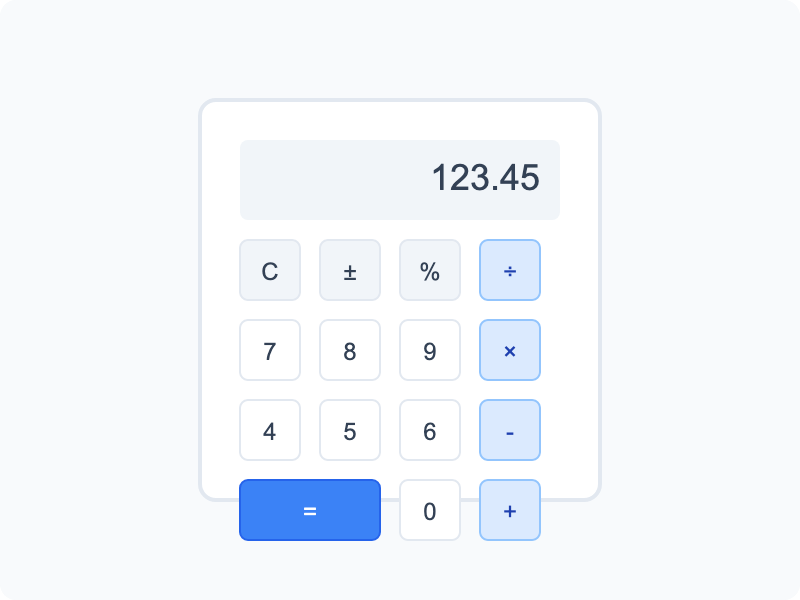
Calculator
Basic calculator and unit conversion tools for everyday calculations.
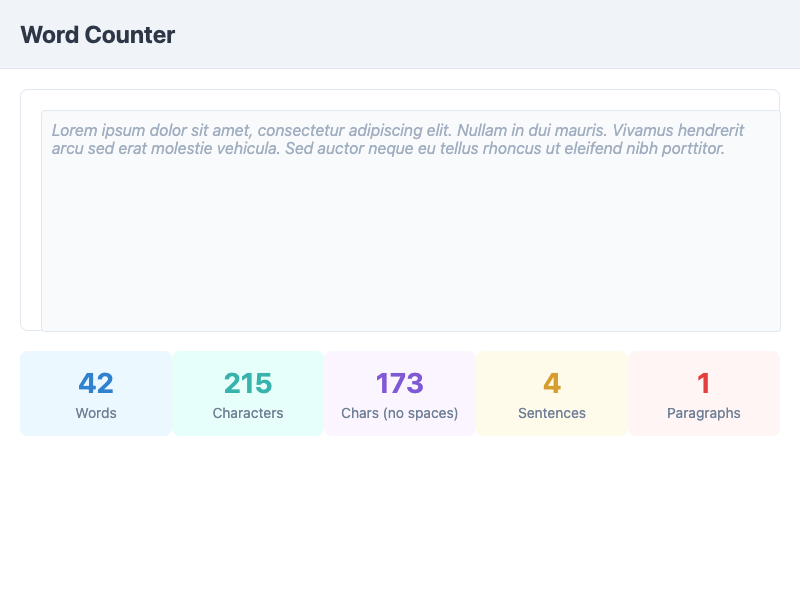
Word Counter
Count words, characters, sentences, and paragraphs in your text.
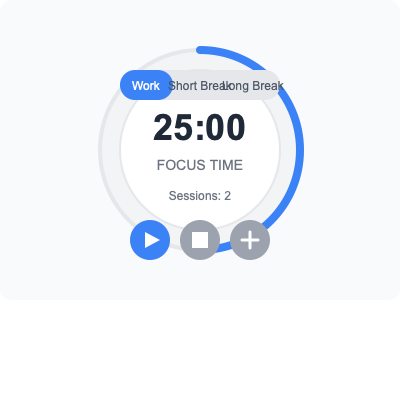
Pomodoro Timer
Boost productivity with timed work and break intervals using the Pomodoro Technique.

IP Address Lookup
Check your public IP address and view related location information.
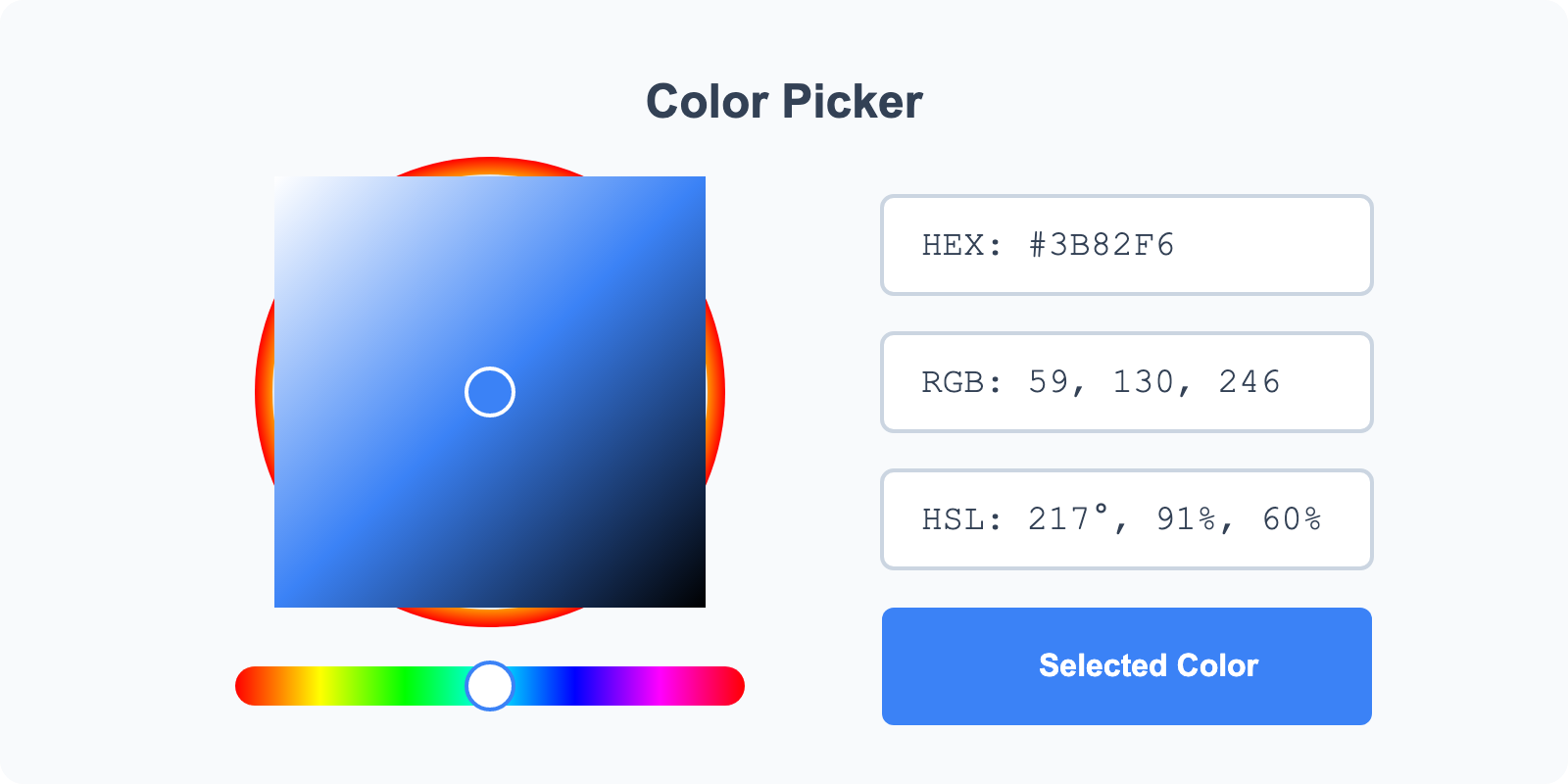
Image Color Picker
Upload images and pick colors directly from them.
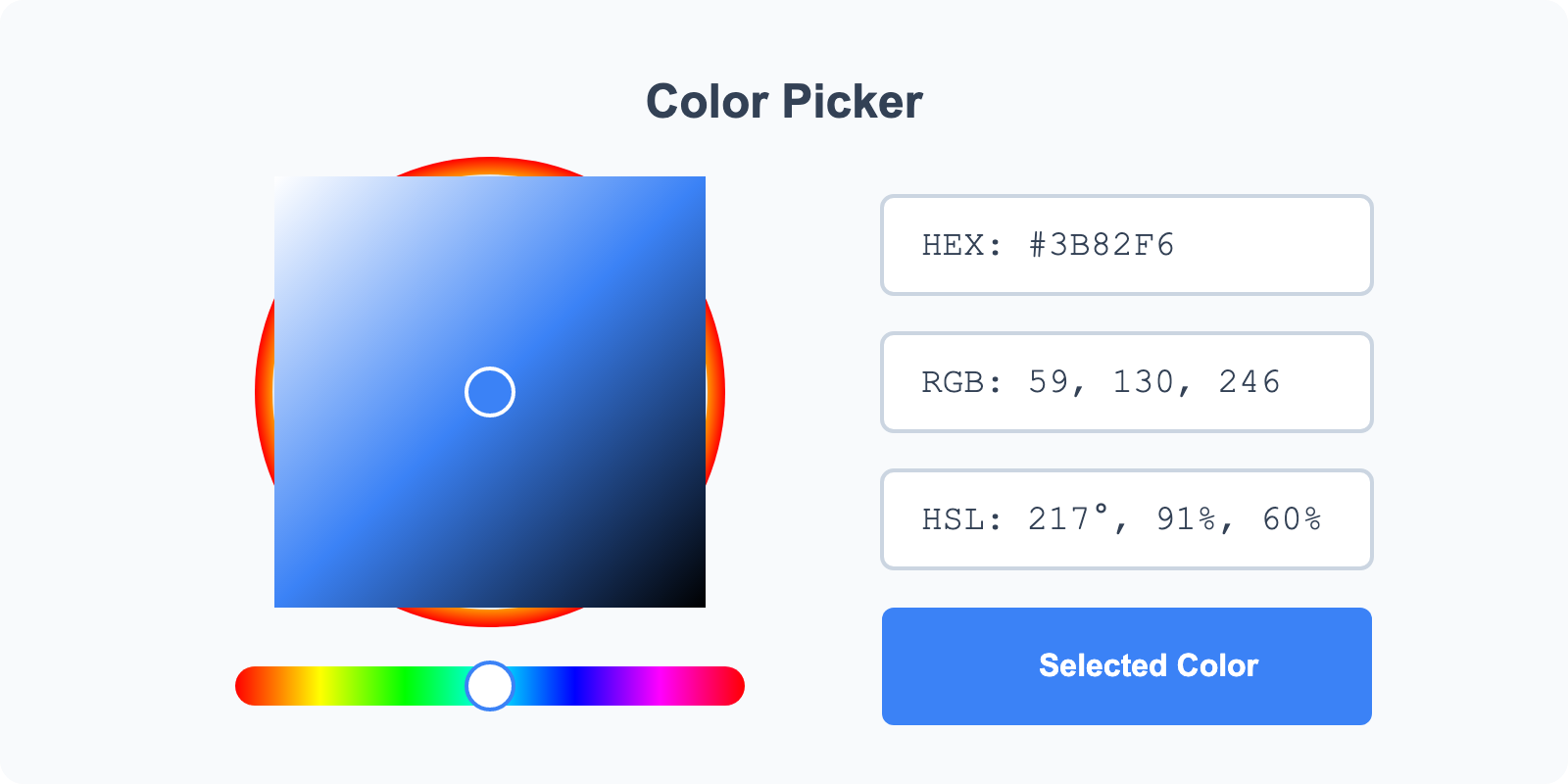
Color Selector
Select colors using RGB, HEX, or HSL pickers and create palettes.
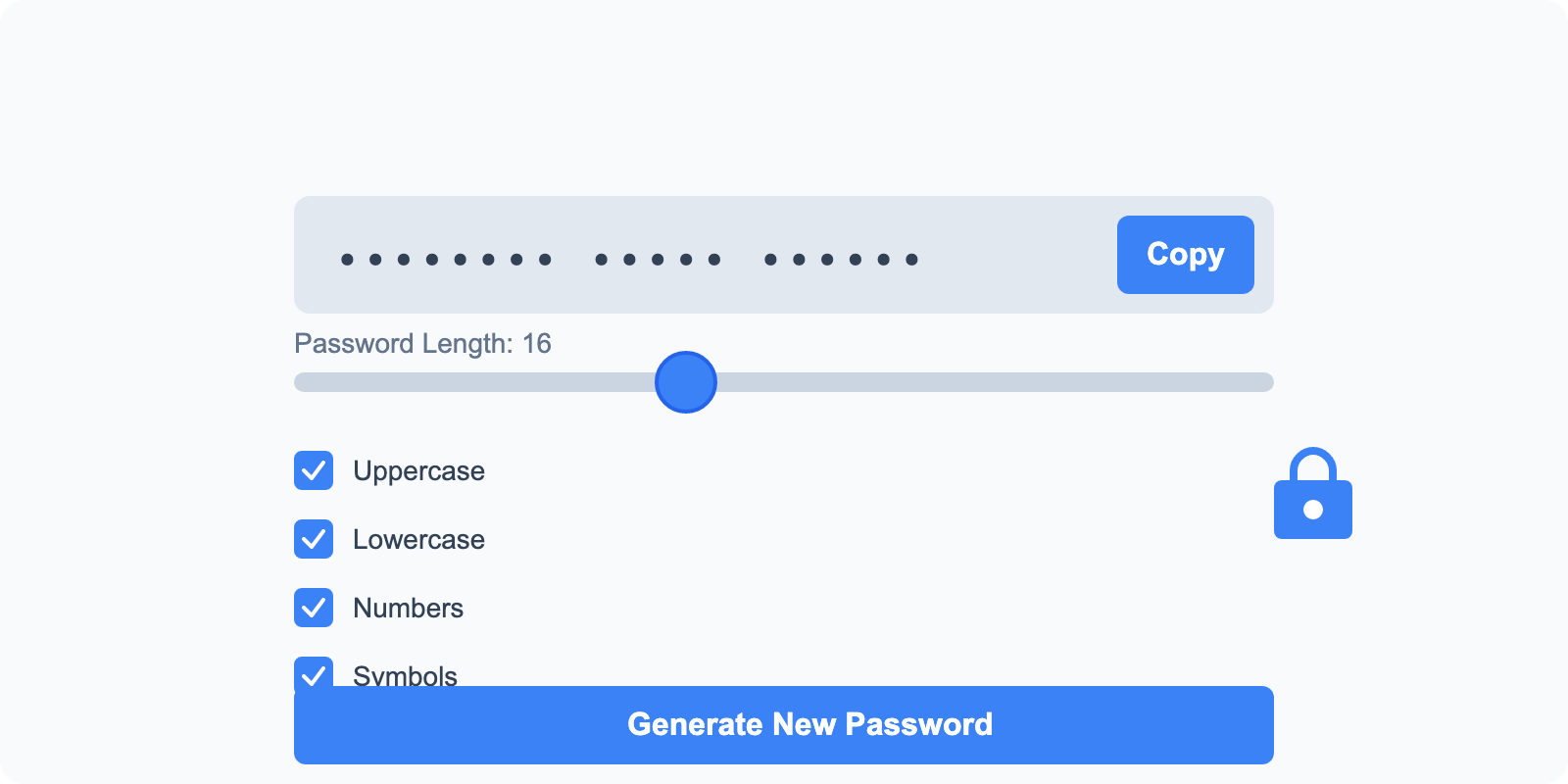
Password Generator
Generate secure passwords with custom requirements.