Palindrome Tools
Check if your text is a palindrome or create palindromes from any text. All processing happens locally in your browser.
Palindrome Check Options
How to Use the Palindrome Tools
Checking Palindromes
- Select the "Check Palindrome" mode
- Enter or paste your text in the input area
- Configure the options:
- Ignore spaces - Removes all spaces when checking (recommended)
- Ignore punctuation - Removes all punctuation marks when checking
- Case sensitive - Makes the check sensitive to letter case
- The result will show whether your text is a palindrome
- You can view and copy the normalized text used for checking
Creating Palindromes
- Select the "Create Palindrome" mode
- Enter or paste your text in the input area
- Choose a mirroring mode:
- Full Mirror - Adds the complete reversed text
- Exclude Middle - Excludes the middle character when reversing
- Overlap Middle - Overlaps the middle character
- View the palindrome in the output area
- Use the copy button to copy the result
About Palindromes
A palindrome is a word, phrase, number, or other sequence of characters that reads the same forward and backward, ignoring spaces, punctuation, and capitalization. For example, "racecar," "A man, a plan, a canal: Panama," and "Madam, I'm Adam" are all palindromes.
Palindromes have fascinated people for centuries and appear in various contexts:
- Literature and wordplay
- Mathematical puzzles and number theory
- Music composition (melodic palindromes)
- DNA sequences in biology
- Recreational linguistics
Our Palindrome Tools make it easy to both check existing text for palindromic properties and create new palindromes from any input text. Whether you're a wordplay enthusiast, a puzzle creator, or just curious about palindromes, these tools provide a simple way to explore this fascinating text phenomenon.
More Tools
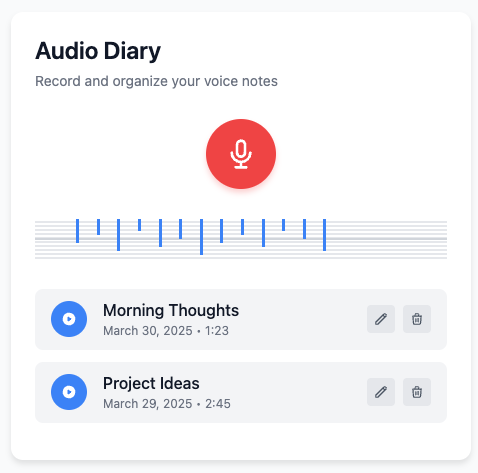
Audio Diary
Record and organize voice notes with this simple audio diary that stores everything locally on your device.
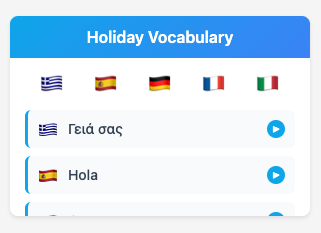
Holiday Vocabulary
Learn essential travel phrases in multiple languages with pronunciation guides for your vacation.
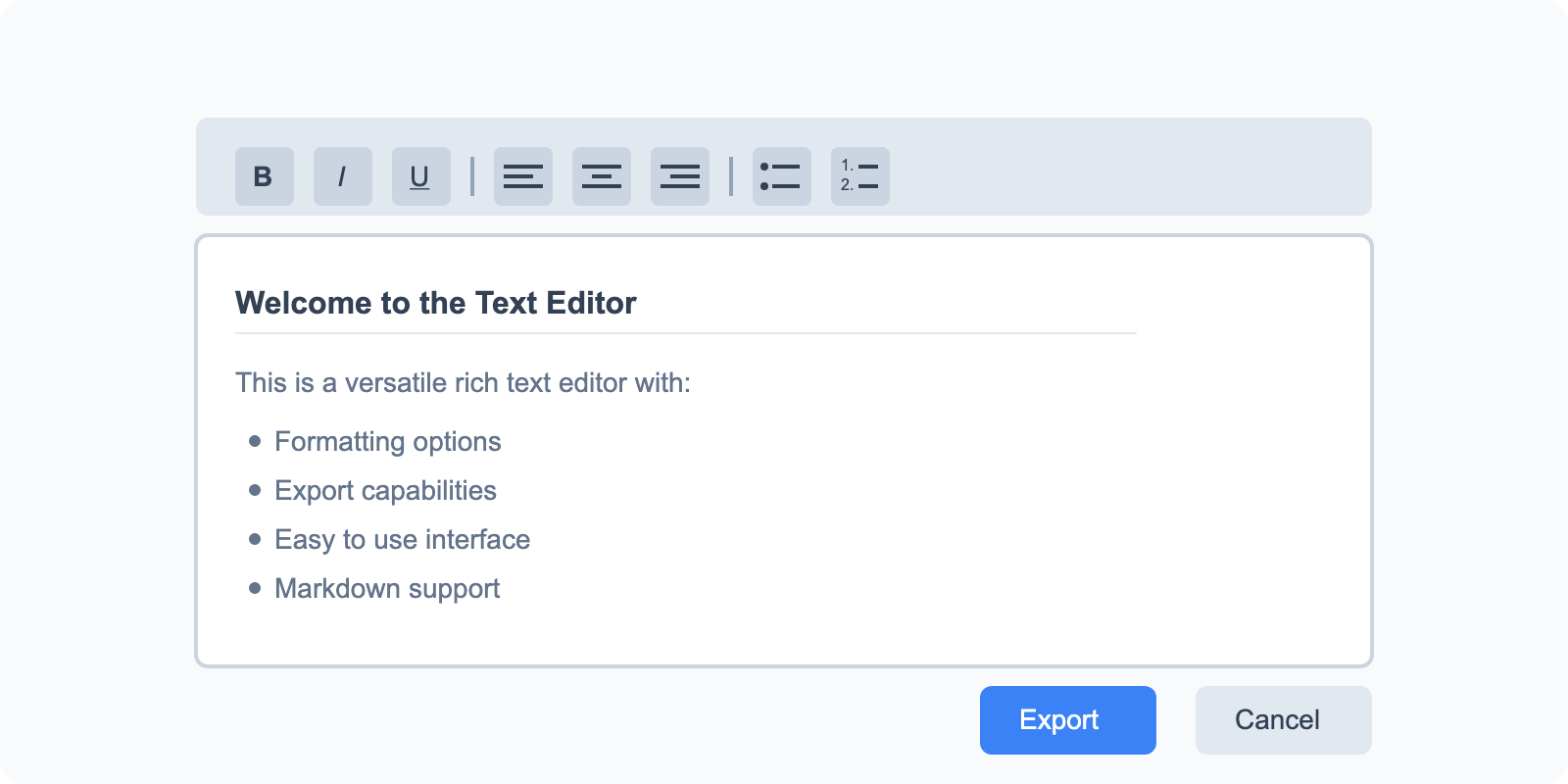
Math Solver
Solve basic math equations and expressions with detailed step-by-step explanations.

Todo List
Organize tasks with drag-and-drop reordering and track your progress with this simple todo list tool.

Shopping List
Keep track of items you need to buy with this simple shopping list tool that remembers what you've purchased.

Text Operations
A collection of 27 text manipulation tools for formatting, transforming, and analyzing text content.
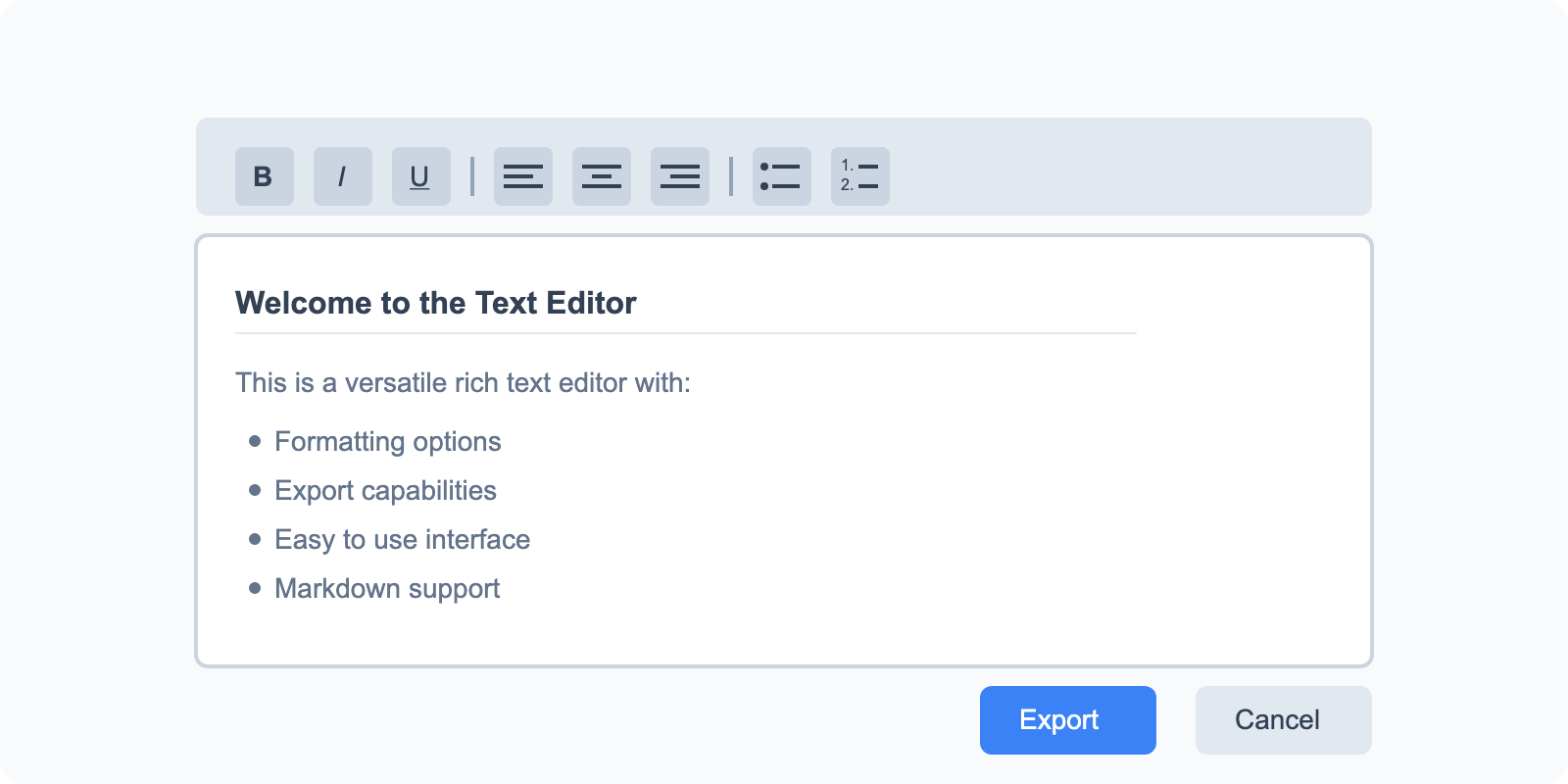
Text Editor
A versatile rich text editor with formatting options and export capabilities.
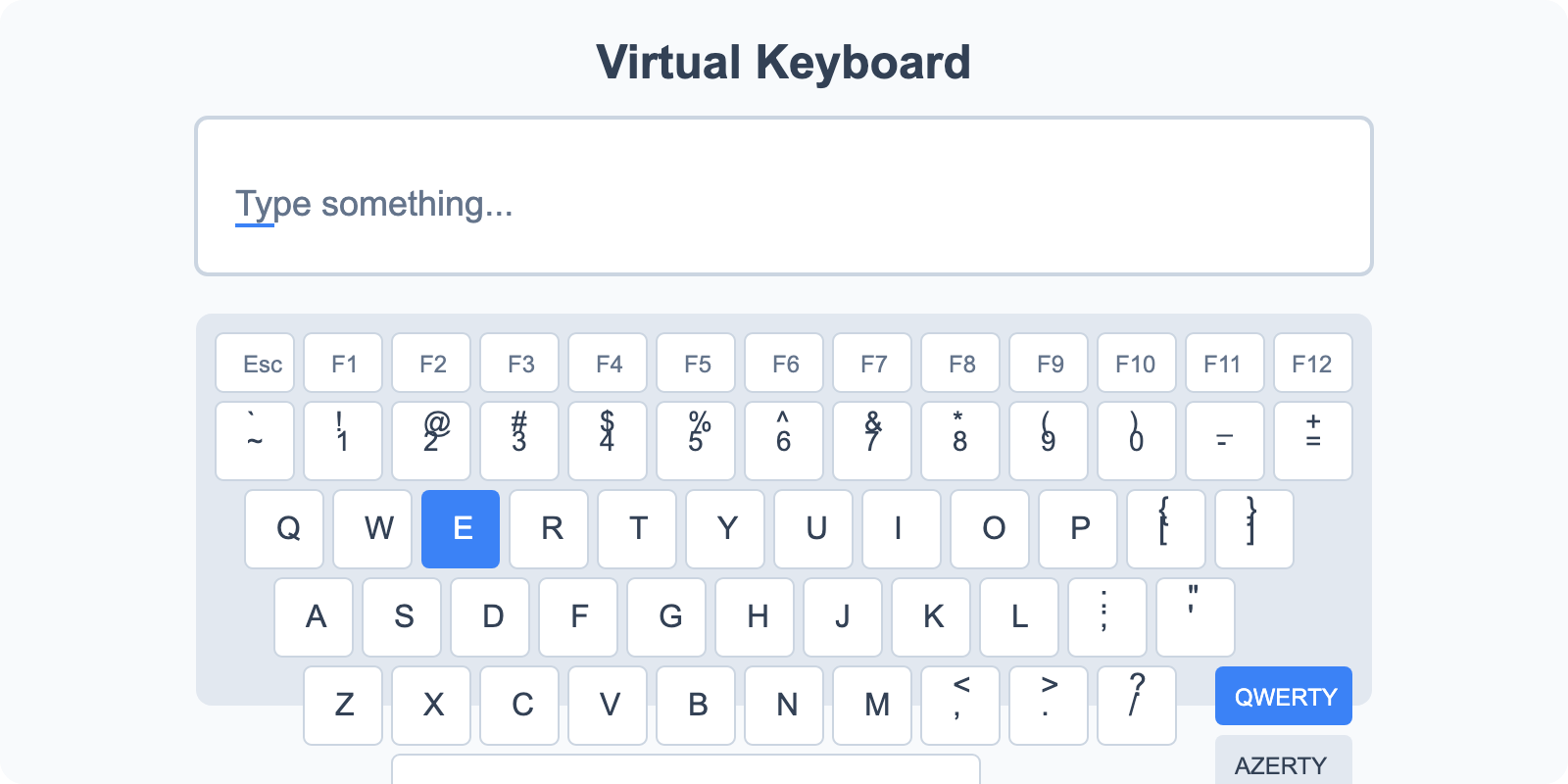
Virtual Keyboard
Type in different languages with multiple keyboard layouts.
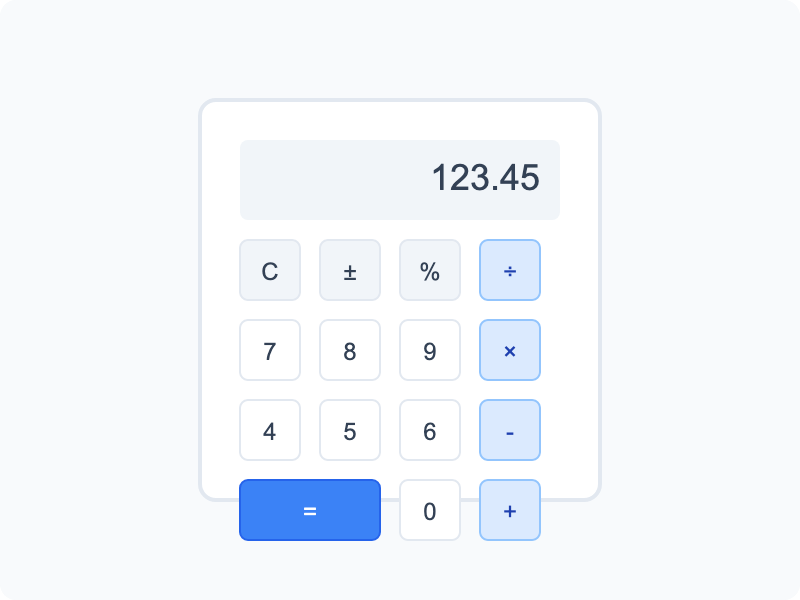
Calculator
Basic calculator and unit conversion tools for everyday calculations.
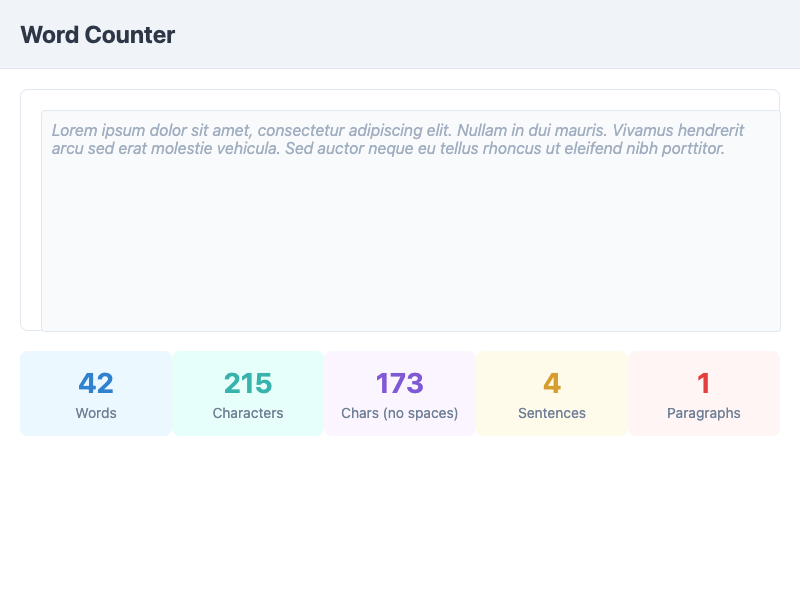
Word Counter
Count words, characters, sentences, and paragraphs in your text.
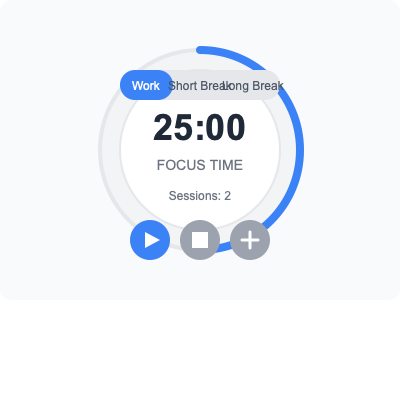
Pomodoro Timer
Boost productivity with timed work and break intervals using the Pomodoro Technique.

IP Address Lookup
Check your public IP address and view related location information.
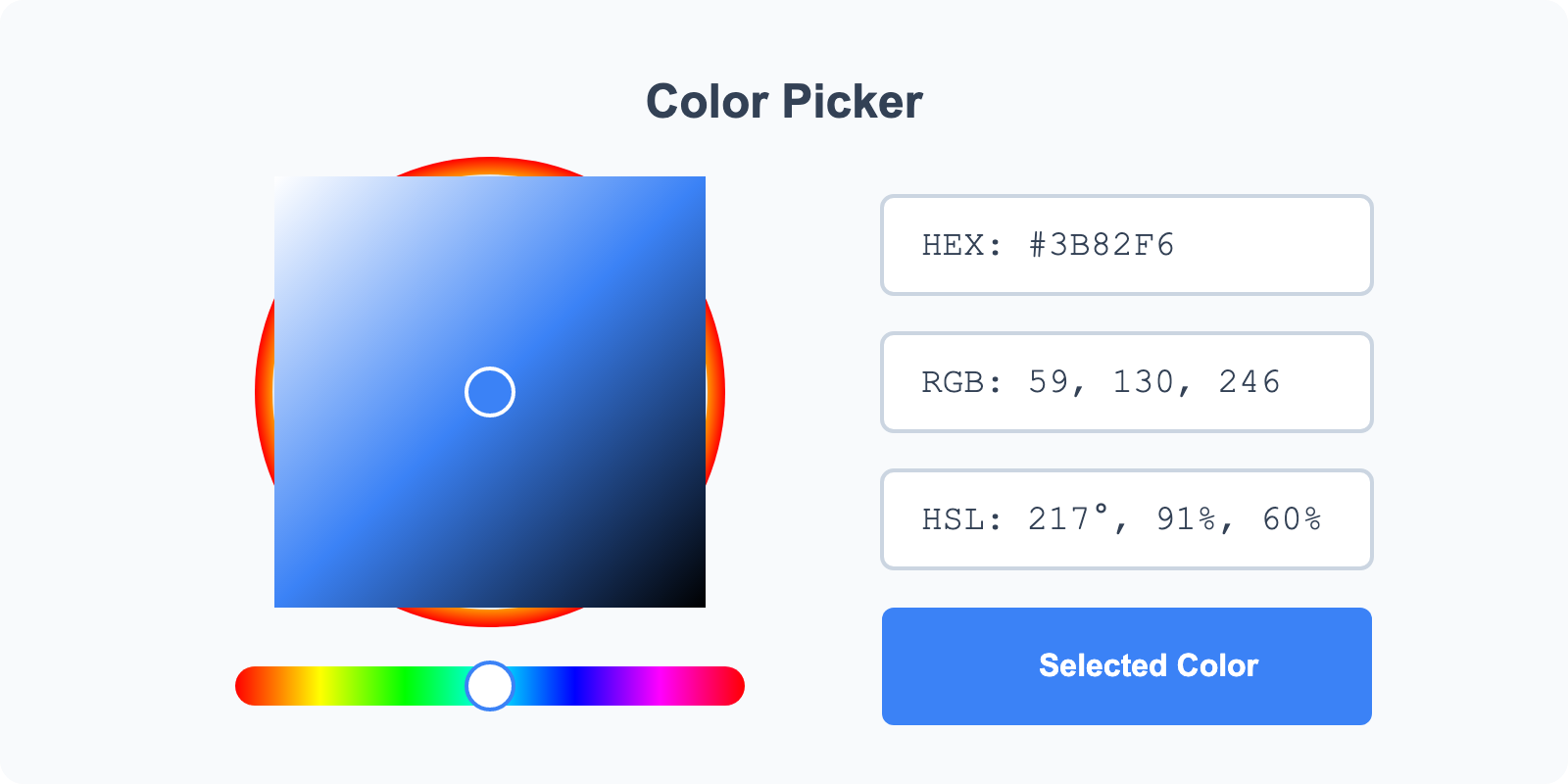
Image Color Picker
Upload images and pick colors directly from them.
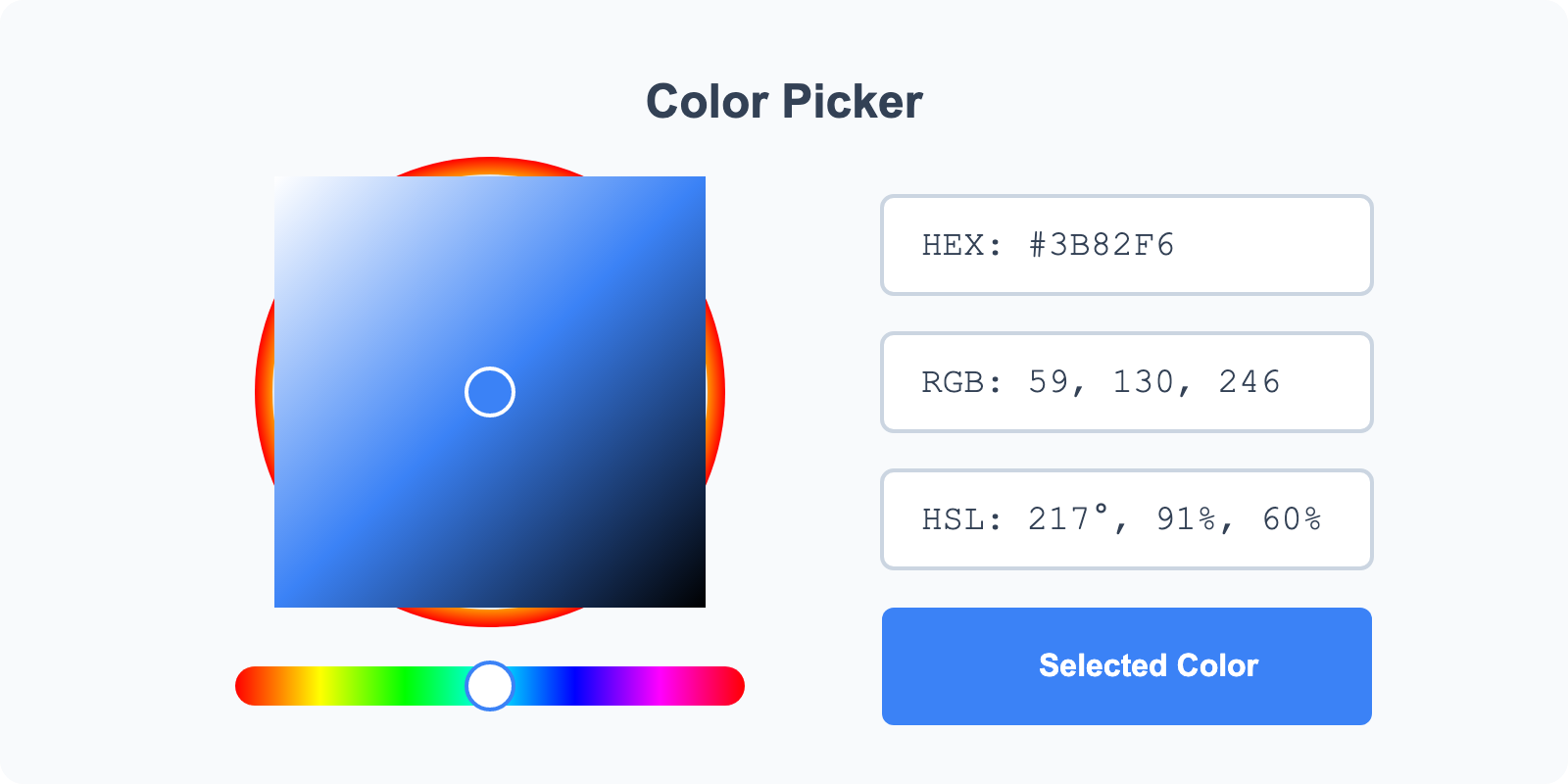
Color Selector
Select colors using RGB, HEX, or HSL pickers and create palettes.
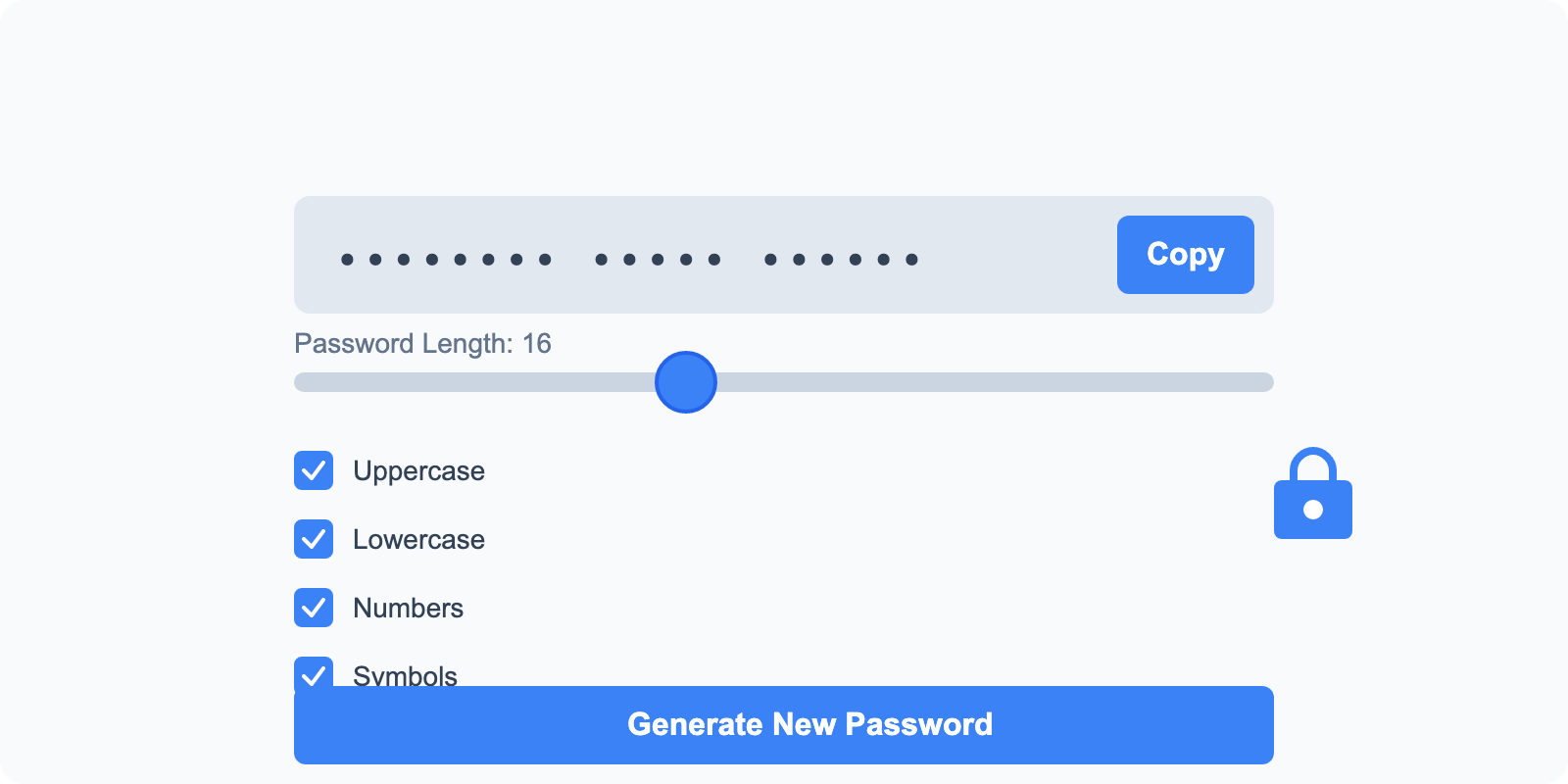
Password Generator
Generate secure passwords with custom requirements.