Text Alignment
Align your text left, right, center, or justify. The tool processes everything locally in your browser.
Tips:
- Use a monospaced font (like the one in the output box) to properly see the alignment
- Left alignment is best for most text content
- Center alignment works well for titles and headings
- Right alignment can be useful for numbers in tables
- Justified alignment creates a clean look but may create uneven spacing
How to Use the Text Alignment Tool
- Enter or paste your text in the input area
- Select the desired alignment option (left, right, center, justify)
- Set the line width if needed
- View the aligned text in the output area
- Use the copy button to copy the result
About Text Alignment
Text alignment is a fundamental aspect of text formatting that determines how text is positioned horizontally within its container. Different alignment styles serve different purposes and can enhance the readability and visual appeal of your text.
The four main types of text alignment are:
- Left alignment - Text is aligned to the left margin, creating a straight edge on the left and a ragged edge on the right. This is the most common alignment for body text in languages that read left-to-right.
- Right alignment - Text is aligned to the right margin, creating a straight edge on the right and a ragged edge on the left. This is often used for captions, sidebars, or in languages that read right-to-left.
- Center alignment - Text is centered between the margins, creating ragged edges on both sides. This is commonly used for headings, titles, and short pieces of text.
- Justified alignment - Text is aligned to both the left and right margins, creating straight edges on both sides. This is often used in newspapers, magazines, and books to create a clean, formal appearance.
Our Text Alignment tool makes it easy to format your text with any of these alignment styles, allowing you to create visually appealing documents, presentations, or web content.
More Tools
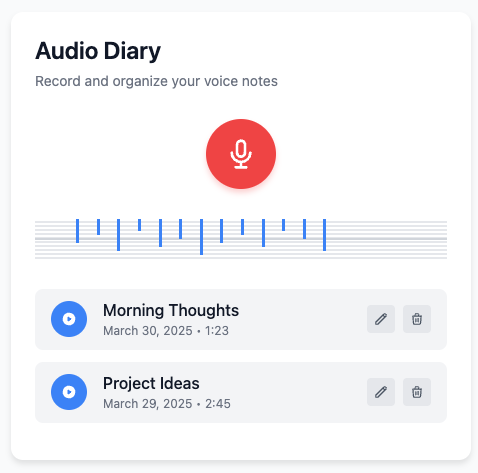
Audio Diary
Record and organize voice notes with this simple audio diary that stores everything locally on your device.
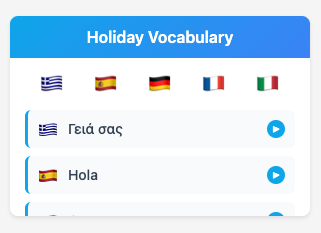
Holiday Vocabulary
Learn essential travel phrases in multiple languages with pronunciation guides for your vacation.
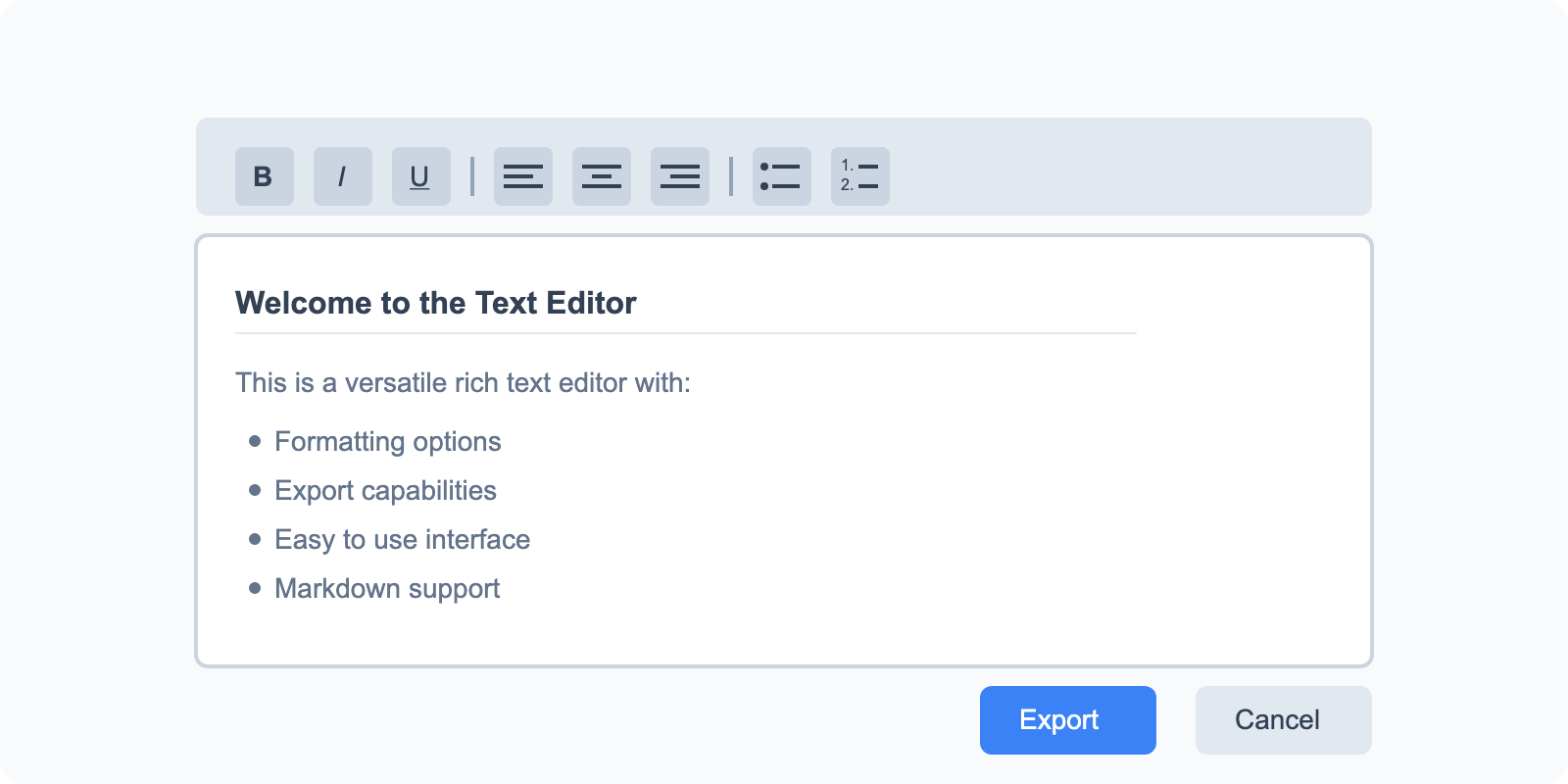
Math Solver
Solve basic math equations and expressions with detailed step-by-step explanations.

Todo List
Organize tasks with drag-and-drop reordering and track your progress with this simple todo list tool.

Shopping List
Keep track of items you need to buy with this simple shopping list tool that remembers what you've purchased.

Text Operations
A collection of 27 text manipulation tools for formatting, transforming, and analyzing text content.
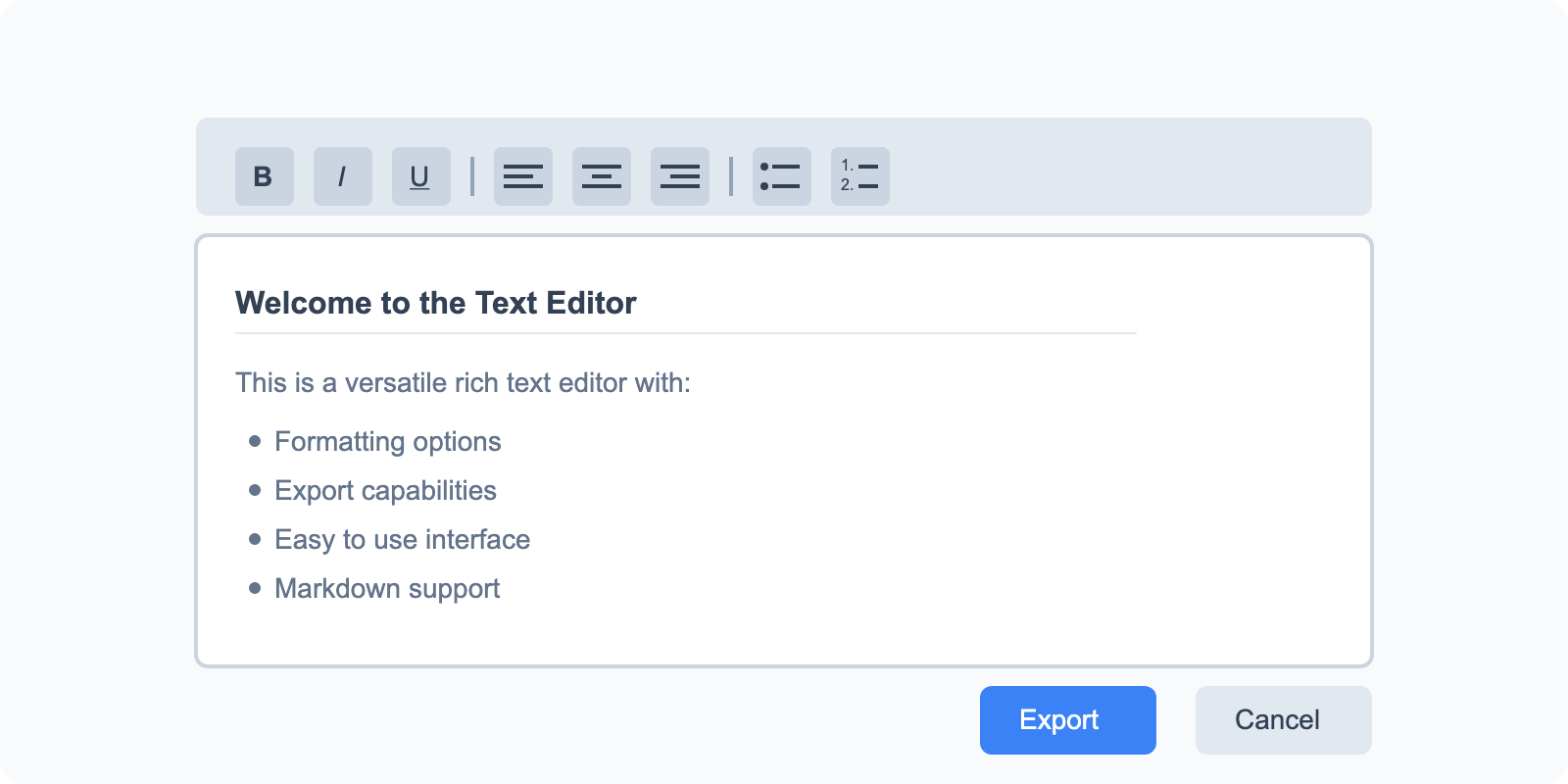
Text Editor
A versatile rich text editor with formatting options and export capabilities.
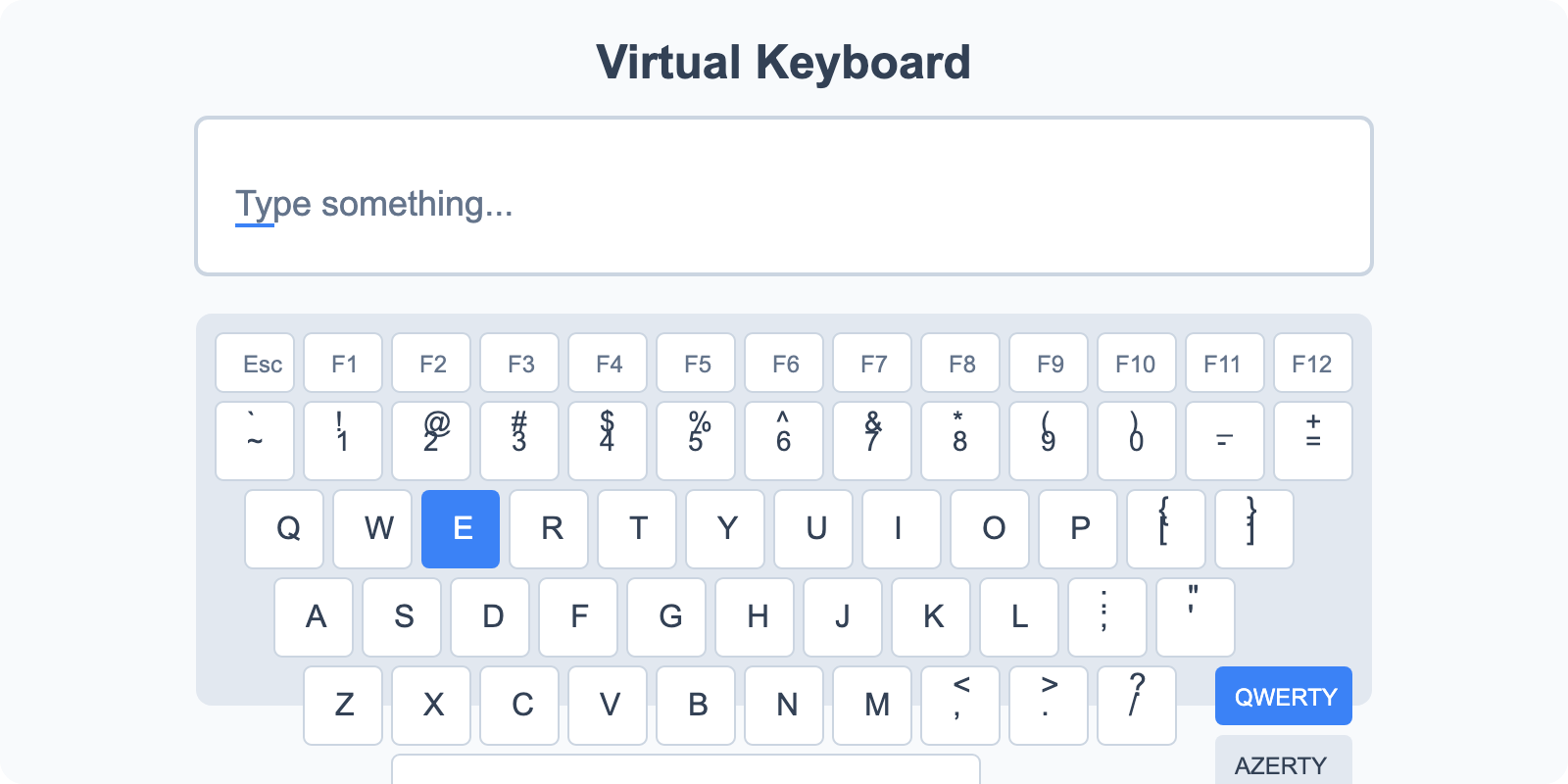
Virtual Keyboard
Type in different languages with multiple keyboard layouts.
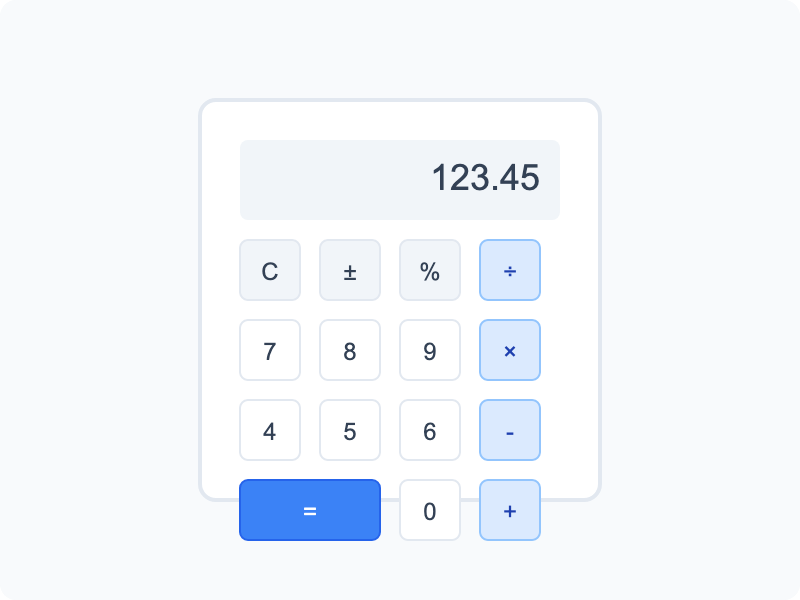
Calculator
Basic calculator and unit conversion tools for everyday calculations.
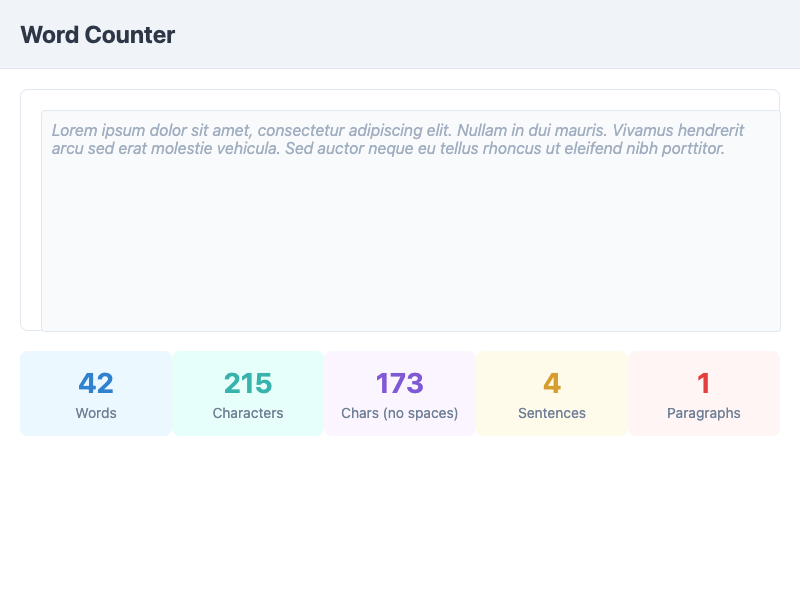
Word Counter
Count words, characters, sentences, and paragraphs in your text.
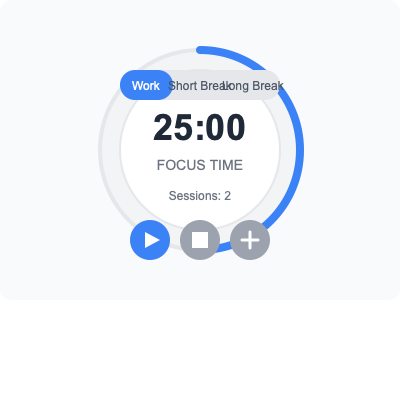
Pomodoro Timer
Boost productivity with timed work and break intervals using the Pomodoro Technique.

IP Address Lookup
Check your public IP address and view related location information.
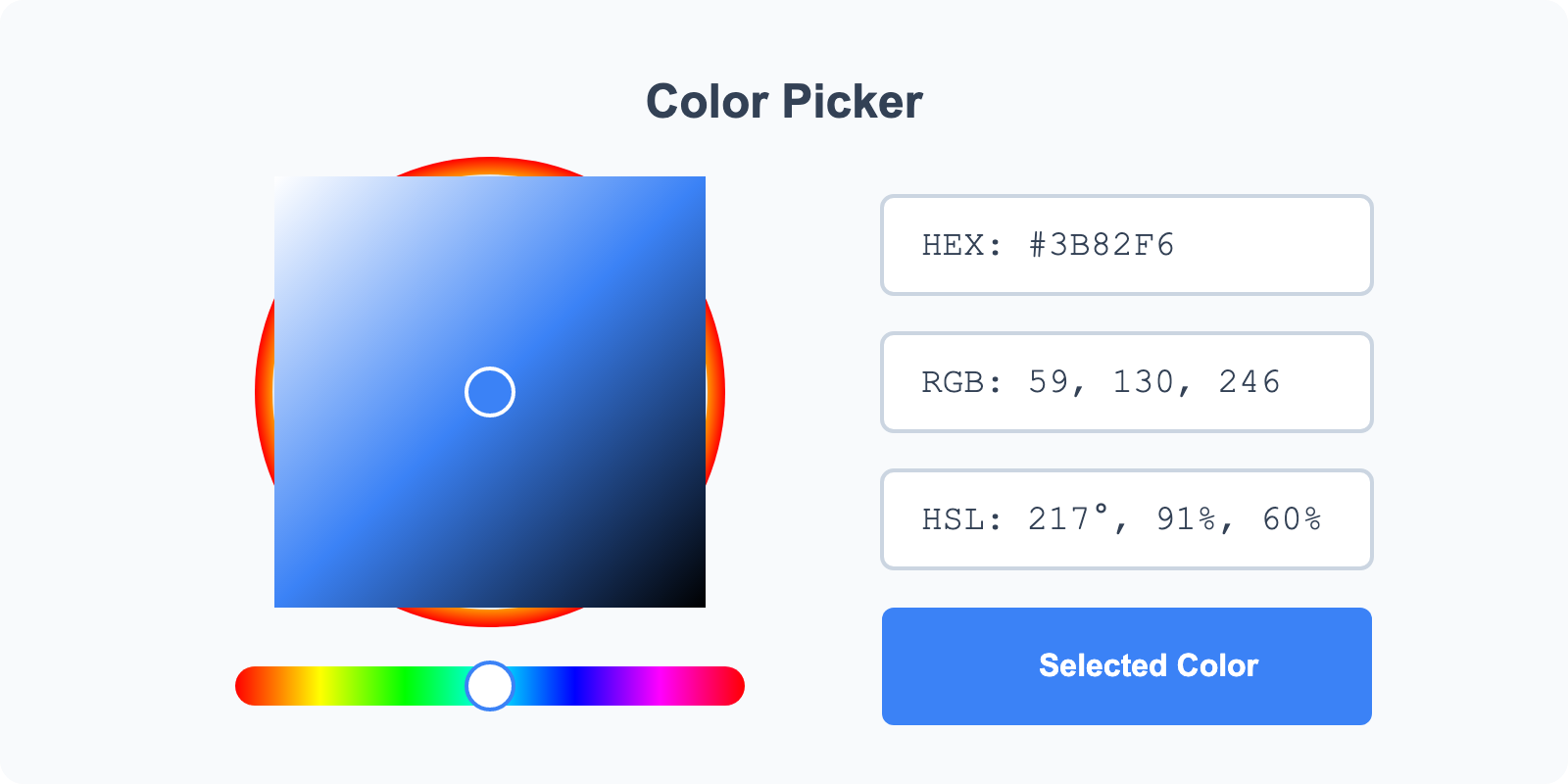
Image Color Picker
Upload images and pick colors directly from them.
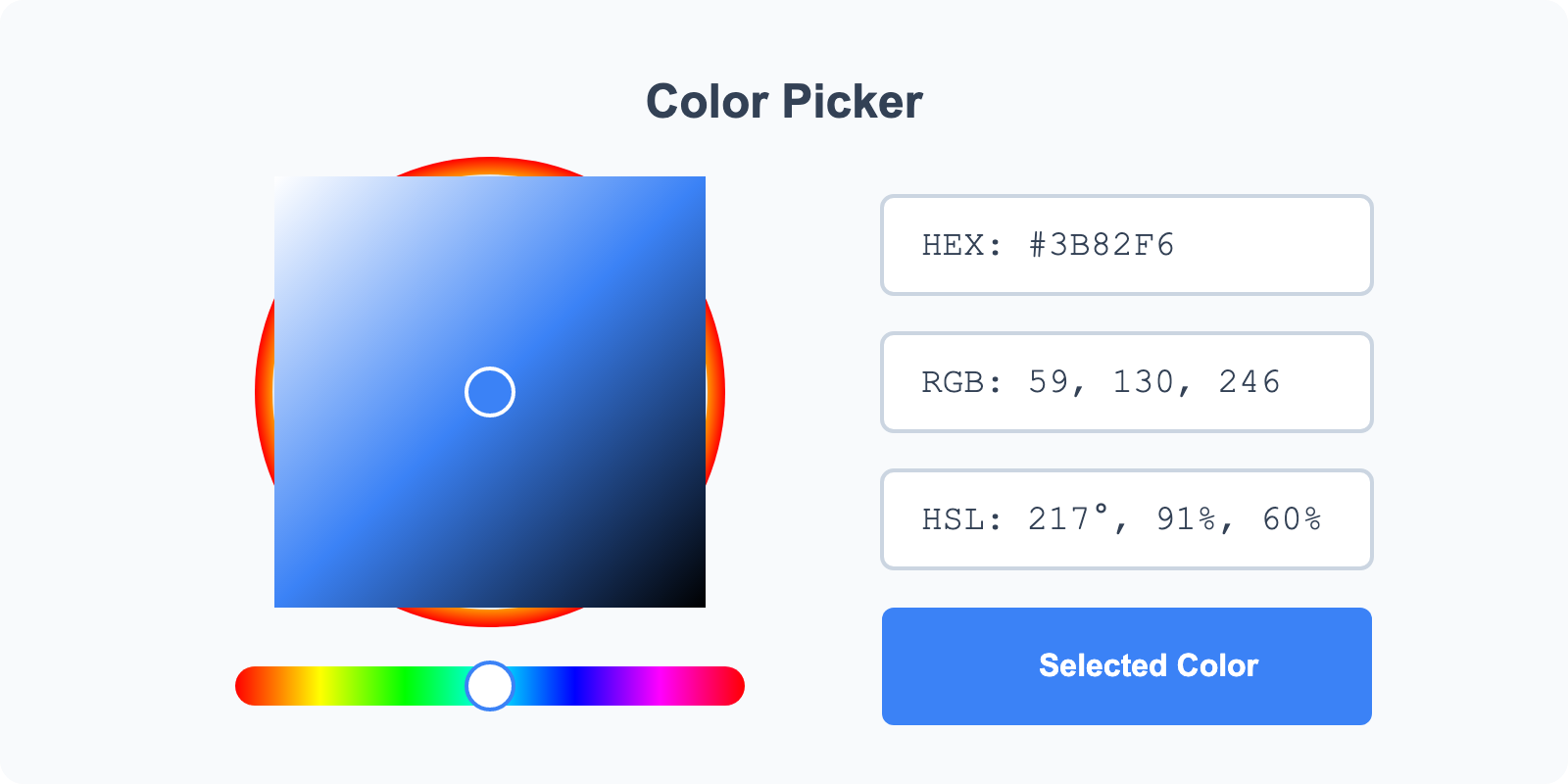
Color Selector
Select colors using RGB, HEX, or HSL pickers and create palettes.
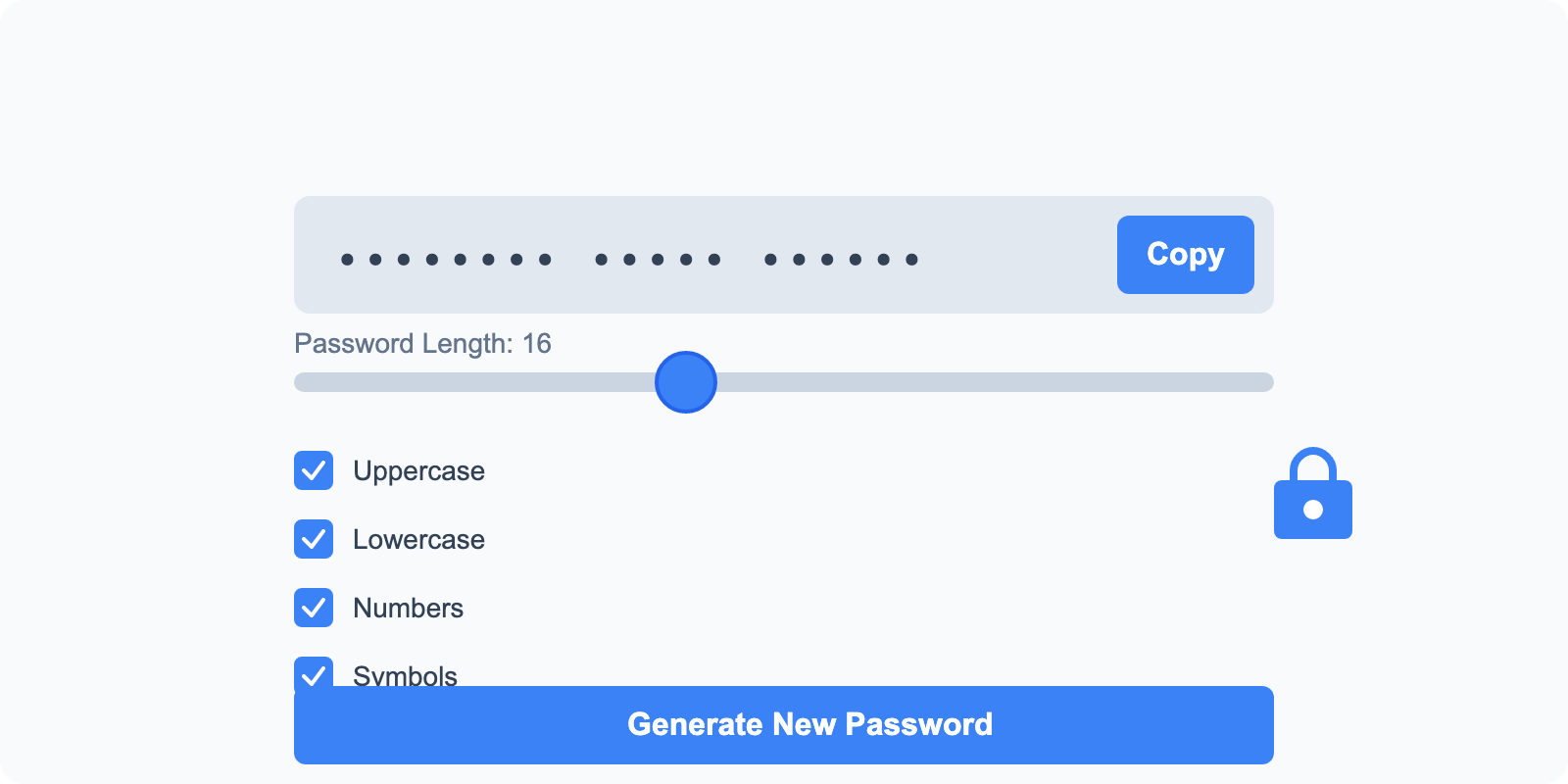
Password Generator
Generate secure passwords with custom requirements.