Text Encoder/Decoder
Encode and decode text using various algorithms like Base64, URL encoding, and ROT13. The tool processes everything locally in your browser.
About Base64 Encoding:
Base64 encoding converts binary data to ASCII text format. It's commonly used for email attachments, data URIs in web pages, and storing complex data in a format that can be easily transmitted.
How to Use the Text Encoder/Decoder
- Enter or paste your text in the input area
- Select the encoding or decoding algorithm
- Choose whether to encode or decode the text
- View the result in the output area
- Use the copy button to copy the result
About Text Encoding and Decoding
Text encoding and decoding are essential operations in data processing, web development, and information security. These processes convert text between different representations for various purposes:
- Ensuring data integrity during transmission
- Making text compatible with different systems
- Obfuscating sensitive information
- Compressing text for efficient storage
- Preparing text for use in URLs, HTML, or other contexts
Our Text Encoder/Decoder tool supports several common encoding methods:
- Base64 - Encodes binary data as ASCII text, commonly used for email attachments and data URIs
- URL Encoding - Converts characters to a format that can be transmitted over the Internet
- HTML Encoding - Converts special characters to HTML entities for safe display in web pages
- ROT13 - A simple letter substitution cipher that replaces each letter with the letter 13 positions after it
- Hex Encoding - Represents each character as a hexadecimal value
- Binary Encoding - Converts text to binary representation (0s and 1s)
Whether you're preparing data for web applications, working with APIs, or just exploring different text representations, this tool provides a simple way to convert between various encoding formats.
More Tools
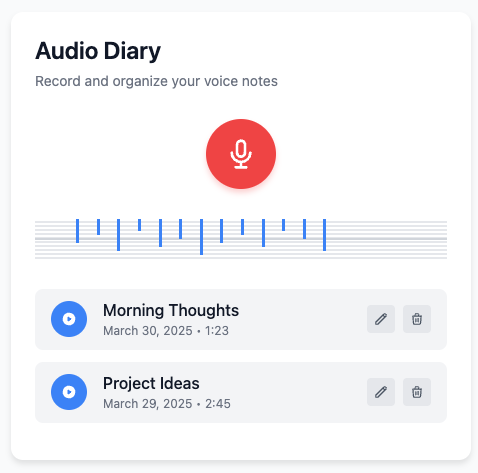
Audio Diary
Record and organize voice notes with this simple audio diary that stores everything locally on your device.
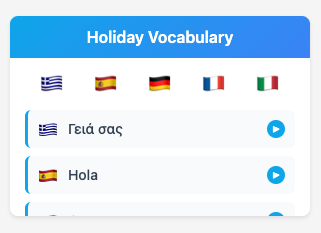
Holiday Vocabulary
Learn essential travel phrases in multiple languages with pronunciation guides for your vacation.
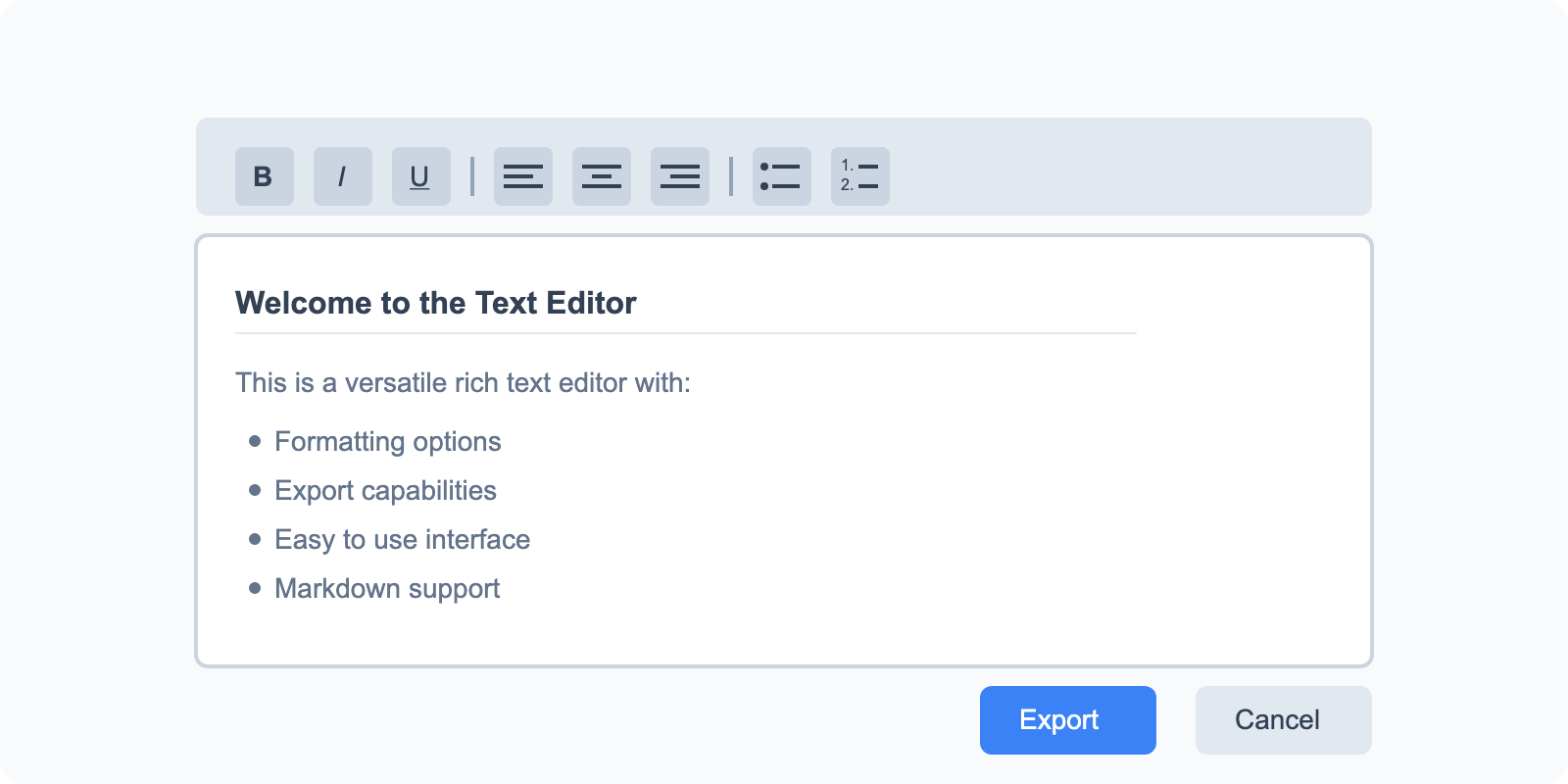
Math Solver
Solve basic math equations and expressions with detailed step-by-step explanations.

Todo List
Organize tasks with drag-and-drop reordering and track your progress with this simple todo list tool.

Shopping List
Keep track of items you need to buy with this simple shopping list tool that remembers what you've purchased.

Text Operations
A collection of 27 text manipulation tools for formatting, transforming, and analyzing text content.
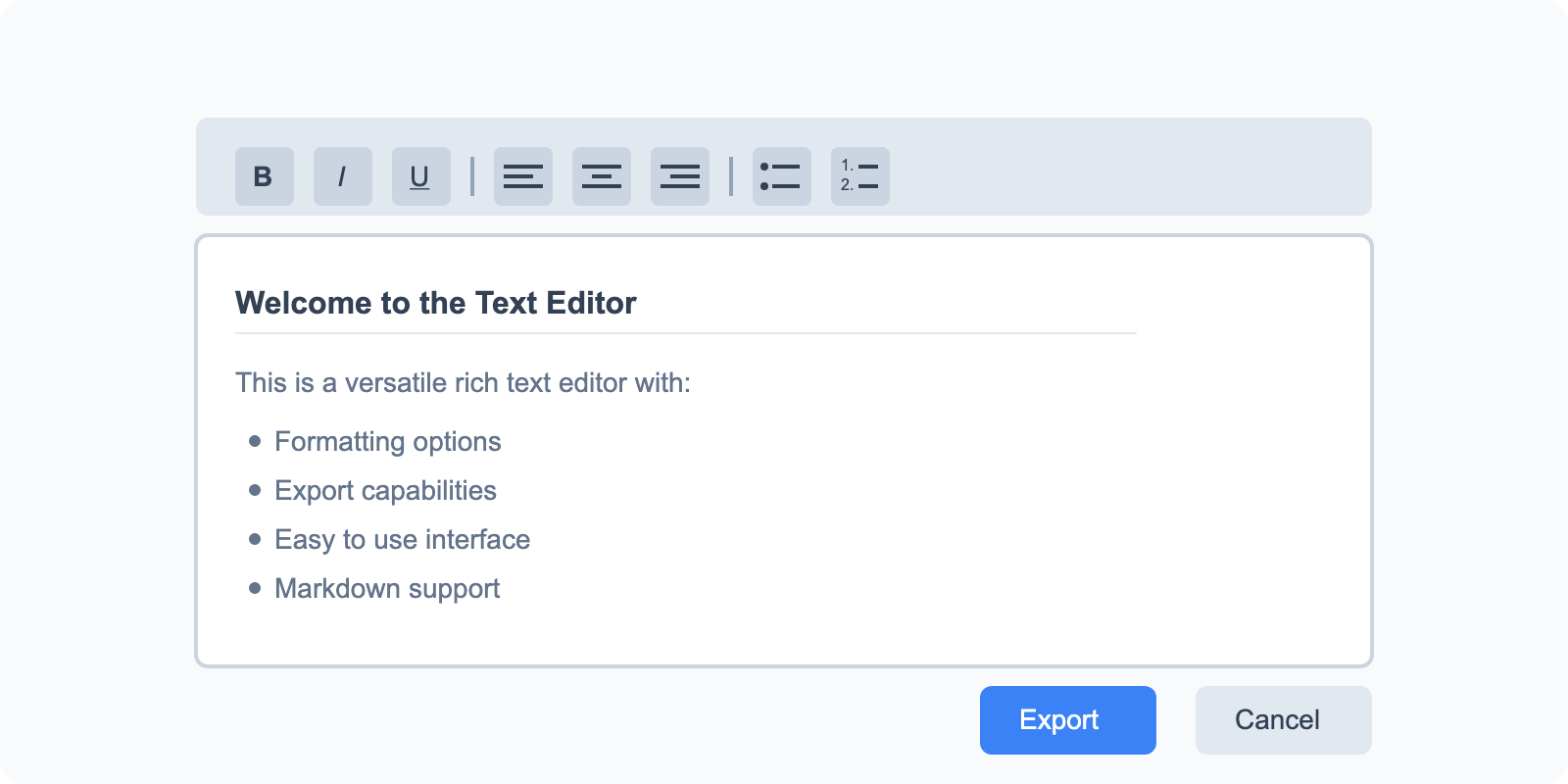
Text Editor
A versatile rich text editor with formatting options and export capabilities.
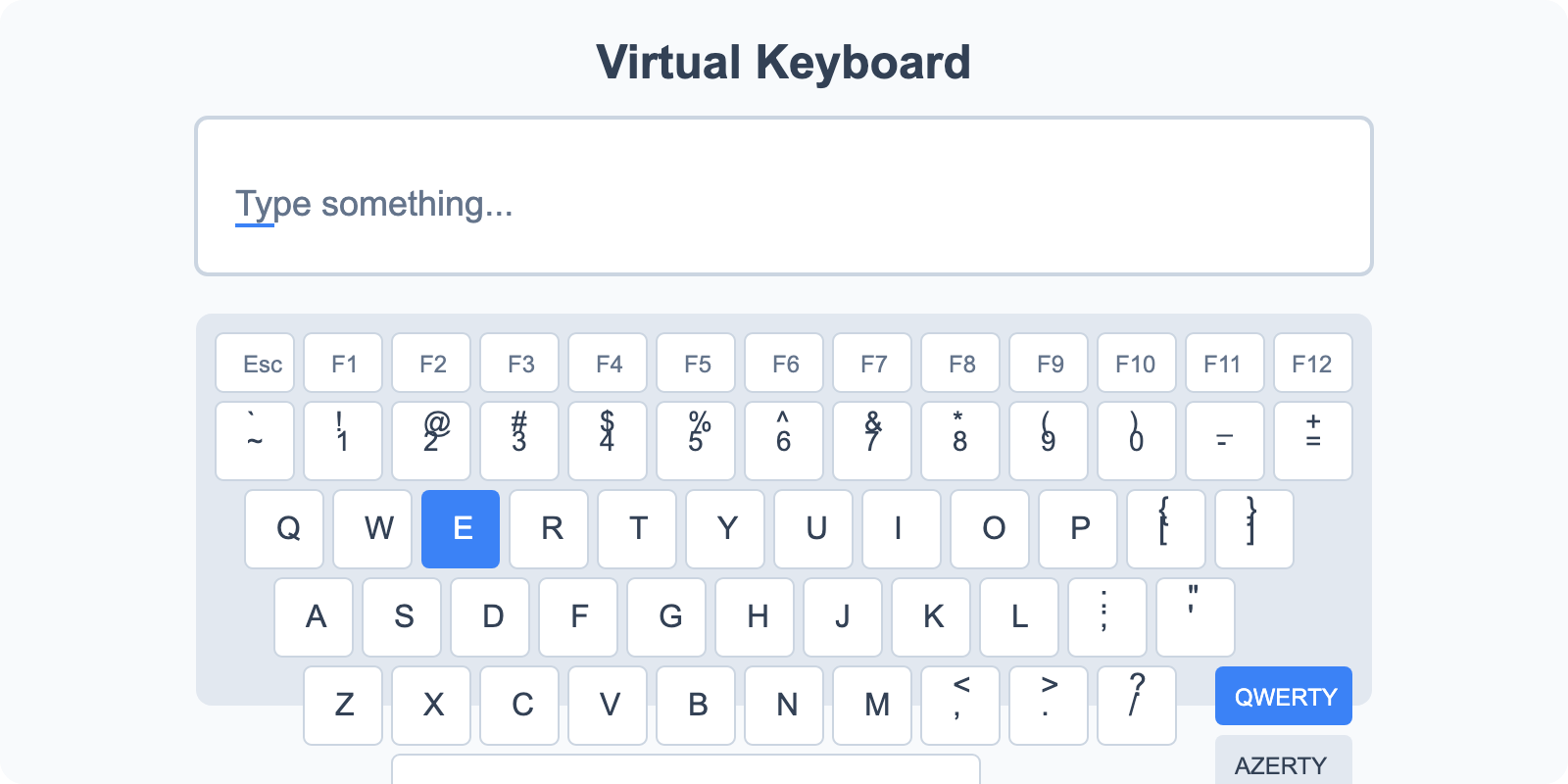
Virtual Keyboard
Type in different languages with multiple keyboard layouts.
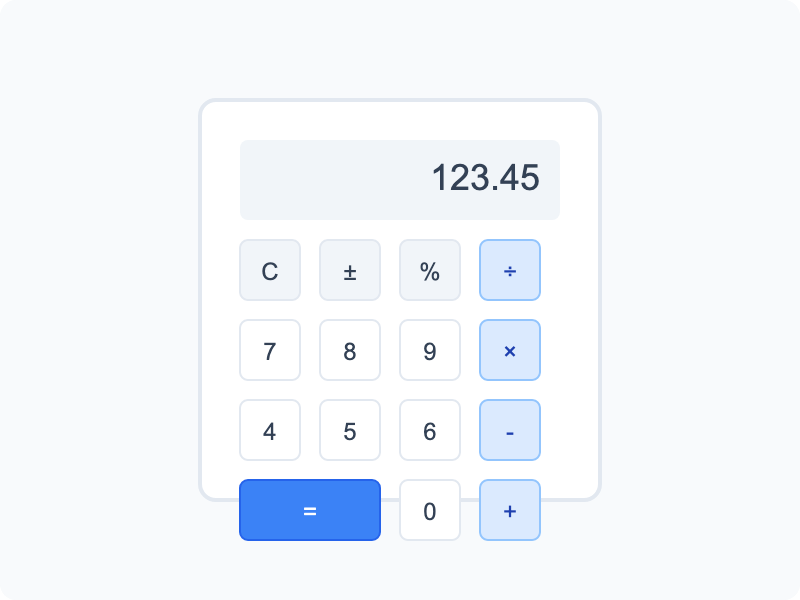
Calculator
Basic calculator and unit conversion tools for everyday calculations.
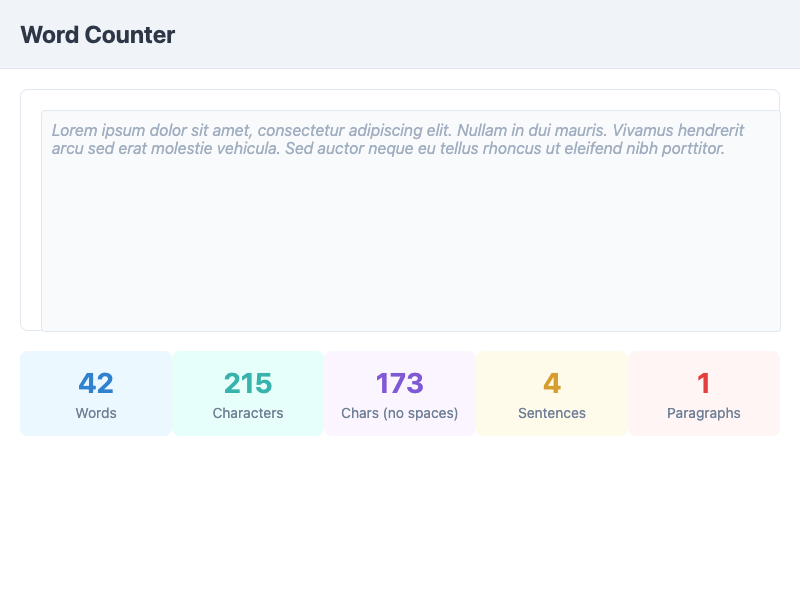
Word Counter
Count words, characters, sentences, and paragraphs in your text.
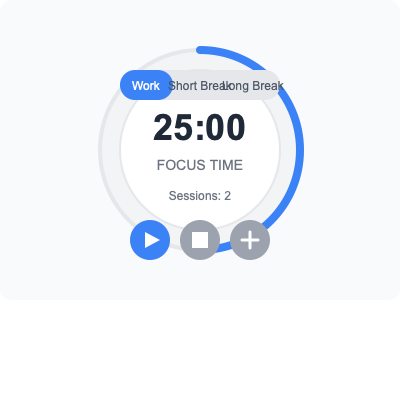
Pomodoro Timer
Boost productivity with timed work and break intervals using the Pomodoro Technique.

IP Address Lookup
Check your public IP address and view related location information.
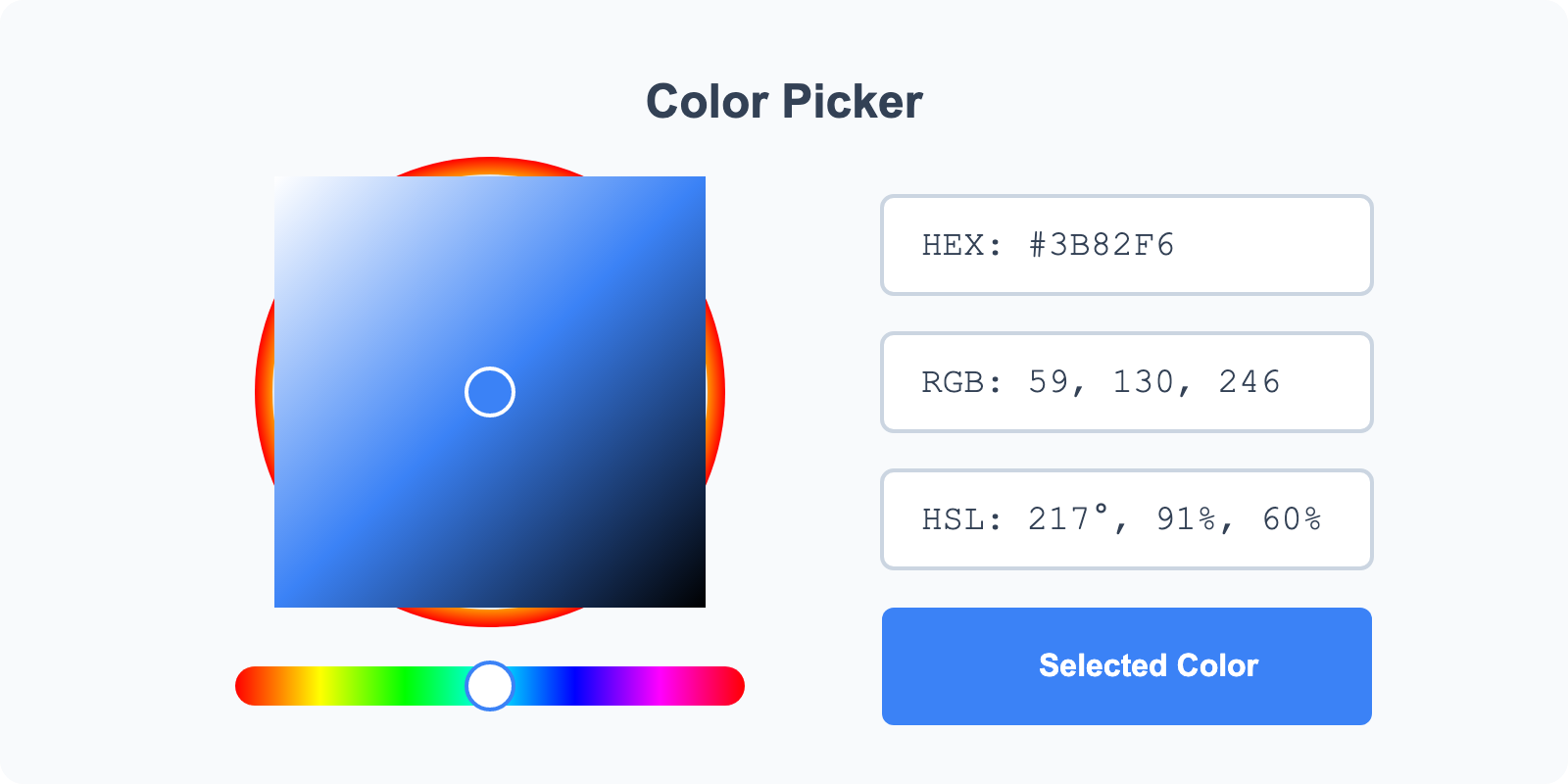
Image Color Picker
Upload images and pick colors directly from them.
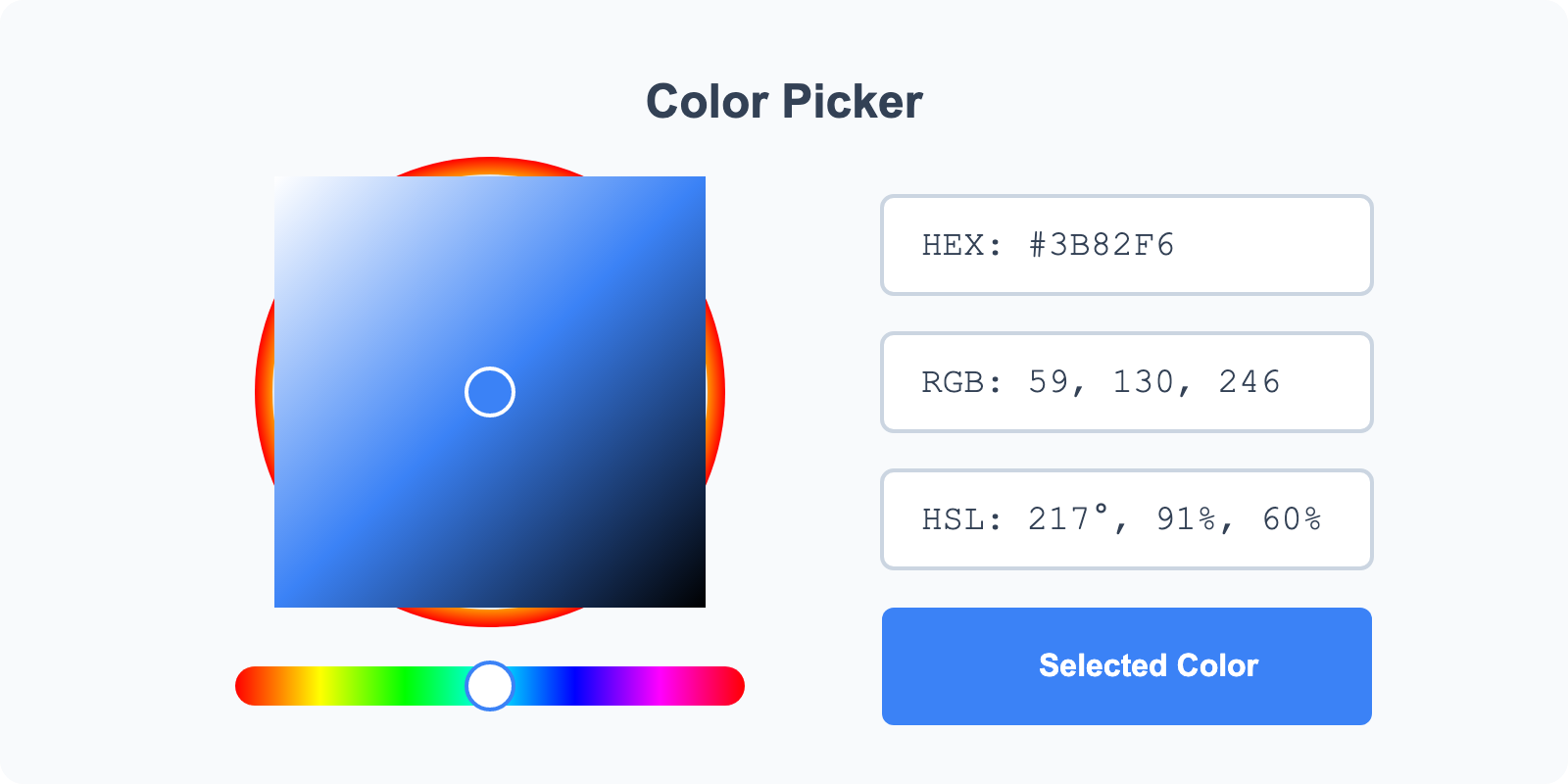
Color Selector
Select colors using RGB, HEX, or HSL pickers and create palettes.
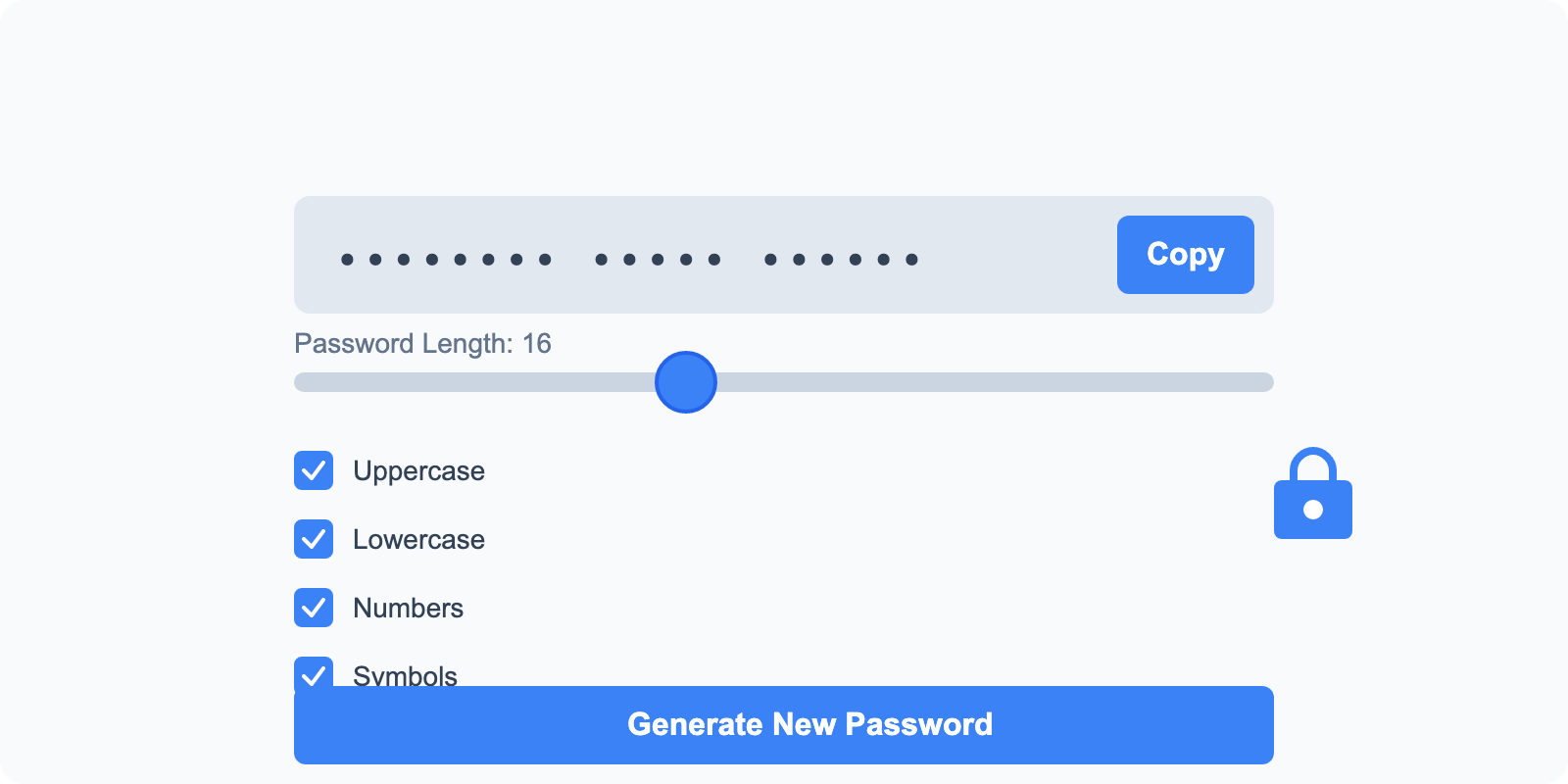
Password Generator
Generate secure passwords with custom requirements.