Text Rotation
Create vertical, diagonal, zigzag, wave, and circular text patterns. All processing happens locally in your browser.
Tips for Text Rotation
- Shorter text works best for most rotation patterns, especially circular and wave.
- For zigzag patterns, try adjusting the height to create different effects.
- Wave and circular patterns work best with monospace fonts (like the one used in the output).
- The output is in plain text format, so you can copy and paste it into any text editor.
- Try combining different rotation types to create unique text art.
How to Use the Text Rotation Tool
Basic Usage
- Enter or paste your text in the input area
- Select the rotation type that you want to apply
- Adjust any additional settings if available for the selected pattern
- The rotated text will automatically appear in the output area
- Use the copy button to copy the result to your clipboard
Rotation Types
- Vertical Chars - Arranges each character of your text vertically, one character per line
- Vertical Words - Arranges each word of your text vertically, one word per line
- Diagonal - Creates a diagonal cascade effect with your text, moving downward to the right
- Reverse Diagonal - Creates a reverse diagonal cascade effect, moving upward to the right
- Zigzag - Creates a zigzag pattern with your text, alternating up and down
- Wave - Creates a wave-like pattern with your text, following a sine wave curve
- Circular - Arranges your text in a circular pattern
Use Cases
- Creative Writing - Create visual poetry or text art
- Social Media - Create unique text layouts for posts
- Design - Generate text patterns for design projects
- Education - Create visual word puzzles or learning materials
- Fun - Just play around with text to create interesting patterns
Note: The rotated text is in plain text format, so it will look best in a monospace font (like the one used in the output area). When copying to other applications, make sure to use a monospace font to preserve the pattern.
About Text Rotation
Text rotation is the process of rearranging text into different patterns and orientations beyond the standard left-to-right, top-to-bottom format. This can create visual interest, artistic effects, or serve functional purposes in certain contexts.
Common use cases for text rotation include:
- Creating visual poetry or concrete poetry where the arrangement of text contributes to meaning
- Designing unique text layouts for social media posts, advertisements, or creative projects
- Generating ASCII art or text-based visual designs
- Creating word puzzles or educational materials
- Adding visual interest to plain text in digital or print media
- Designing logos or typographic art
Our Text Rotation tool offers multiple pattern options:
- Vertical Patterns - Arrange text vertically by character or word, useful for creating column-based layouts
- Diagonal Patterns - Create cascading effects that draw the eye across the page in a diagonal direction
- Zigzag Patterns - Create dynamic, alternating patterns that can represent concepts like waves or mountains
- Wave Patterns - Create smooth, undulating text that follows a sine wave curve
- Circular Patterns - Arrange text in a circle, useful for creating logos, emblems, or circular designs
Whether you're a creative writer looking to experiment with visual poetry, a designer seeking unique text layouts, or just someone who wants to have fun with text, this tool provides a simple interface to transform ordinary text into visually interesting patterns.
More Tools
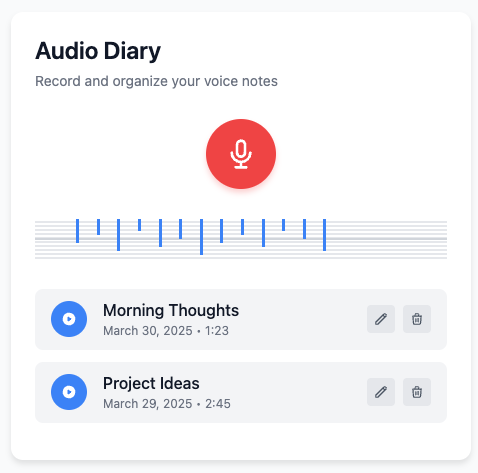
Audio Diary
Record and organize voice notes with this simple audio diary that stores everything locally on your device.
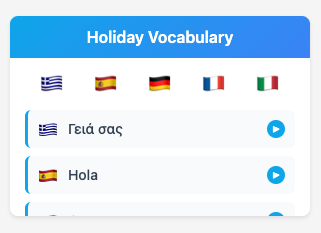
Holiday Vocabulary
Learn essential travel phrases in multiple languages with pronunciation guides for your vacation.
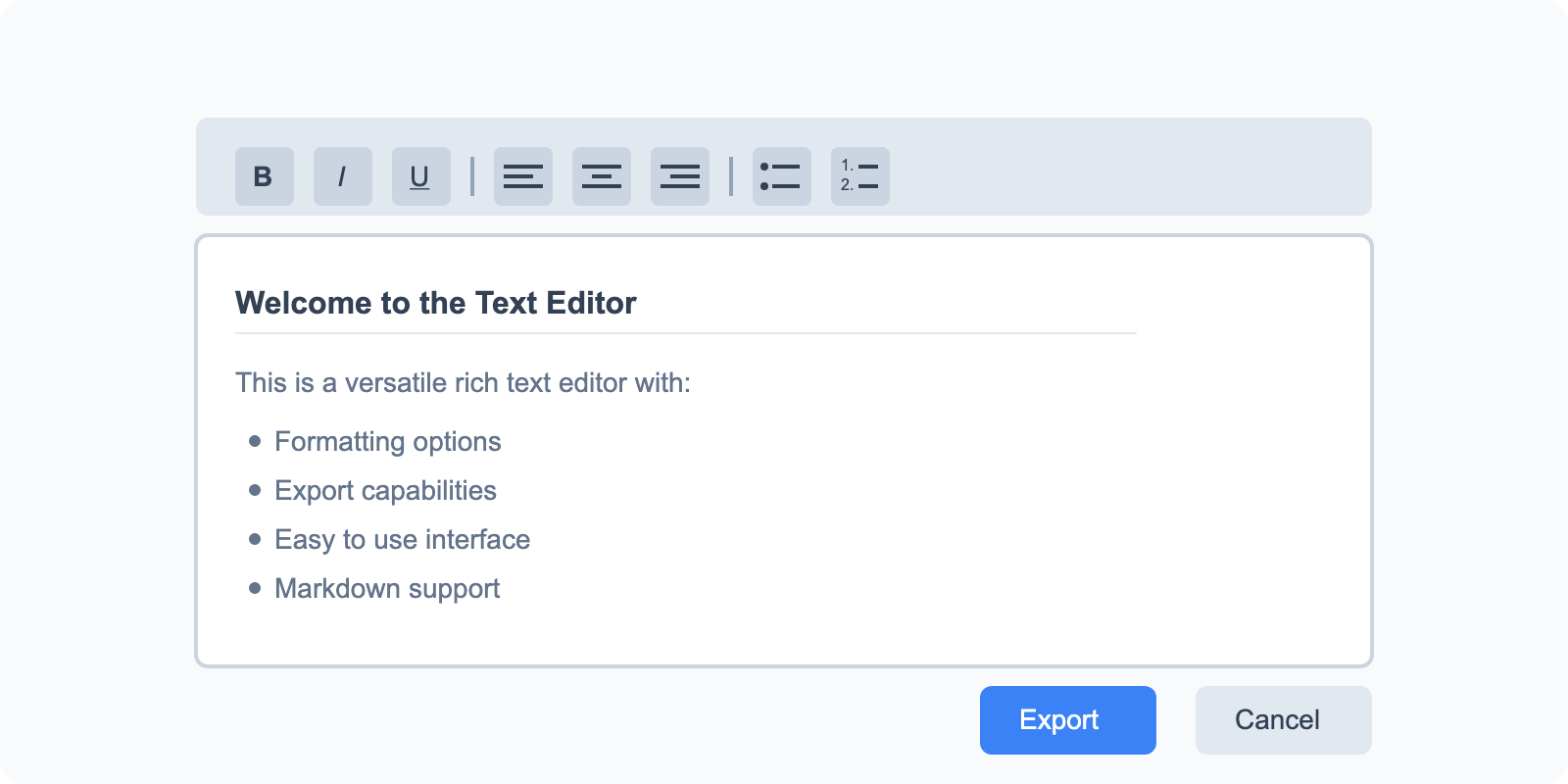
Math Solver
Solve basic math equations and expressions with detailed step-by-step explanations.

Todo List
Organize tasks with drag-and-drop reordering and track your progress with this simple todo list tool.

Shopping List
Keep track of items you need to buy with this simple shopping list tool that remembers what you've purchased.

Text Operations
A collection of 27 text manipulation tools for formatting, transforming, and analyzing text content.
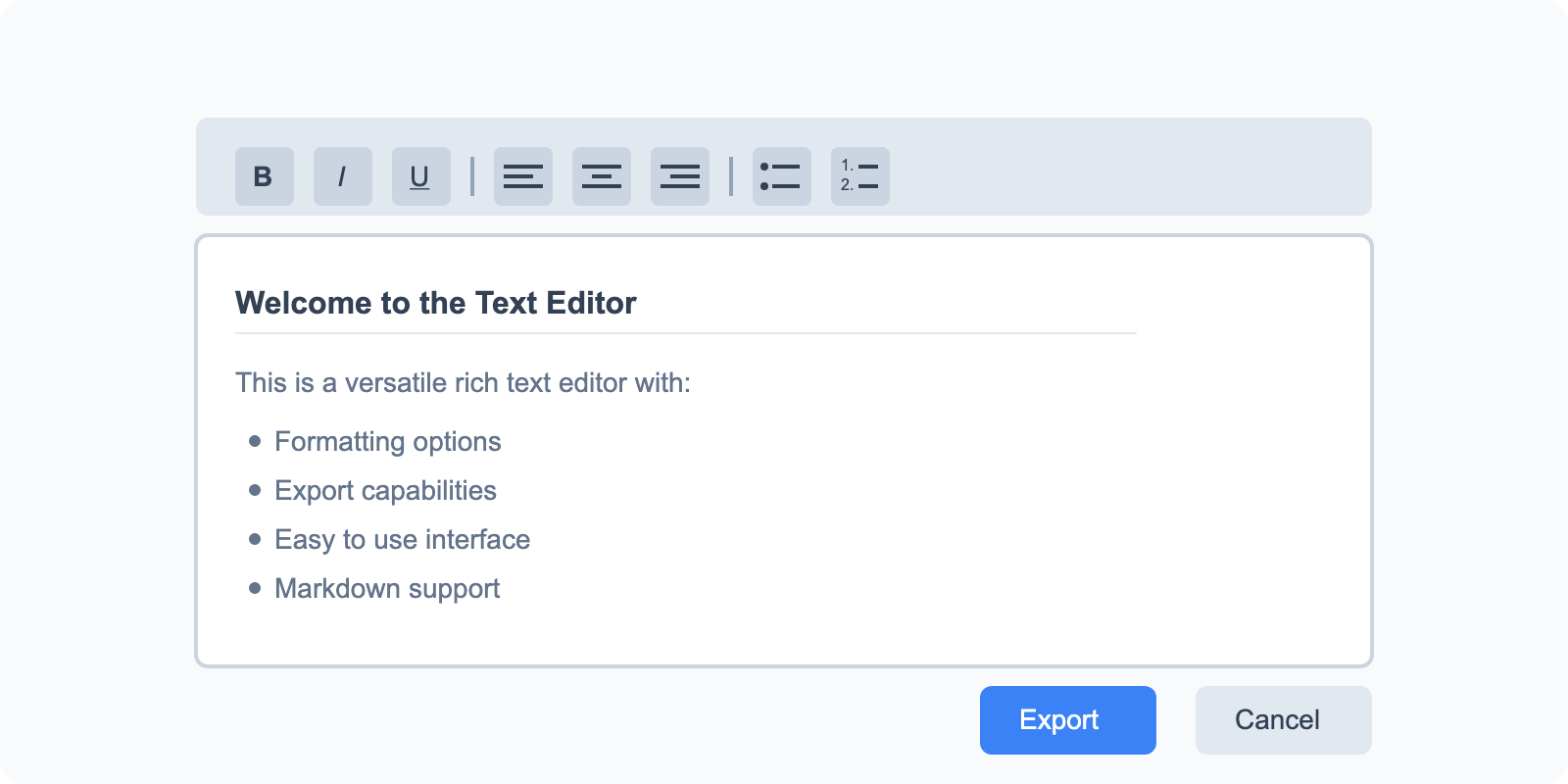
Text Editor
A versatile rich text editor with formatting options and export capabilities.
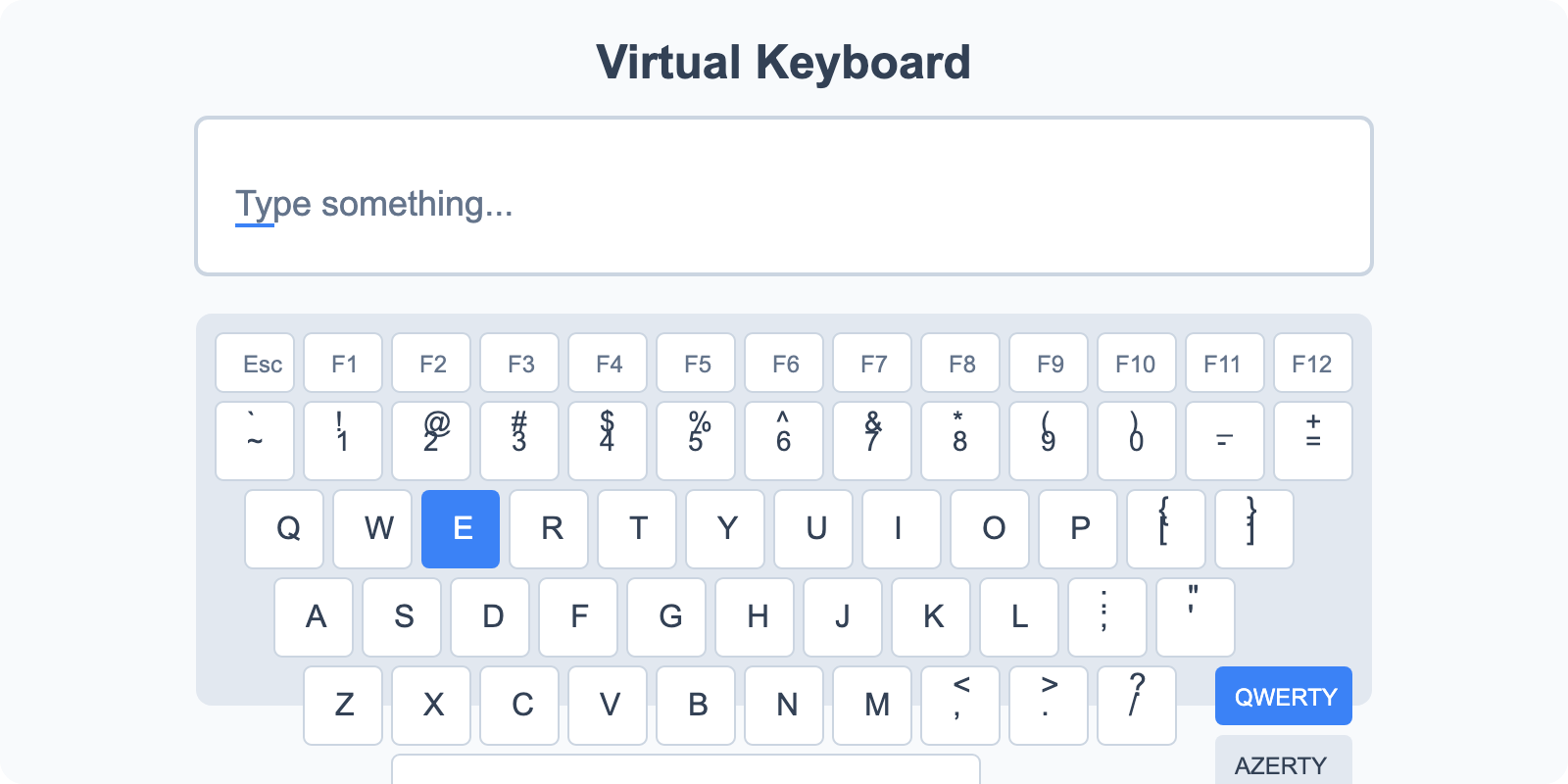
Virtual Keyboard
Type in different languages with multiple keyboard layouts.
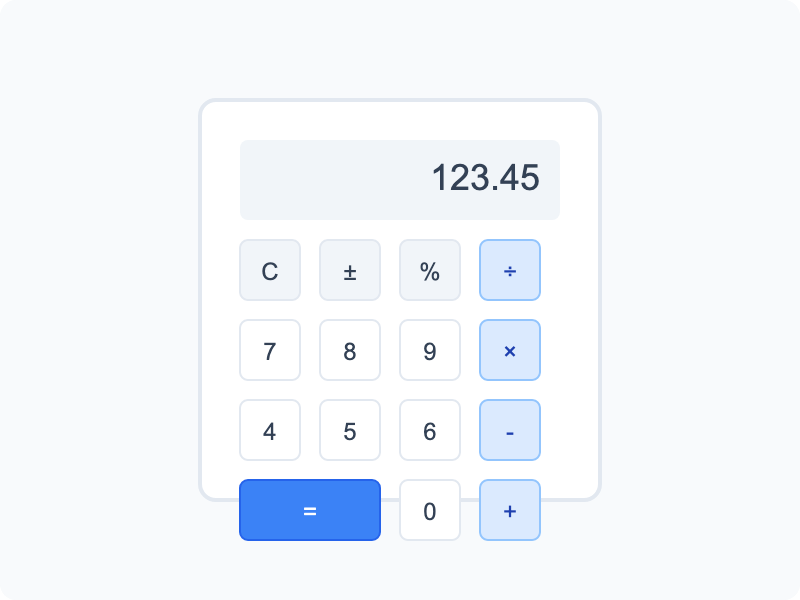
Calculator
Basic calculator and unit conversion tools for everyday calculations.
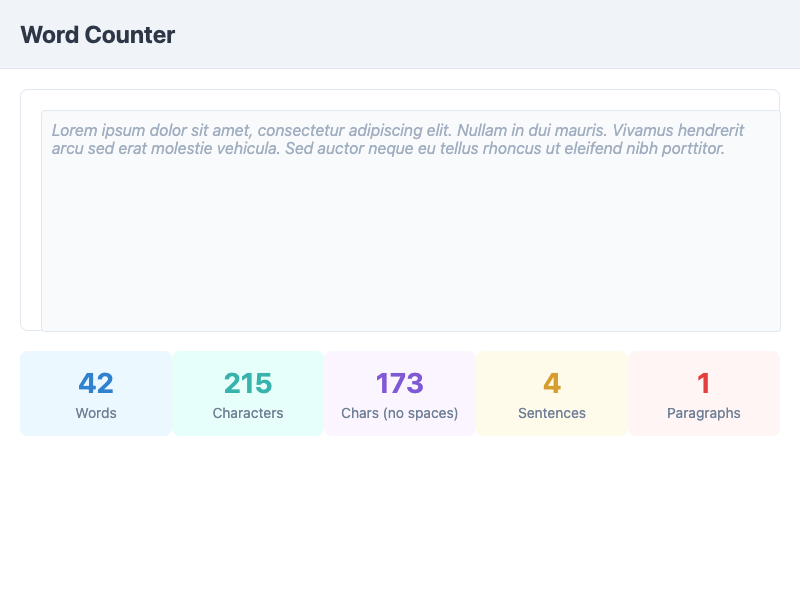
Word Counter
Count words, characters, sentences, and paragraphs in your text.
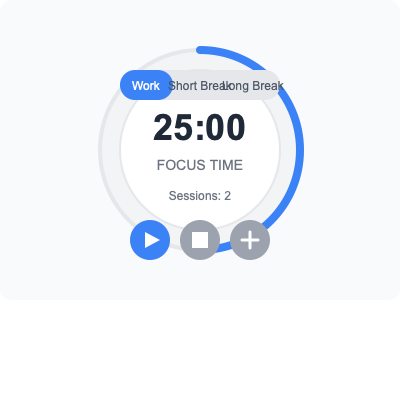
Pomodoro Timer
Boost productivity with timed work and break intervals using the Pomodoro Technique.

IP Address Lookup
Check your public IP address and view related location information.
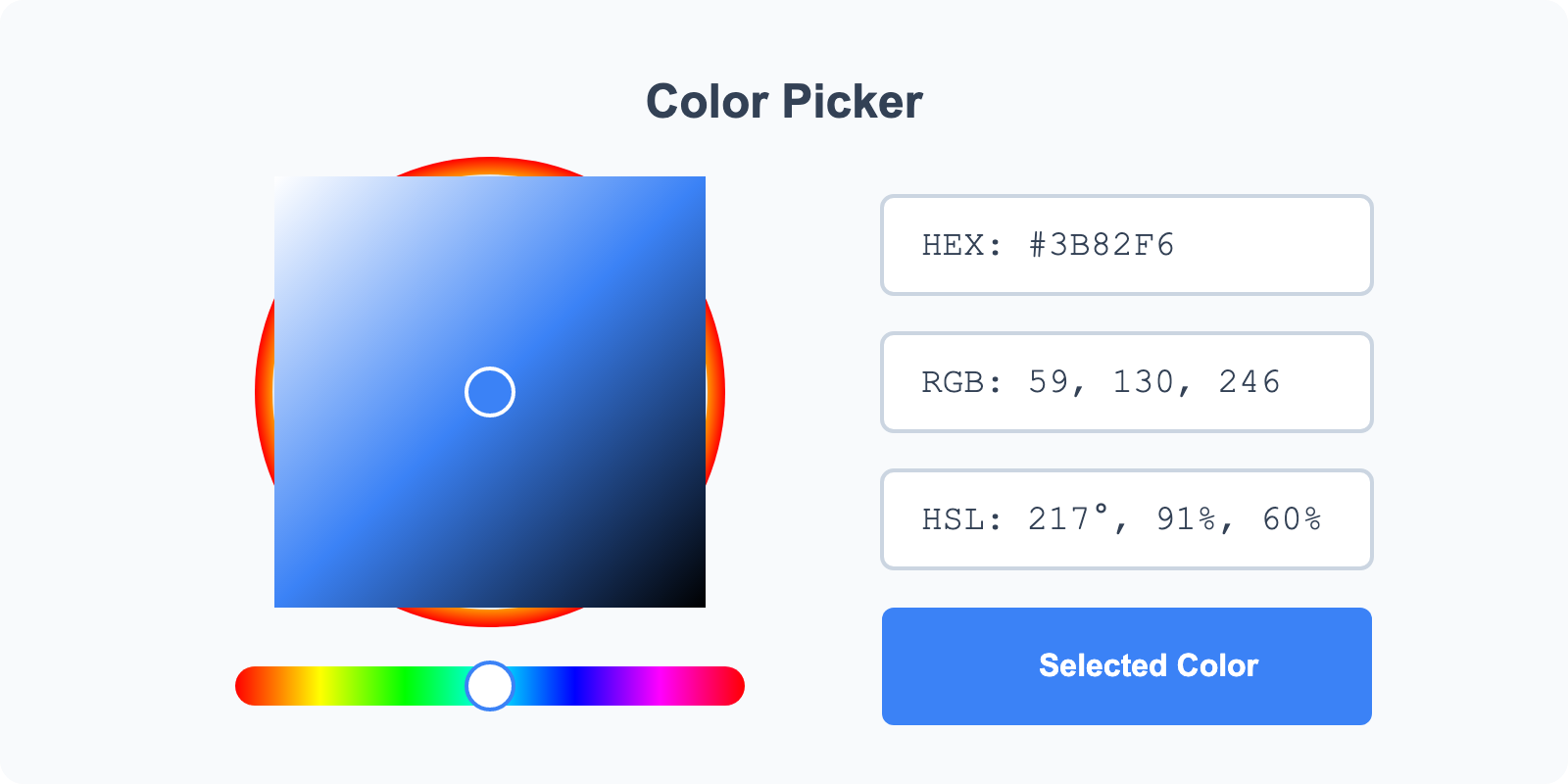
Image Color Picker
Upload images and pick colors directly from them.
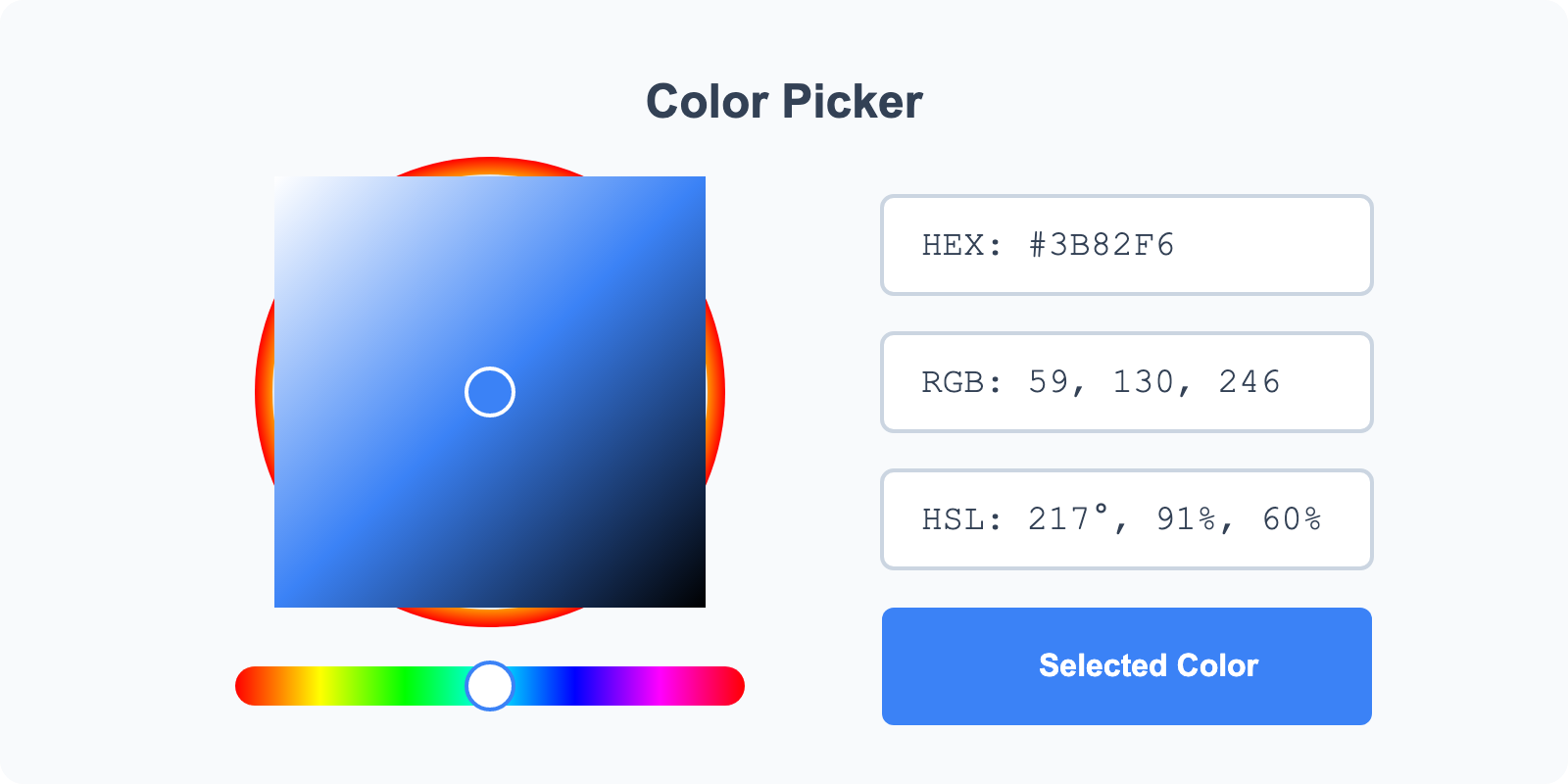
Color Selector
Select colors using RGB, HEX, or HSL pickers and create palettes.
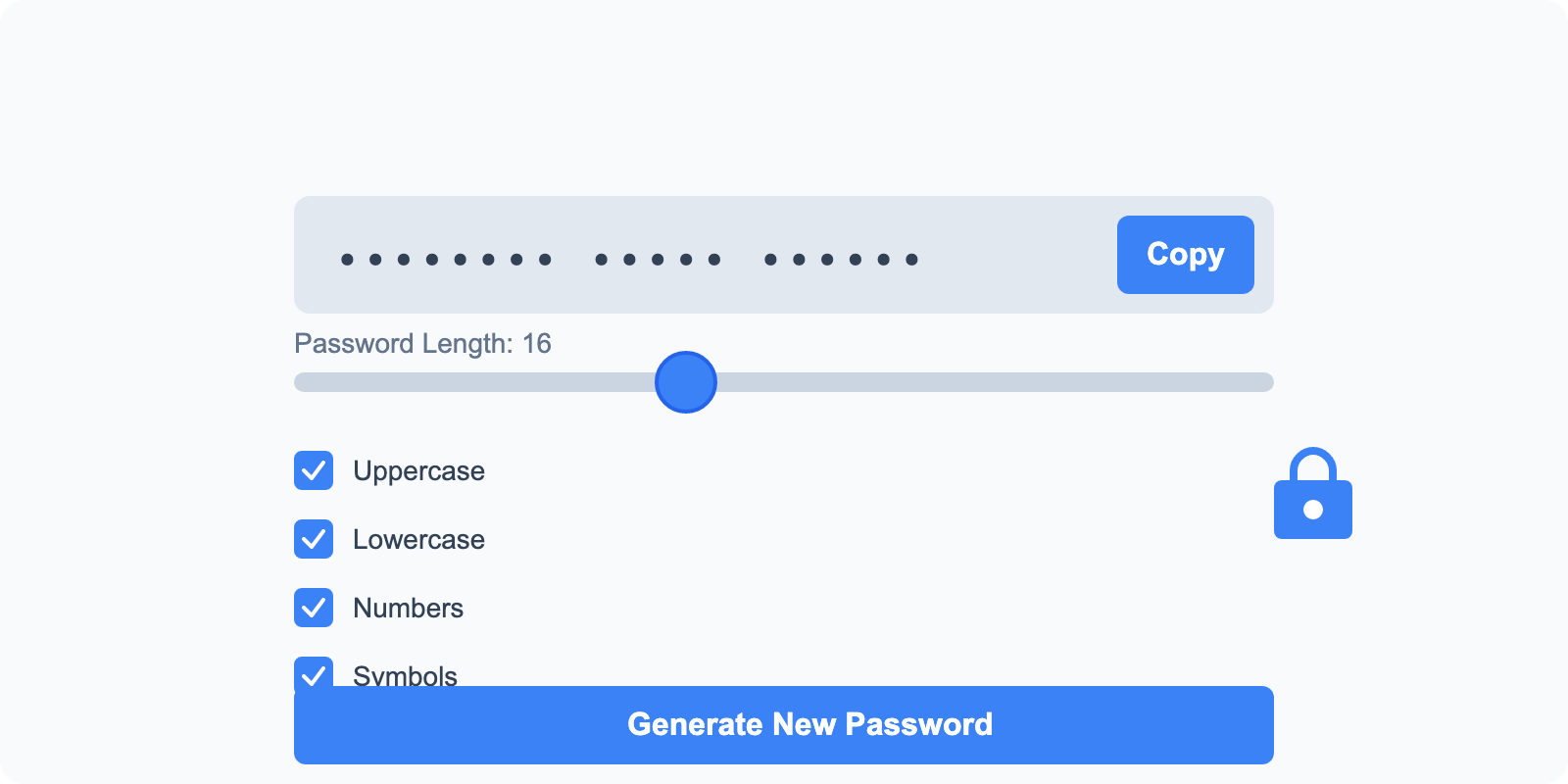
Password Generator
Generate secure passwords with custom requirements.