Whitespace Manager
Clean up and manage whitespace in your text. Remove extra spaces, tabs, and line breaks. The tool processes everything locally in your browser.
Whitespace Operations
Remove whitespace from the beginning and end of the text
Convert multiple consecutive spaces to a single space
Replace tab characters with spaces
Replace spaces with tab characters (4 spaces = 1 tab)
Delete empty lines or lines that contain only whitespace
Delete all spaces, tabs, and line breaks
Replace all line breaks with spaces
Make all indentation consistent (uses spaces)
Tips:
- Use "Trim whitespace" to clean up text copied from various sources
- Use "Normalize spaces" to ensure consistent spacing throughout your text
- Use "Convert tabs to spaces" when preparing code for environments that don't handle tabs well
- Use "Remove blank lines" to compress text and remove unnecessary empty lines
- Enable "Show whitespace" to visualize spaces (·), tabs (→), and line breaks (↓)
How to Use the Whitespace Manager
- Enter or paste your text in the input area
- Select the operations you want to perform on the whitespace
- View the result in the output area
- Use the copy button to copy the result
About Whitespace Management
Whitespace refers to the blank characters in text that are not visible when printed, including spaces, tabs, and line breaks. Proper whitespace management is essential for:
- Cleaning up text copied from various sources
- Preparing text for data processing or analysis
- Improving code readability and consistency
- Normalizing text formatting across documents
- Reducing file size by removing unnecessary whitespace
Common whitespace operations include:
- Trimming - Removing whitespace from the beginning and end of text
- Normalizing - Converting multiple consecutive whitespace characters to a single space
- Converting - Changing tabs to spaces or vice versa
- Removing - Eliminating all whitespace or specific types of whitespace
Our Whitespace Manager tool provides a comprehensive set of options to handle all these operations, ensuring your text has exactly the whitespace formatting you need.
More Tools
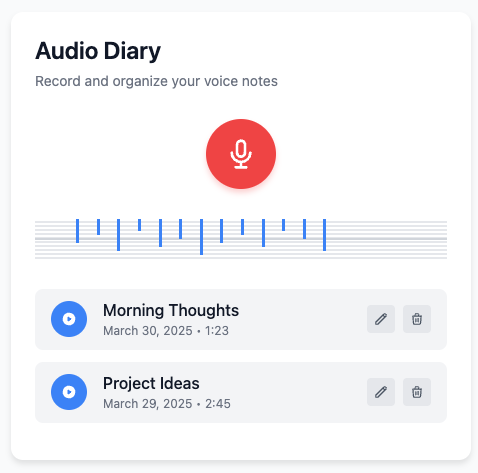
Audio Diary
Record and organize voice notes with this simple audio diary that stores everything locally on your device.
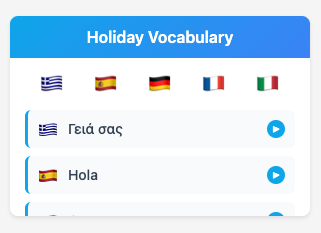
Holiday Vocabulary
Learn essential travel phrases in multiple languages with pronunciation guides for your vacation.
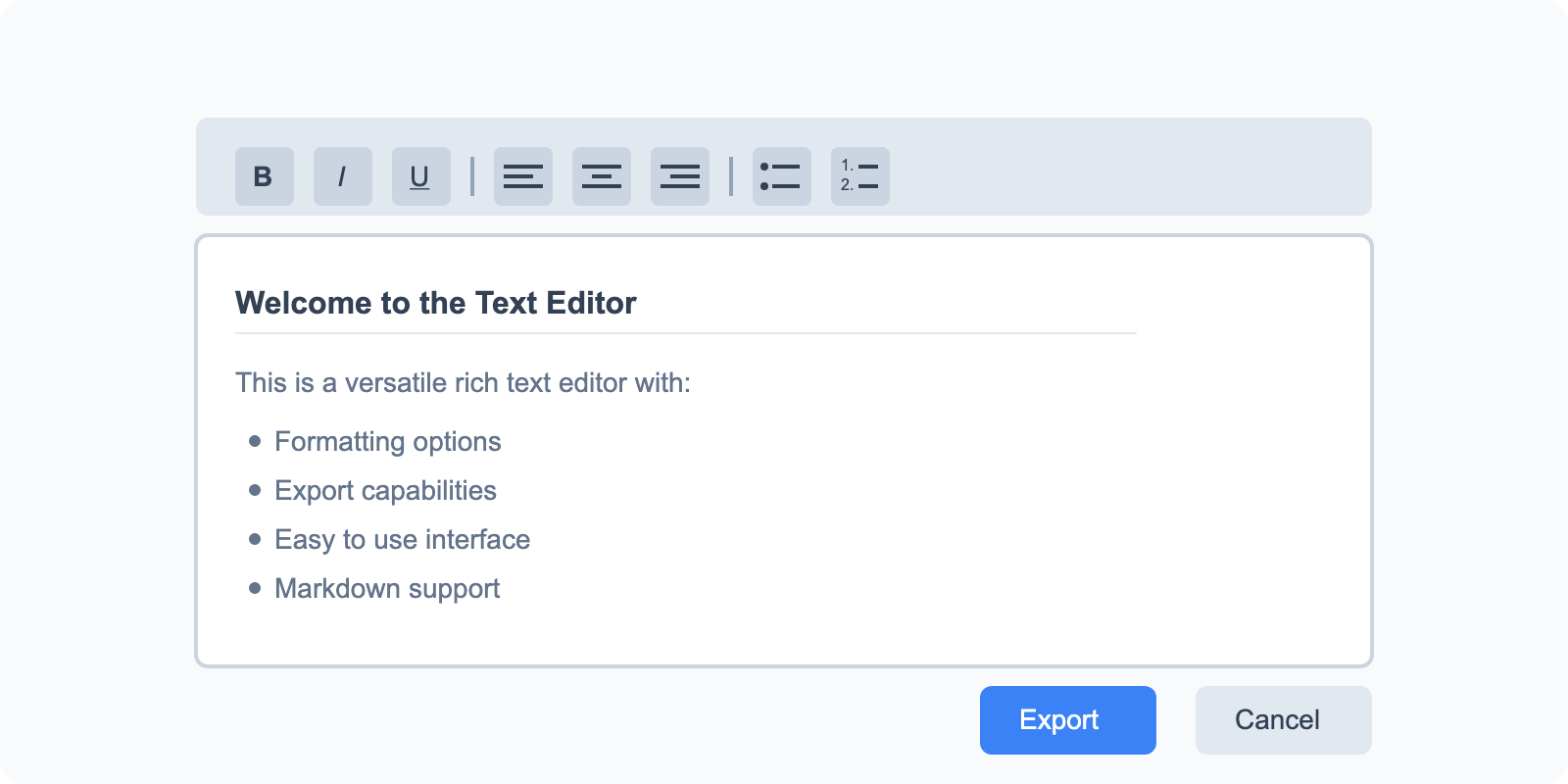
Math Solver
Solve basic math equations and expressions with detailed step-by-step explanations.

Todo List
Organize tasks with drag-and-drop reordering and track your progress with this simple todo list tool.

Shopping List
Keep track of items you need to buy with this simple shopping list tool that remembers what you've purchased.

Text Operations
A collection of 27 text manipulation tools for formatting, transforming, and analyzing text content.
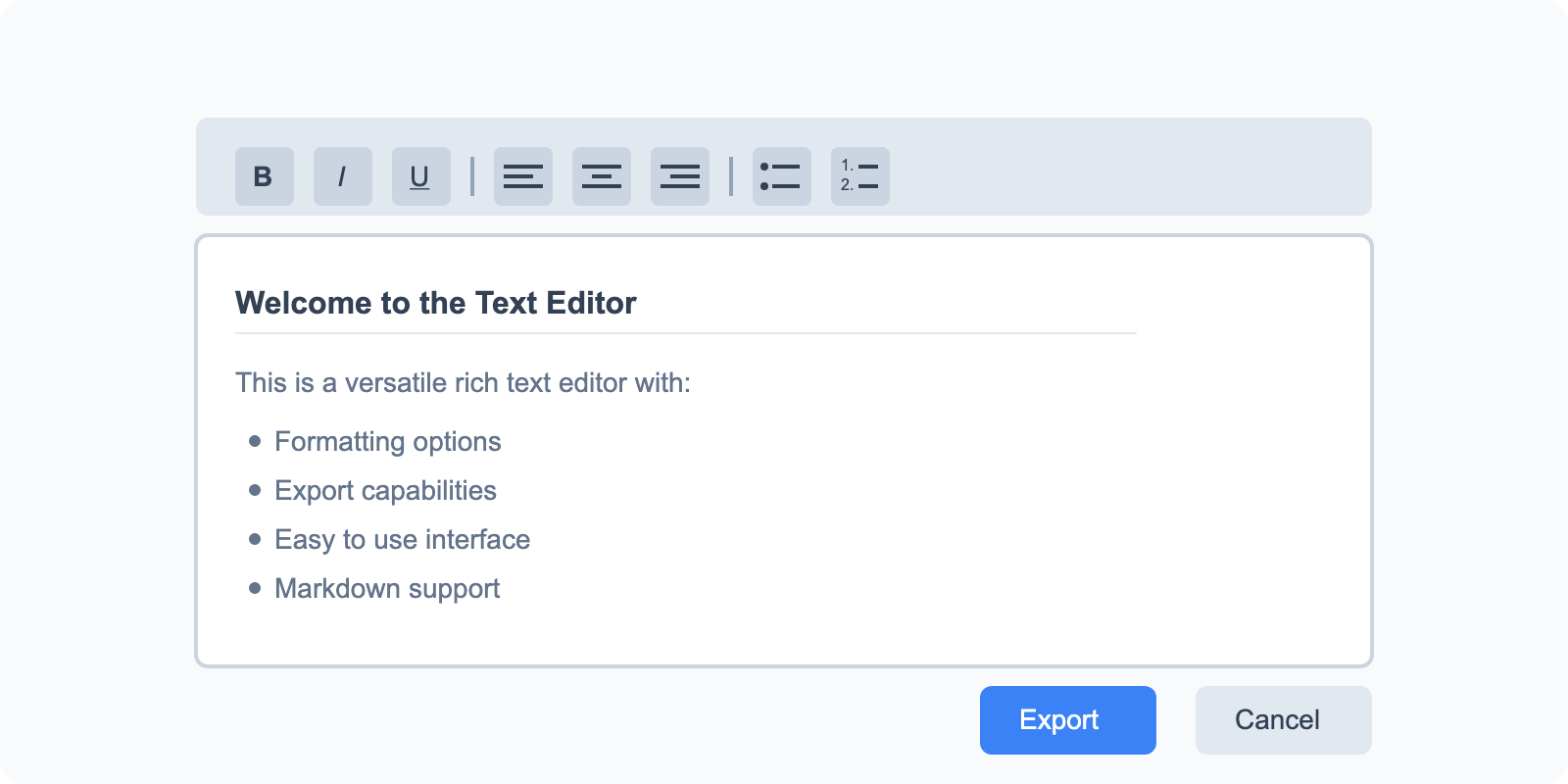
Text Editor
A versatile rich text editor with formatting options and export capabilities.
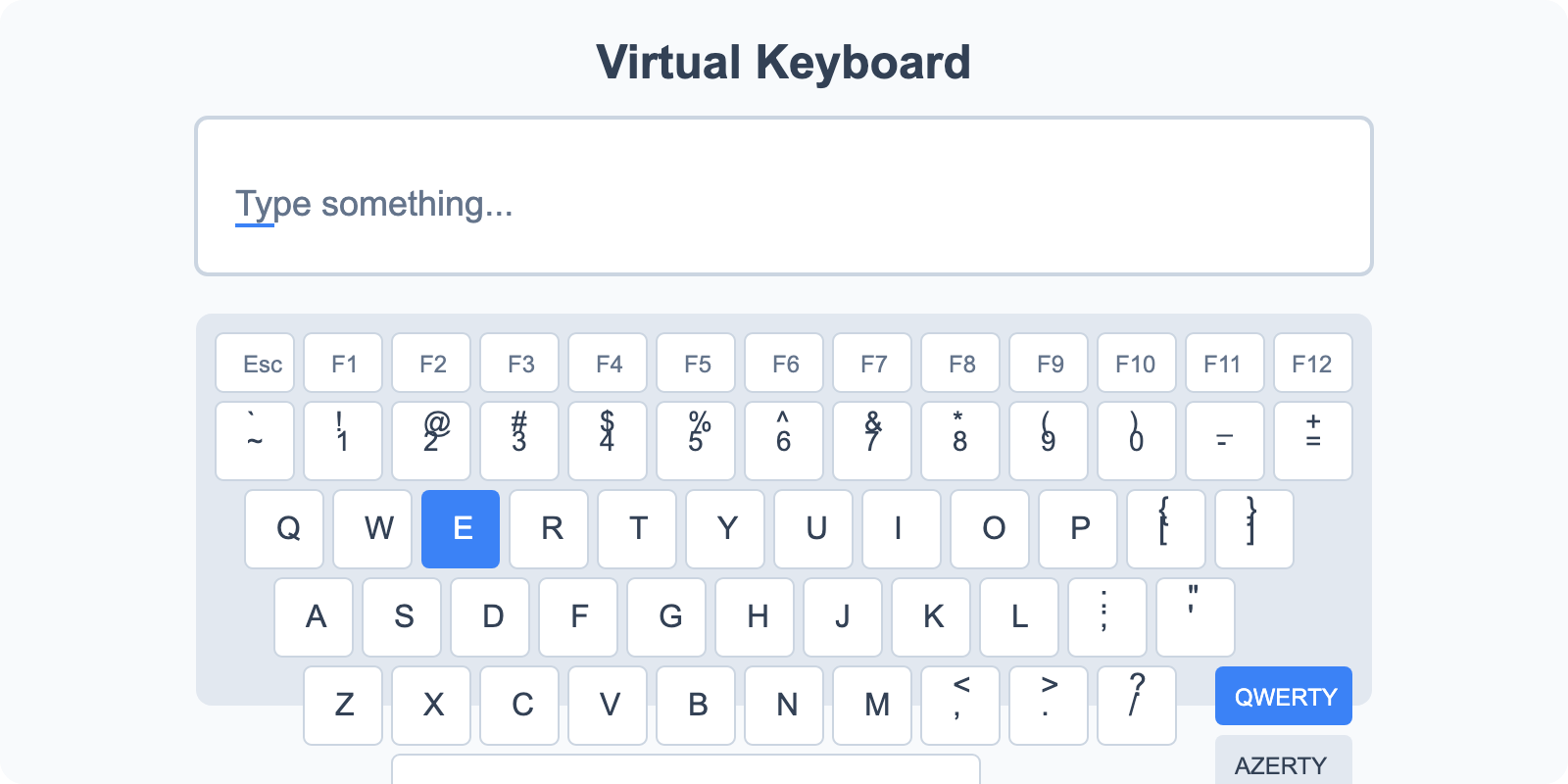
Virtual Keyboard
Type in different languages with multiple keyboard layouts.
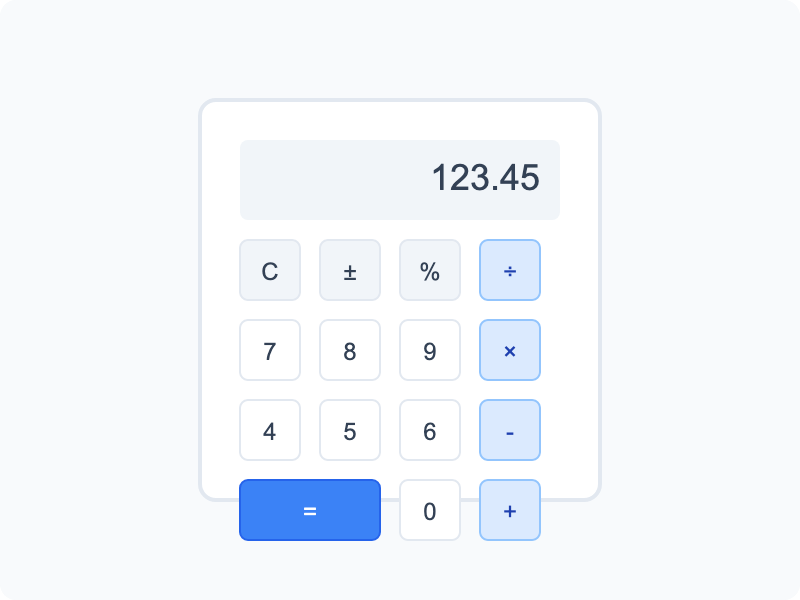
Calculator
Basic calculator and unit conversion tools for everyday calculations.
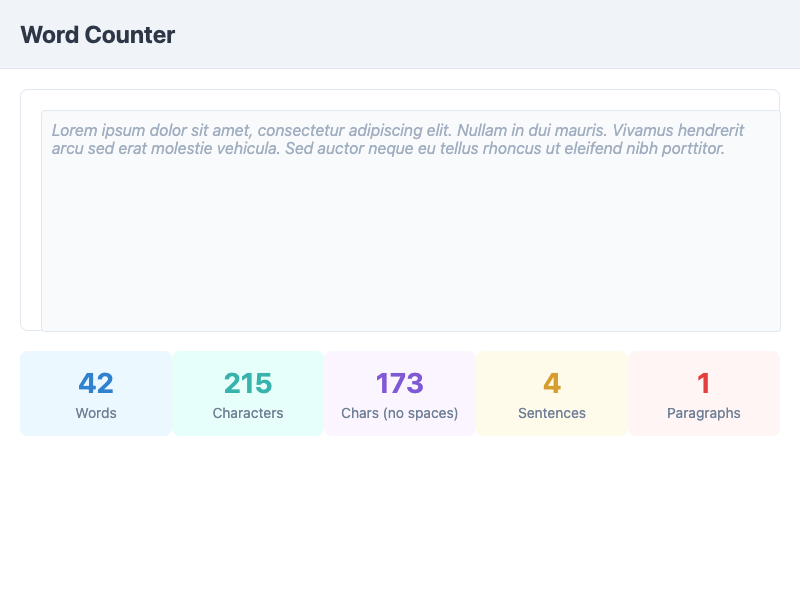
Word Counter
Count words, characters, sentences, and paragraphs in your text.
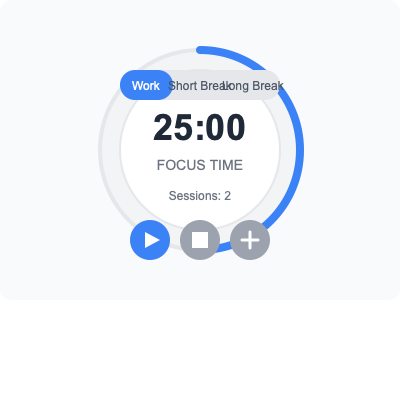
Pomodoro Timer
Boost productivity with timed work and break intervals using the Pomodoro Technique.

IP Address Lookup
Check your public IP address and view related location information.
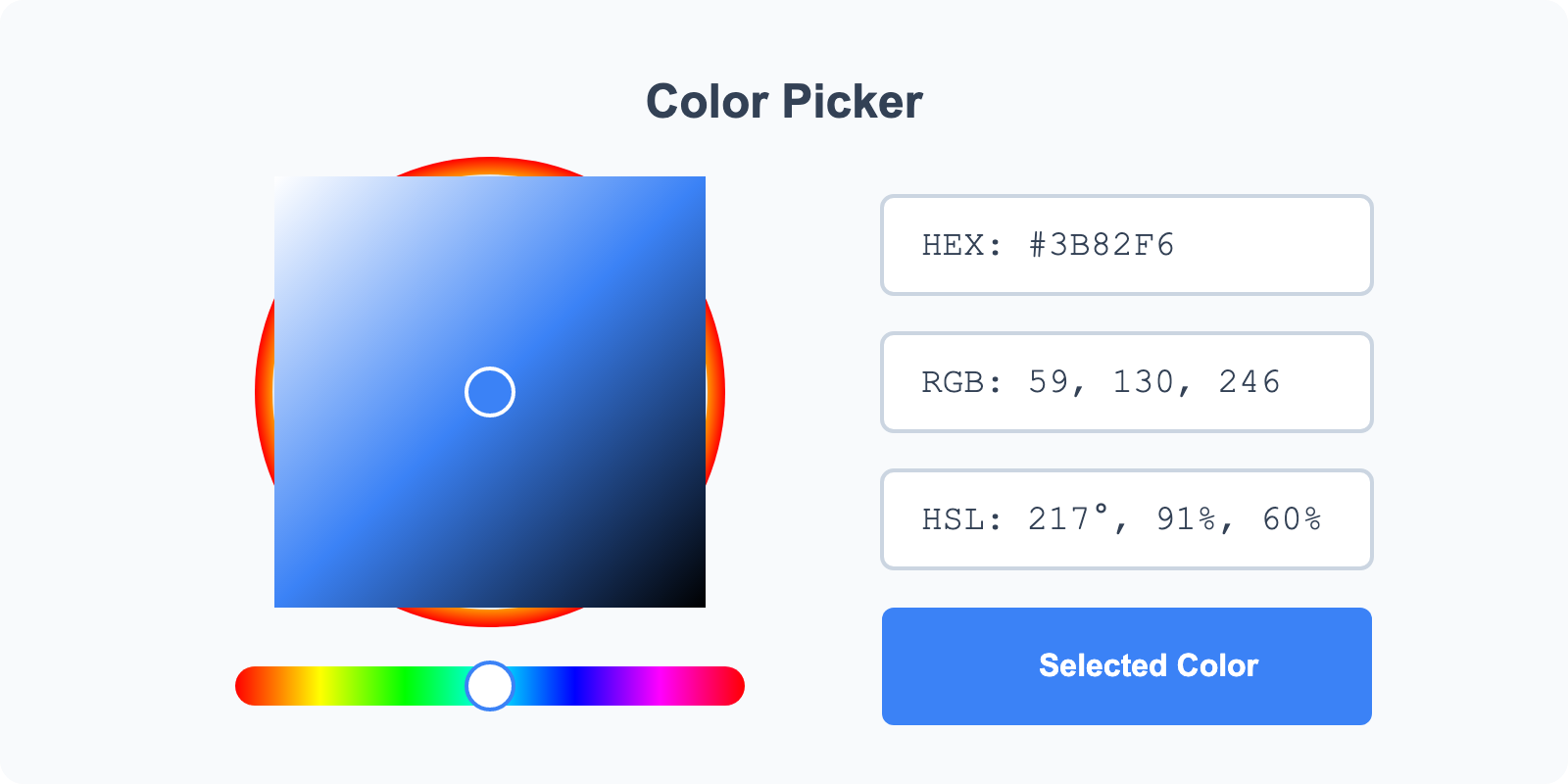
Image Color Picker
Upload images and pick colors directly from them.
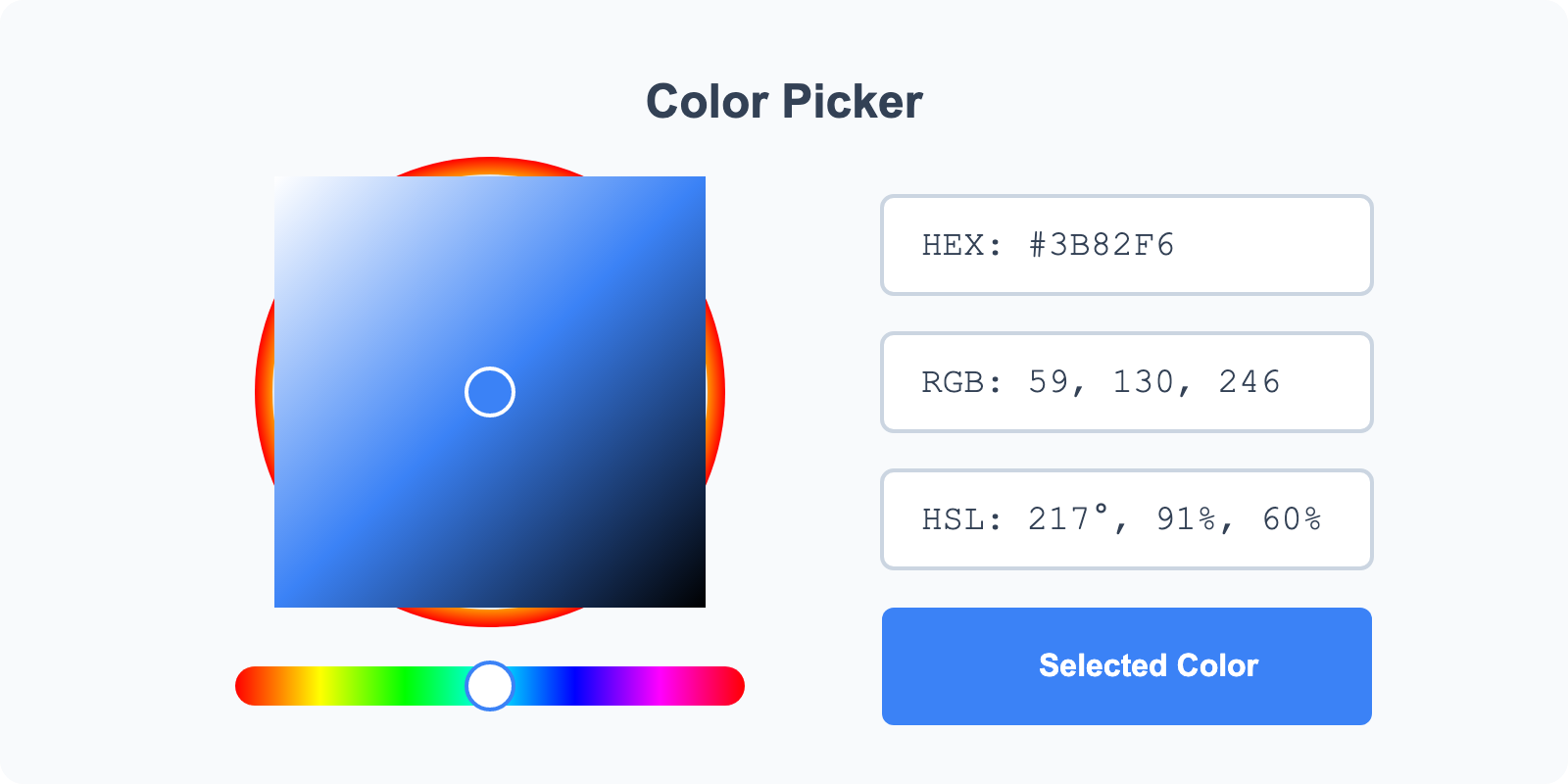
Color Selector
Select colors using RGB, HEX, or HSL pickers and create palettes.
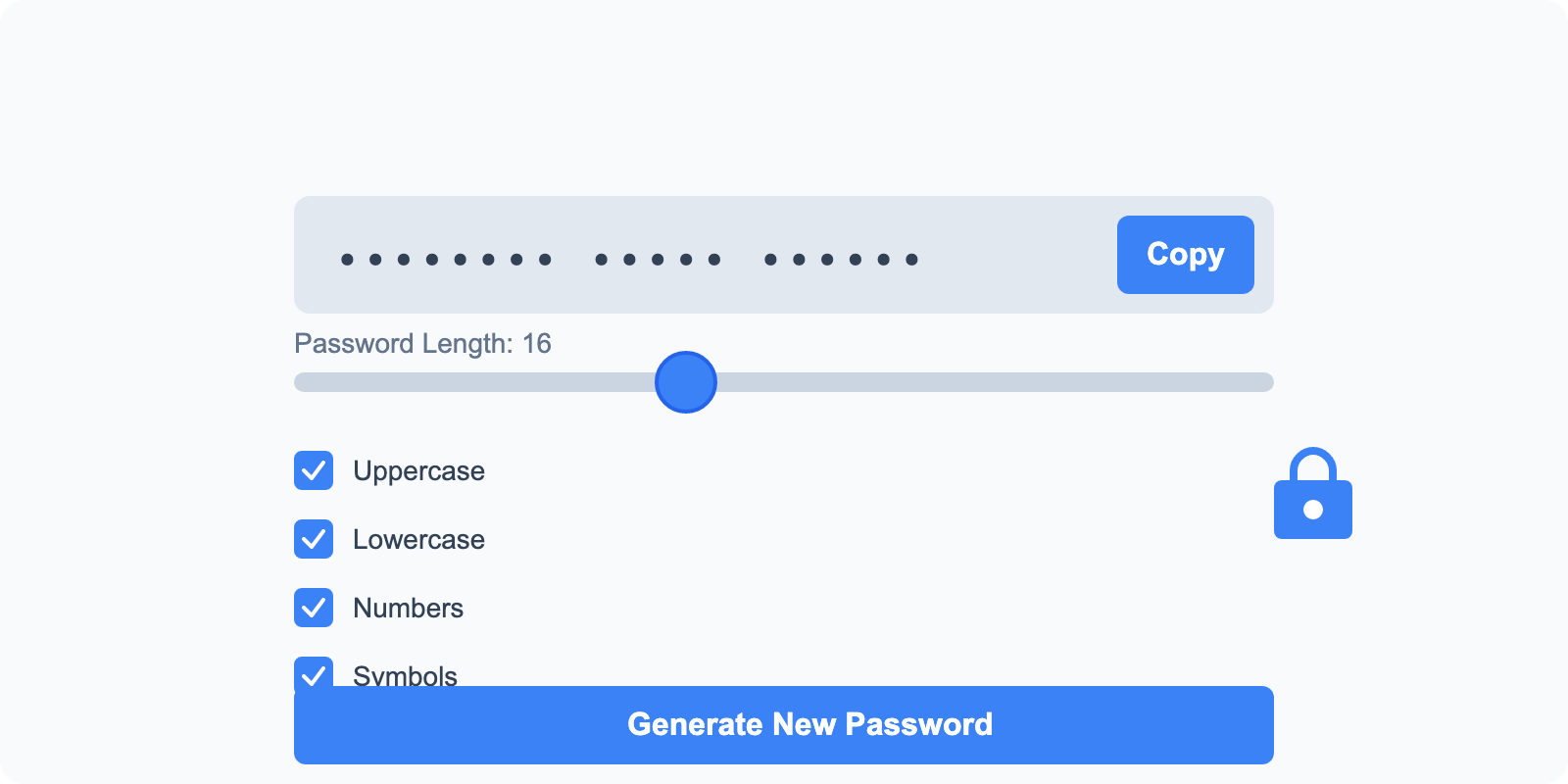
Password Generator
Generate secure passwords with custom requirements.